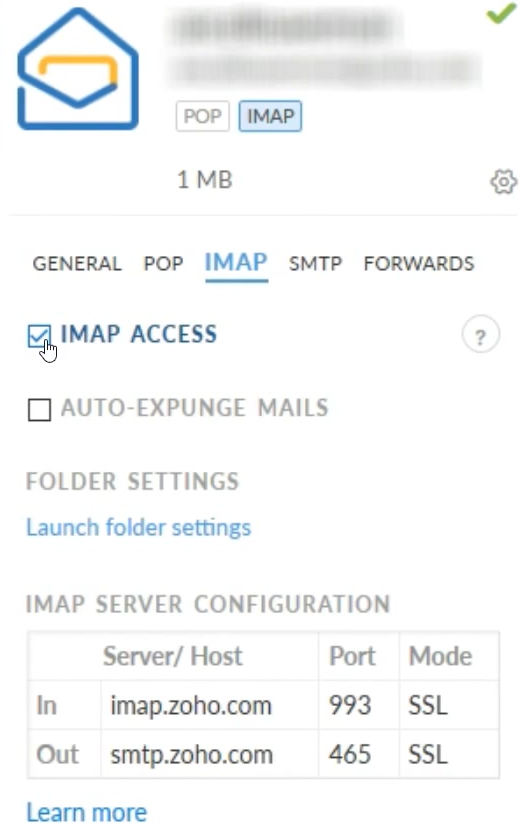How to create an app password in Zoho Mail?
-
Login to your Zoho account at Zoho.
-
In the top right, select the My Account option.
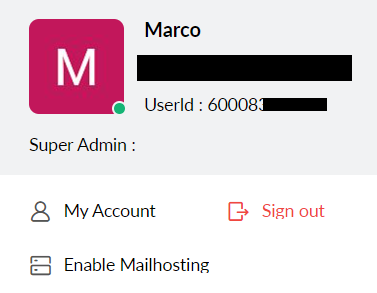
-
Click the Security option.
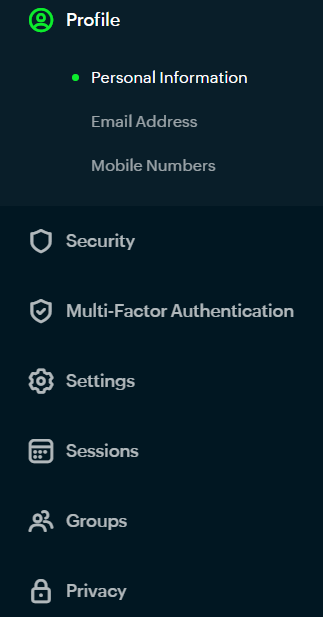
-
In the Security section, select App Password.
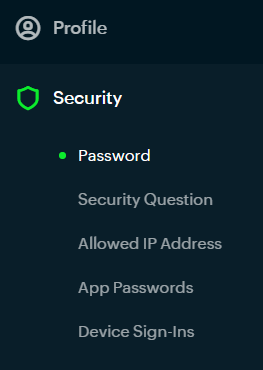
-
Now, click on Generate new password.
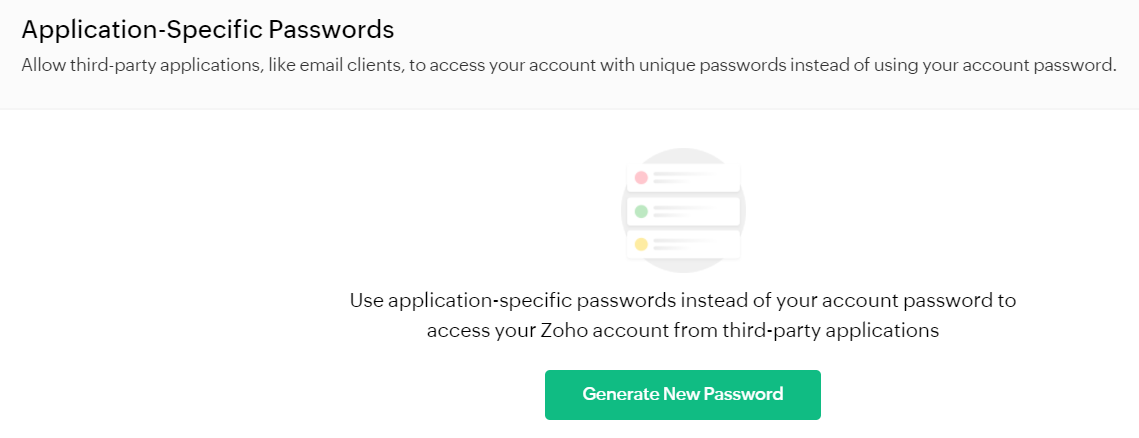
-
Thereafter, enter the app name and click on the Generate button.
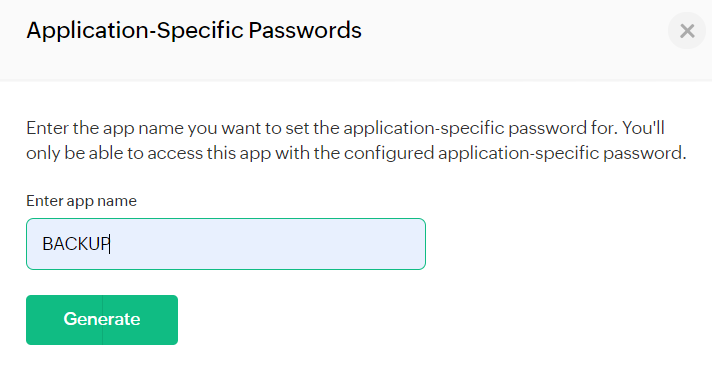
-
Now, enter the ZOHO mail password to verify.
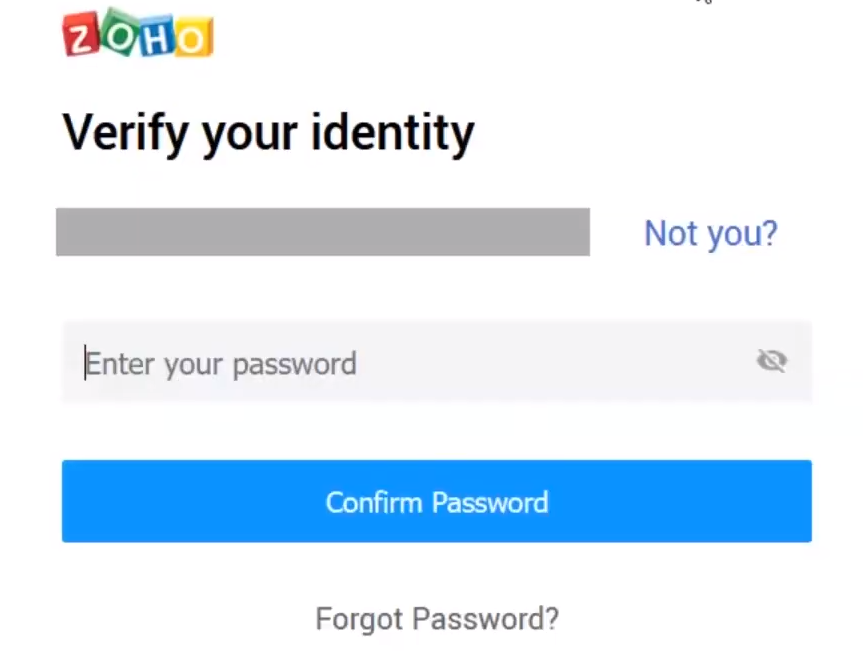
-
Then, copy the created 16-digit app password.
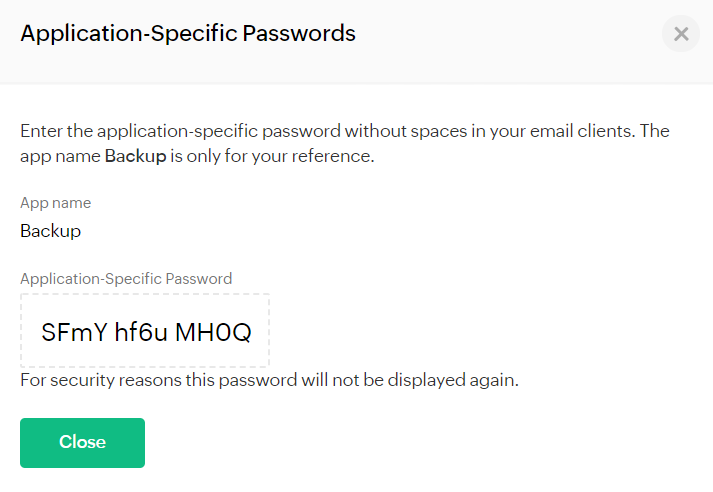
How to Enable IMAP in Zoho Account?
-
In the top right, click Settings ⚙️ » See all settings.
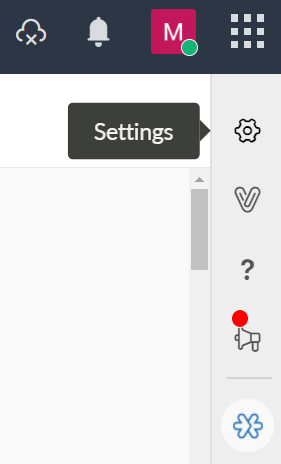
-
Go to Mail Accounts and select IMAP Access.
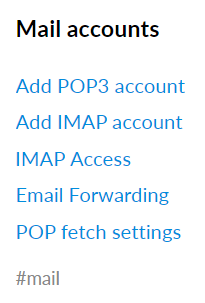
-
Then, enable IMAP Access.