How to Generate App Specific Password ?
If you use 2-Step-Verification with your work or school account and your Microsoft 365 apps, you can create your app passwords using the Office 365 portal.
-
First sign in to your account, go to the My Account page.
-
Then select Security info after that.

-
Choose App method and select App password from the given drop list.
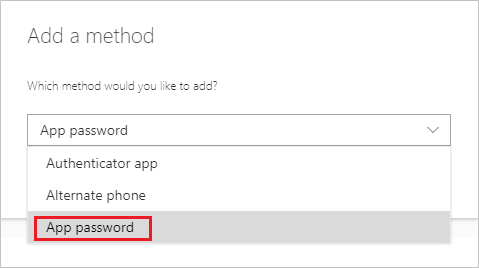
-
User have to enter a name for the app password, thereafter select Next.
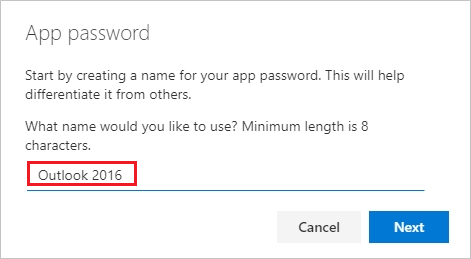
-
Copy the app password from the page, and click on Done
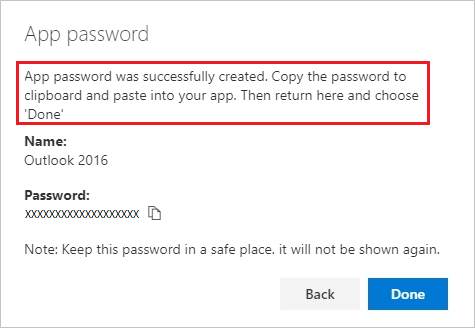
-
On the security info page, make sure app password is listed.
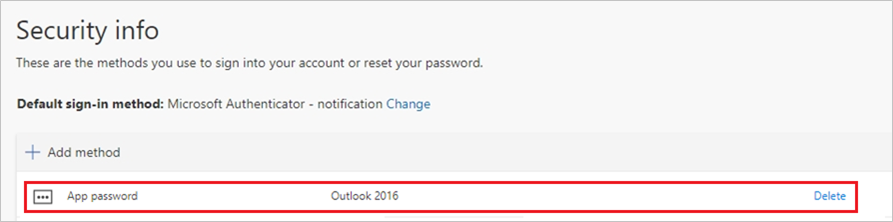
-
Open the app for which you have created app password, and then paste the app password when asked. It is a one time process.