IMAP settings in GMX Account
-
On your system, open GMX Account .
-
Now, click on E-mail Settings.
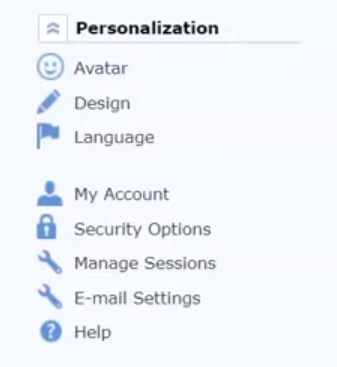
-
After that, select POP3 and IMAP.
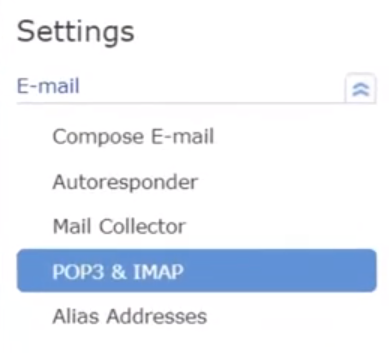
-
Enable Access to this account via Pop3 and IMAP and click on Save button.
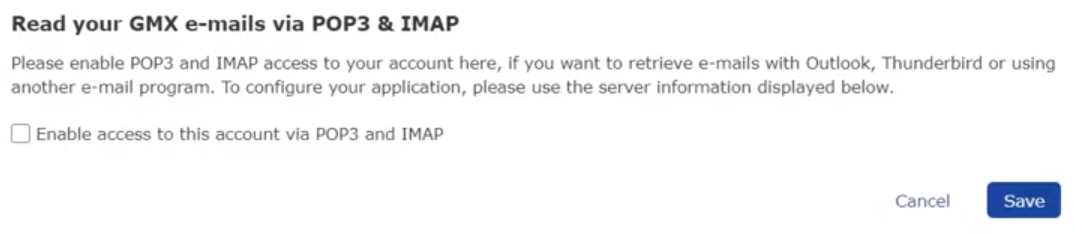
-
Then, fill in the CAPTCHA and click on the Continue.
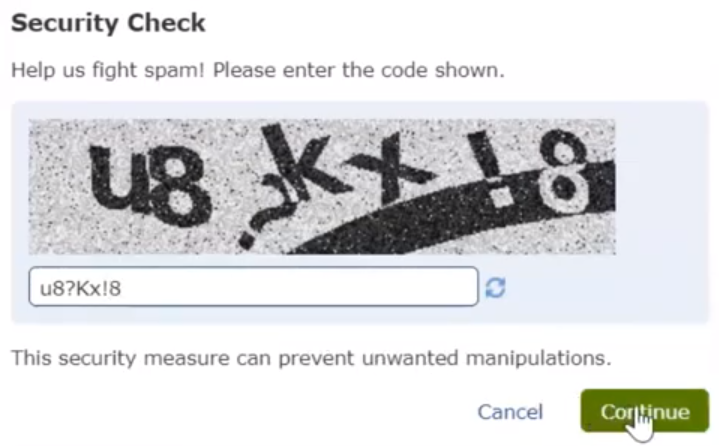
-
Then, IMAP is Enabled message will pop - up on the screen.
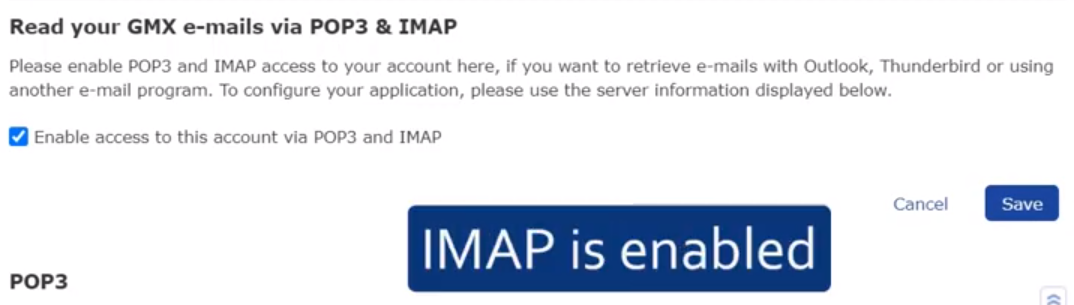
-
Finally, click on Save button to complete the process .