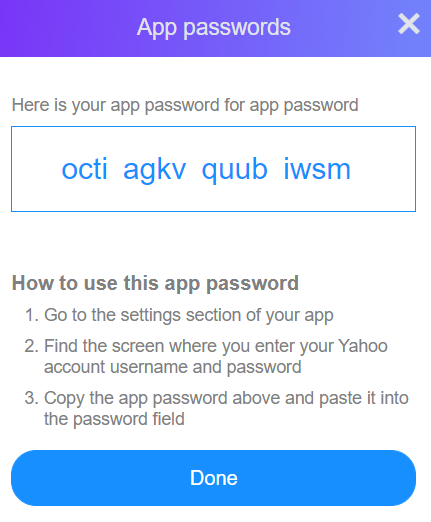How to Create App Password in Yahoo Mail ?
-
On your computer open – Yahoo and then login to Yahoo Mail.
-
Go to Account info as shown in the image.
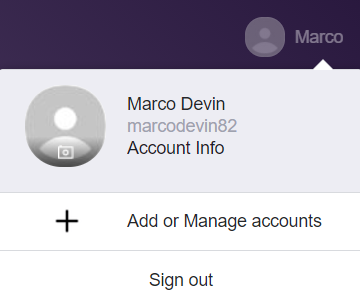
-
After that, tap on Account security.
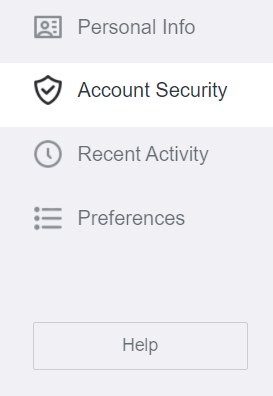
-
Thereafter, click on Generate app password
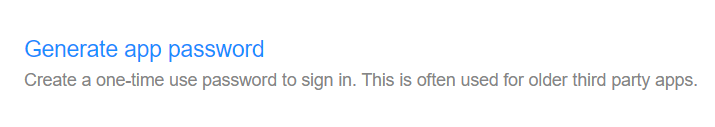
-
Here, enter the name of the app that you are using and click on Generate.
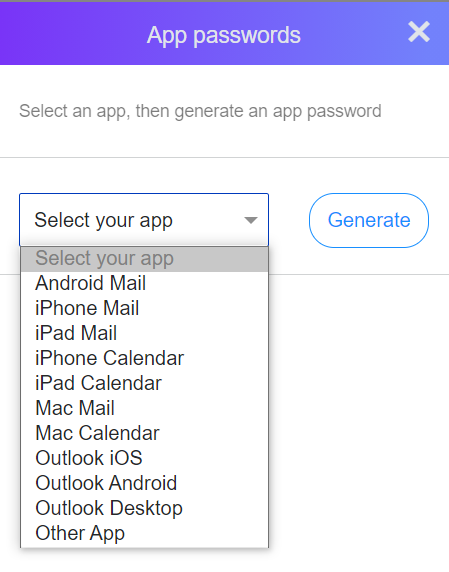
-
Now, copy the created 16-digit app password.