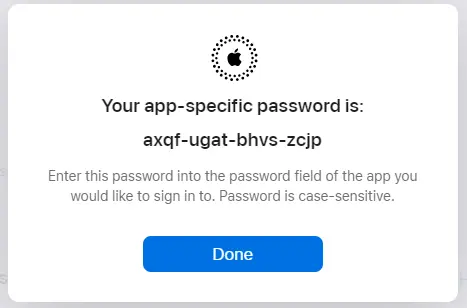How to Generate App Specific Password?
To create an app-specific password for iCloud, you can follow these steps:
-
Open a web browser and go to the Apple ID account page.
-
Sign in to your Apple ID using your credentials.
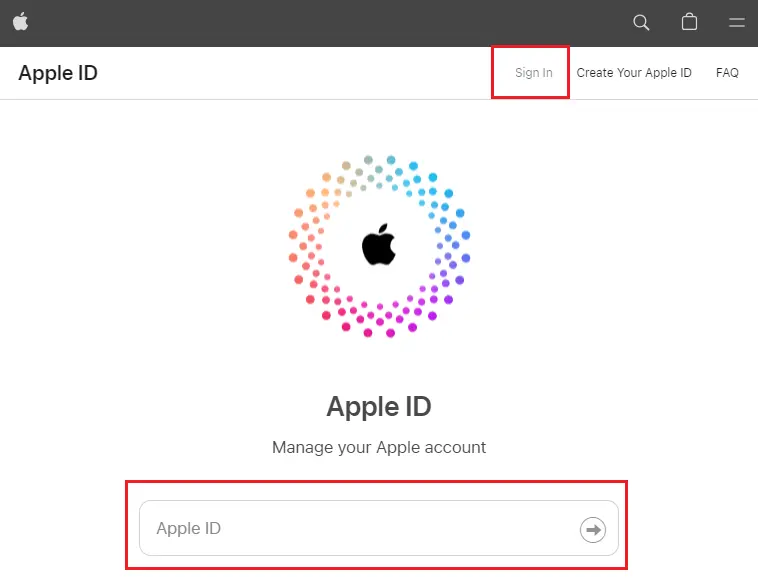
-
Now, go to the "Sign-In and Security" tab. Click on the "App-Specific Passwords" from the option list.
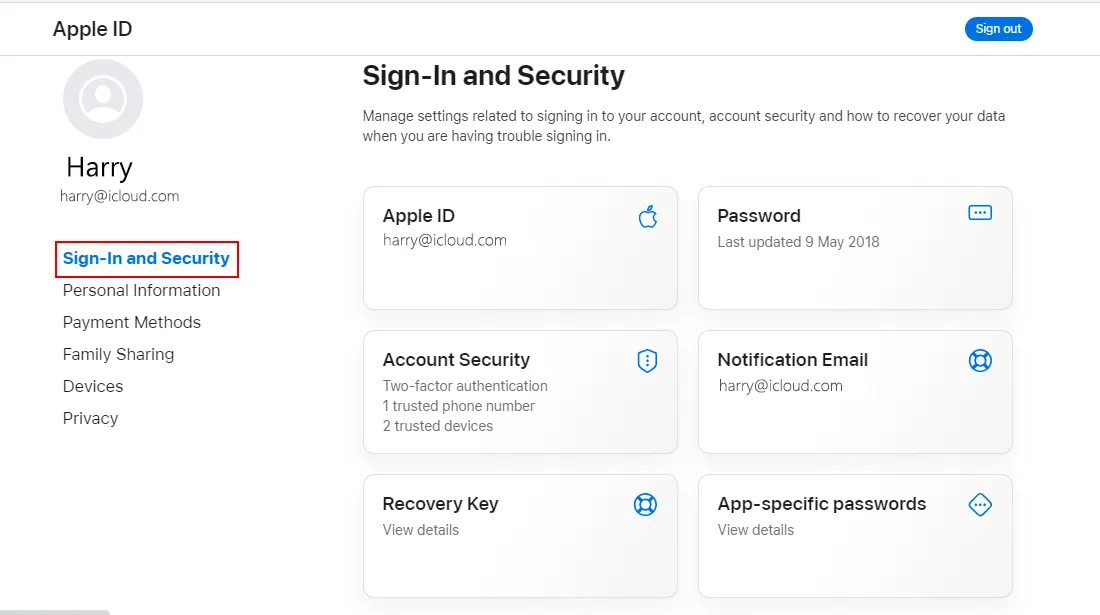
-
In the App-Specific Passwords window click on the "+" icon.
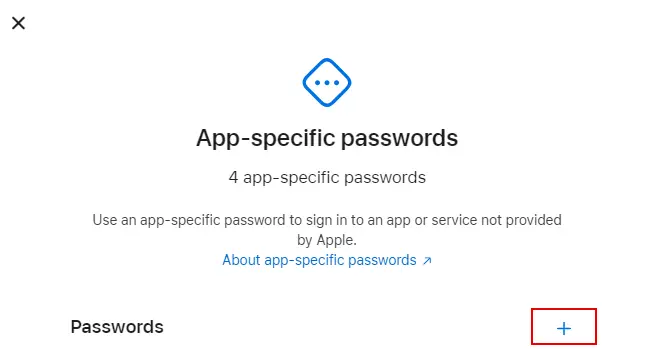
-
Now, verify your Ownership by providing the account credentials.
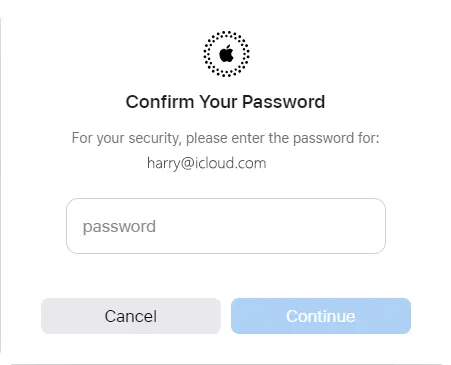
-
Enter a label or name for the app or service you want to create the password for. For example, you can use "Mail".
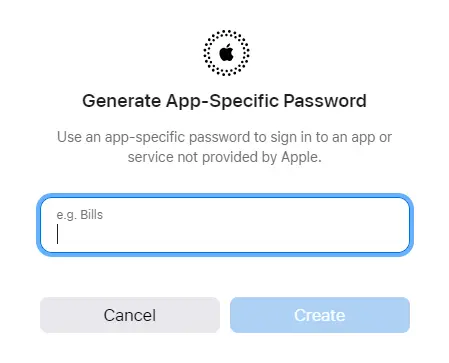
-
Click on "Create" to generate the app-specific password.
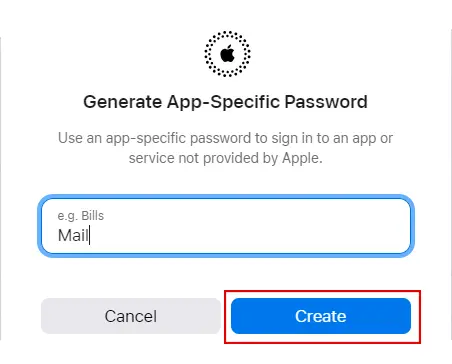
-
Apple will generate a unique password for the app. Make sure to copy it as you will need it for further backup & migration process.