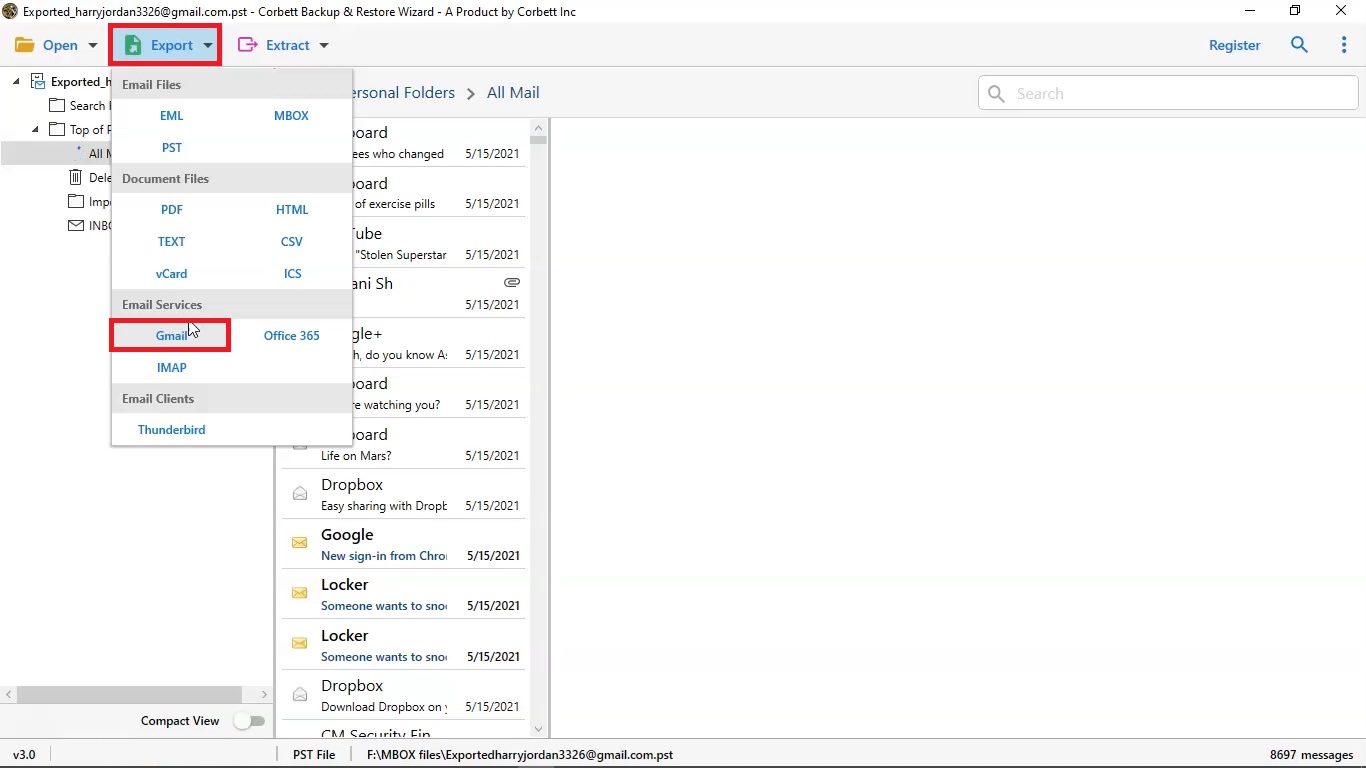If you are easily overwhelmed by the number of emails in your inbox and want to protect yourself against losing important data, then there is no better tool than Corbett MDaemon Backup Tool. This utility is incredibly easy to use and automatically initiates the backup process. Features of this tool include an automatic and immediate backup, not just of emails but also of all the files stored in your mailboxes.
Experts Solution
MDaemon Email Backup Tool
MDaemon webmail backup software that offers an easy way to download your emails from MDaemon email server, 100+ mail clients and Web Servers. No matter where your emails are stored, we can allow you to access and save them. Save MDaemon emails into various file formats and document formats.
- Save MDaemon Emails into Multiple Document files: HTML, TEXT, CSV
- Download Data from several desktops or cloud-based email platforms
- Backup bulk emails from unlimited MDaemon cloud accounts
- 100% safe, clean and virus-free software for Windows OS
- Freedom to browse destination location to save MDaemon emails
- The tool enables you to download selective MDaemon cloud emails
- Secure different types of email attachments during the backup process
- Maintain folder hierarchy and other email items during the backup process
- File naming options to arrange MDaemon cloud backup emails professionally
- Option to backup specific email folder(s) from MDaemon email server storage
- Provides multiple enable options in the MDaemon Email Server Backup Process
- All Windows OS supportable including latest Windows 11, 10, and below Versions
- Free Demo - Corbett MDaemon Email Backup Software is Secured to Download & Install
- 100% Safe Tool: Verified by VirusTotal