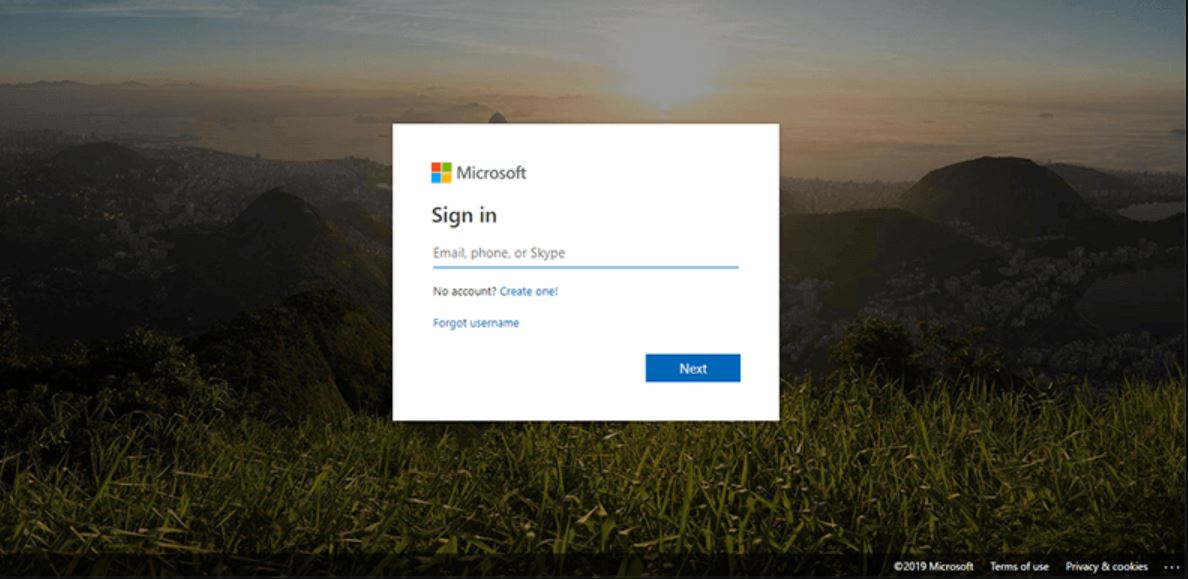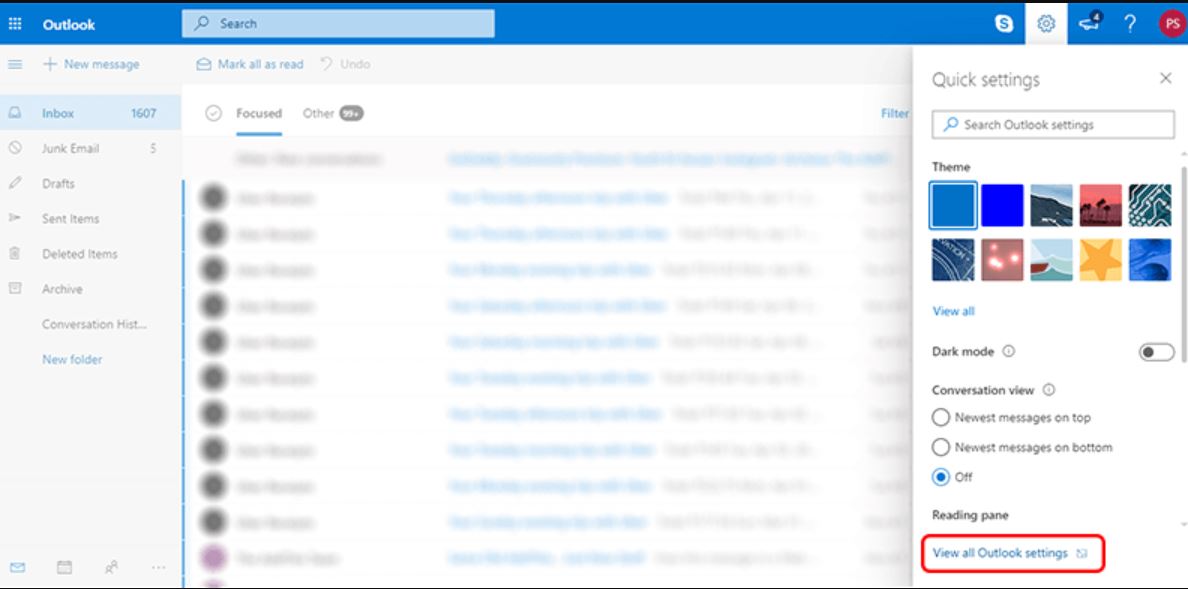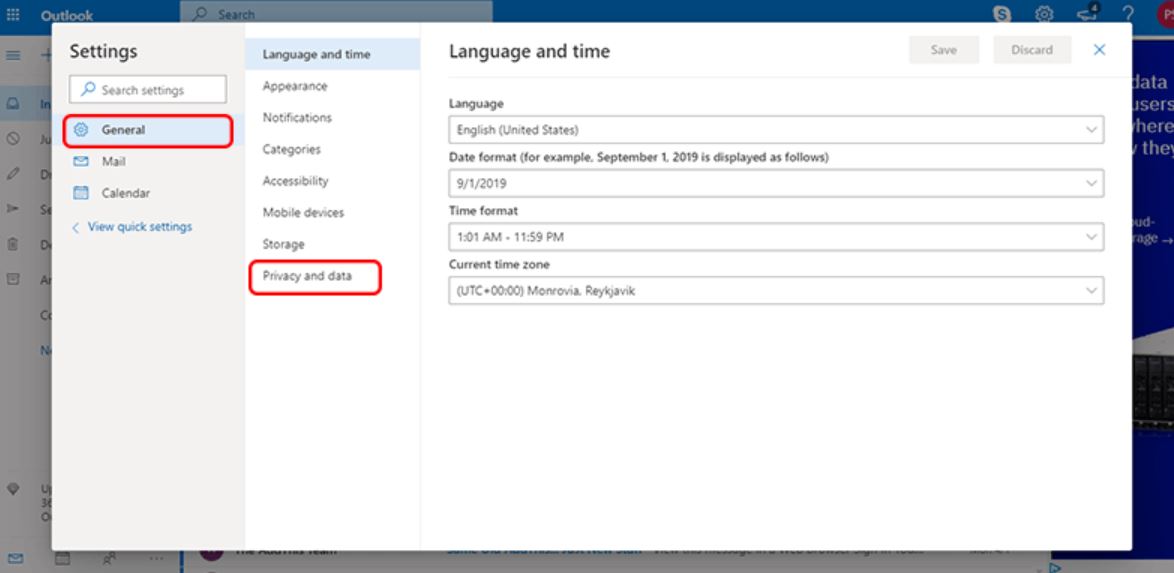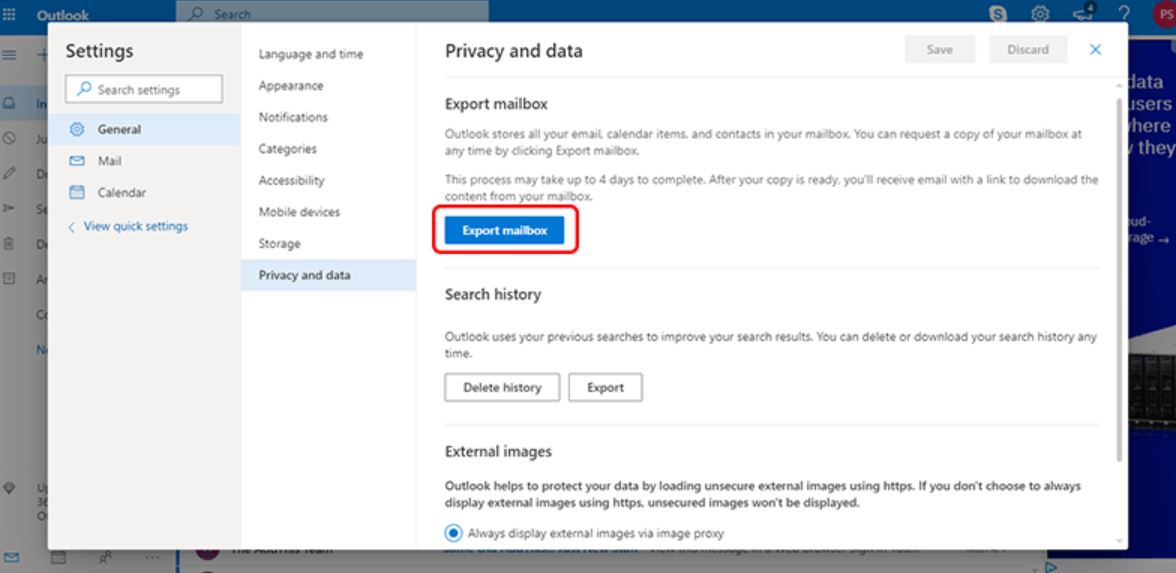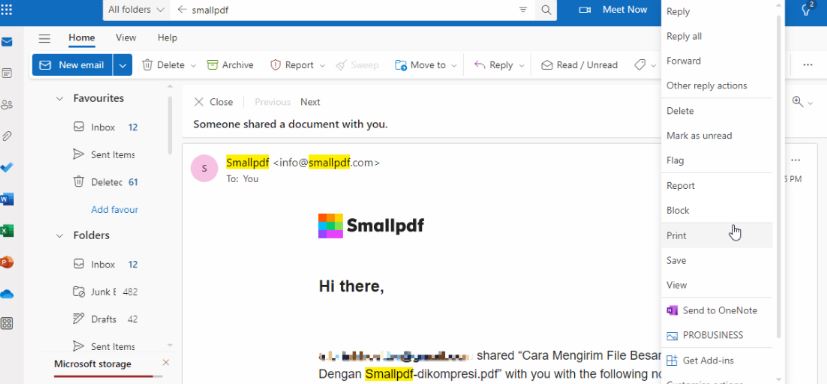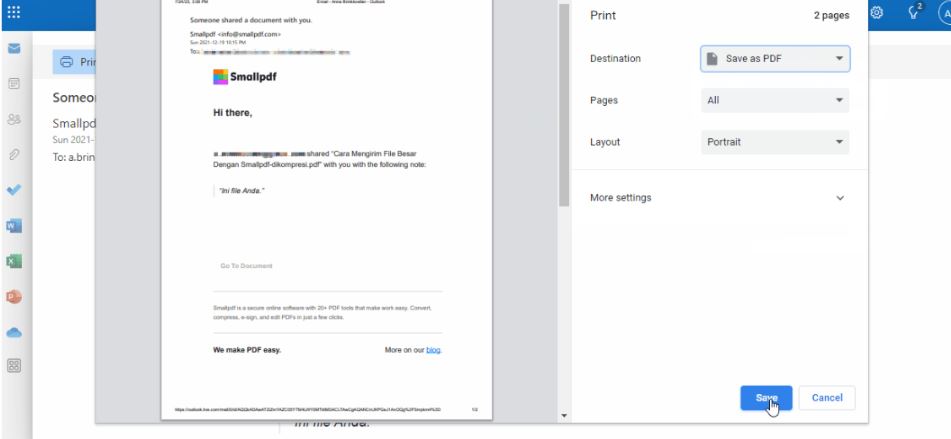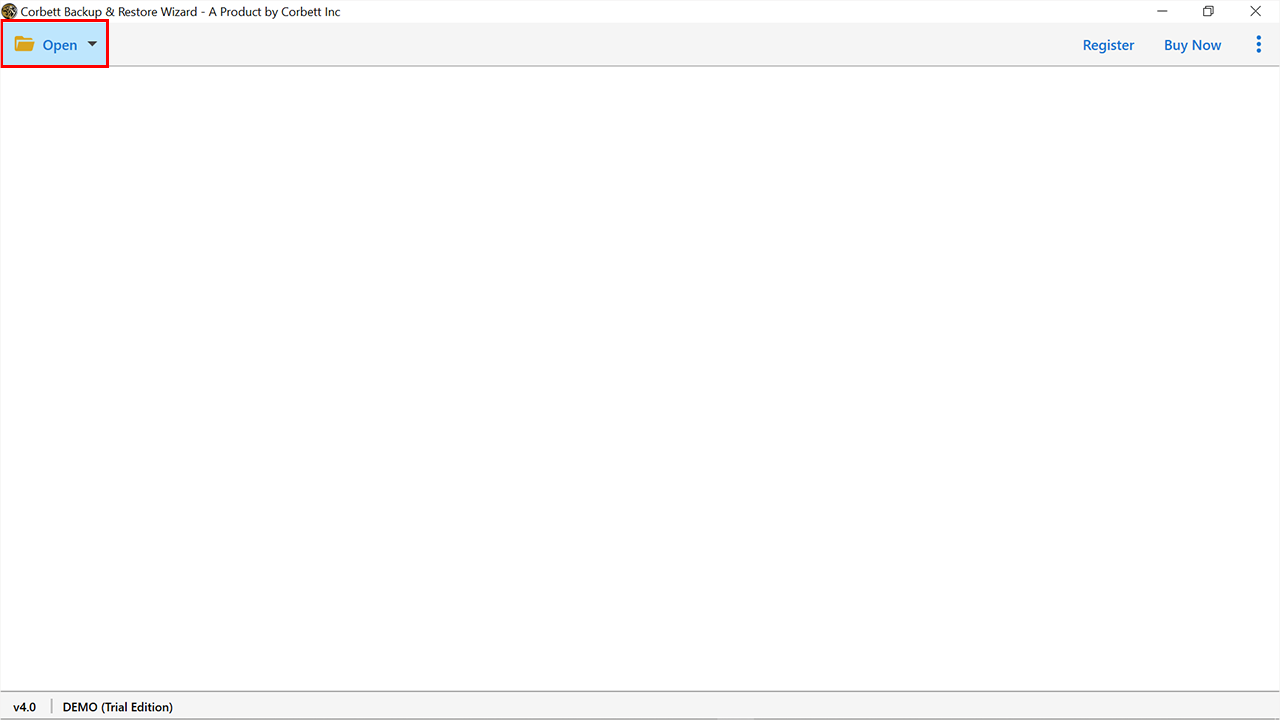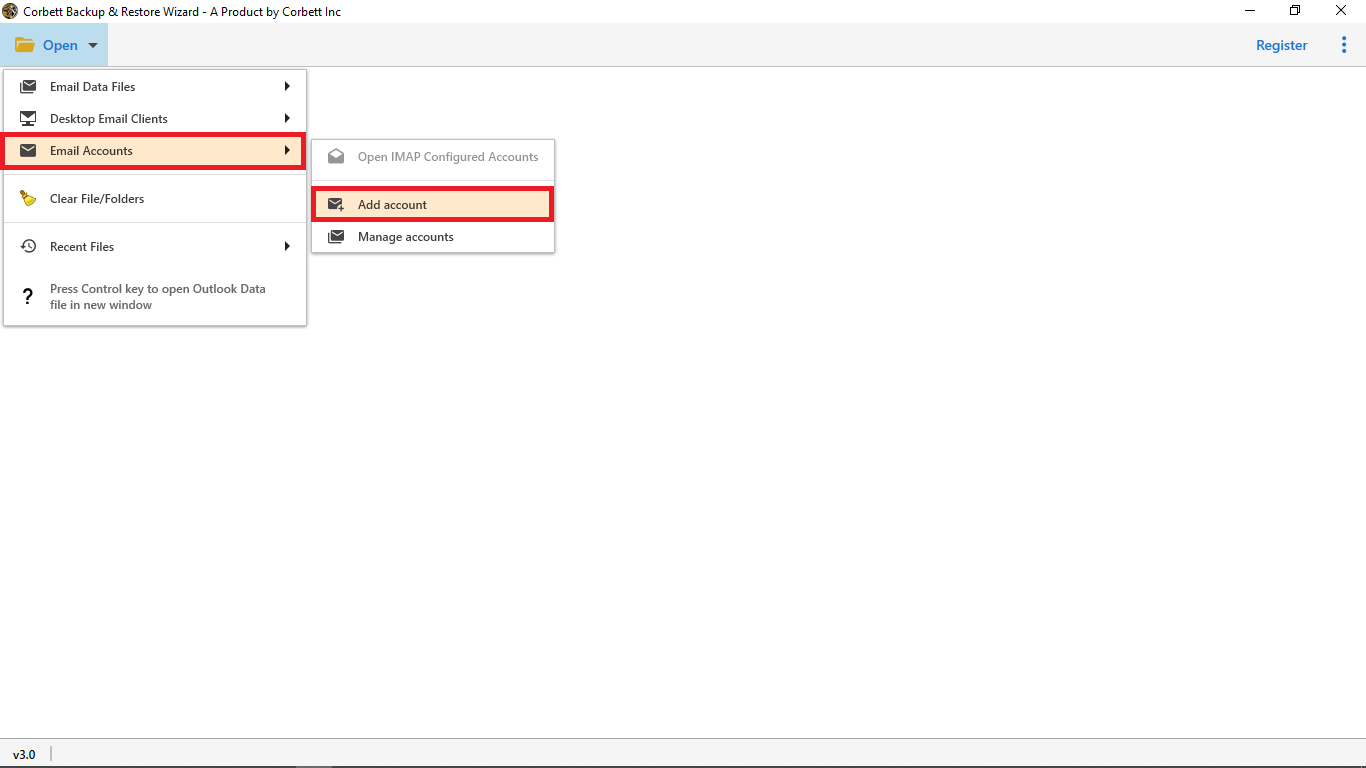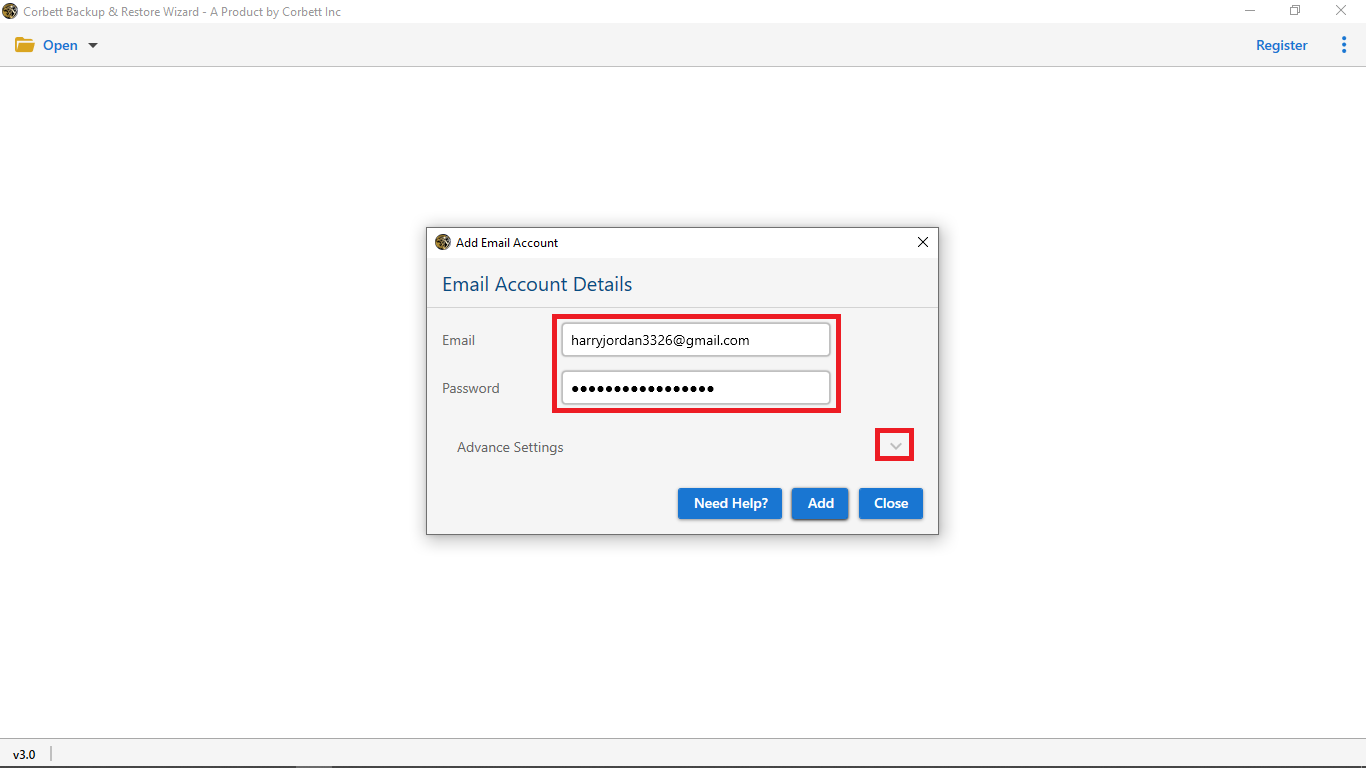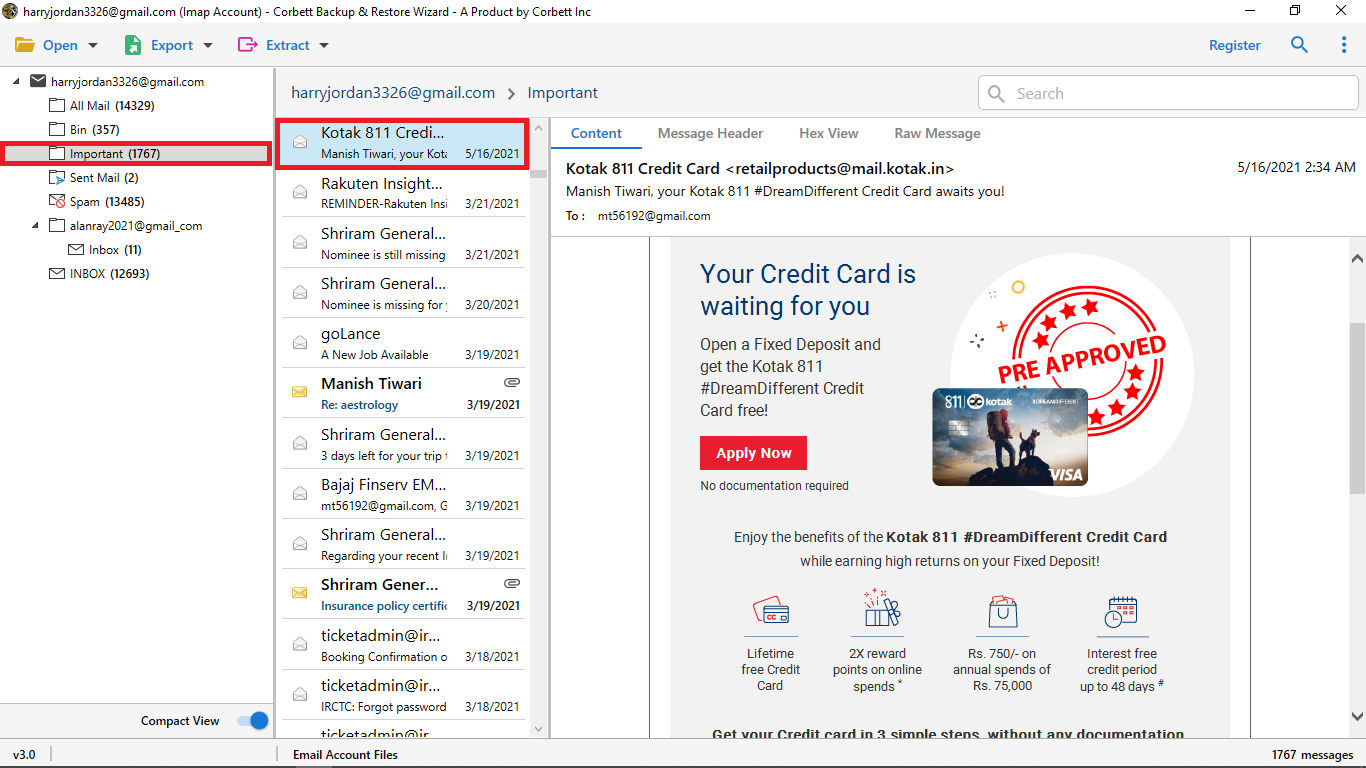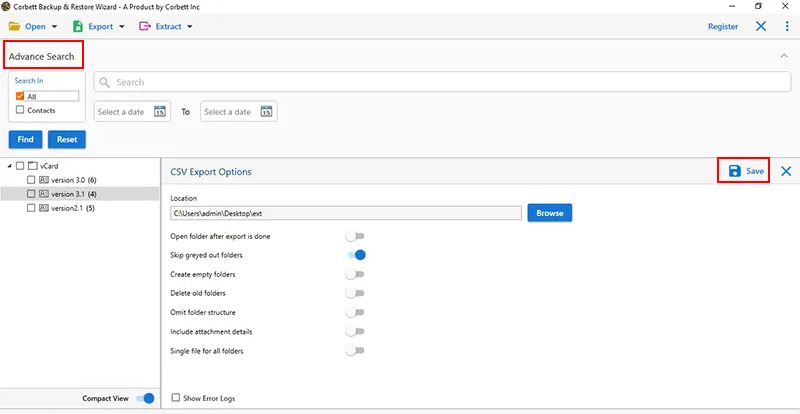Smoothly Archive Hotmail Emails with Easy Methods
Archiving emails provides many benefits, so if you want to archive Hotmail emails. Then this guide will help you. Here, we will explore how to download your Hotmail emails to the hard drive. So, get ready to learn the process of archiving.
What is Hotmail?
The first step is to learn about Hotmail. Hotmail is an email client, just like any other program. Created by Microsoft, it is one of the earliest webmail services. The application offers amazing features like attachment previewing, background themes, and powerful search options. Hotmail is a decent email program that provides good email services.
However, around 2012 Microsoft moved the Hotmail accounts to Outlook.com for better features. So, if you are wondering, is Hotmail still around? Then the answer is yes, Hotmail is available but has rebranded to Outlook.com. So, you can use your Hotmail ID on Outlook.com or Outlook app. This is what Hotmail is all about, now some users have to archive emails in Hotmail. There are many reasons behind this topic which we discuss below in detail.
Why Need to Archive Hotmail Emails?
The main purpose of archiving the emails is to securely save your crucial data. Many situations arise where there are chances of your data being lost or corrupted. This is why users want to archive their Hotmail data. Having your data in the archive allows you to get many benefits which we mention below.
- By archiving the data, you can free up space in your Outlook.com. Not only can you save more data in the program. But it is also easy to manage your email folders.
- With this, you can preserve your old important Hotmail emails which you may need in the future. Also, you can prevent data from deleting.
- Archiving Hotmail data in PDF or MBOX format makes your data offline. In this way you can access the data easily.
- If you are moving to another new platform, archives can keep your old data safe and you can use it in other ways.
So you will get a lot of benefits by downloading your Hotmail emails. Therefore, now we will tell you how you can archive hotmail emails easily. We will explain the methods that we have found on the internet in simple steps. So without wasting time let’s get through the methods to save the hotmail emails.
How to Archive Emails in Hotmail?
Whether you have a few emails or a complete mailbox. There are manual options available for both of them. In the Outlook.com or Outlook application, there is an option of archive which can store your data in the archive folder. If you want to save single emails offline individually then there is a technique available to that. For manually, you have two options available.
- Download Hotmail mailbox with Outlook
- Individually save the Hotmail emails
These methods are free to use and simple to follow. So there are chances that you can smoothly archive the data.
Download Hotmail Mailbox with Outlook
If you have Outlook, then you can use it to archive your data. It is easy and you can save the entire mailbox at once. So, follow the steps below.
- In your system, log into your Hotmail account with the required details in Outlook.
- Once you sign in, click on the “gear” icon on the right side and select “View all Outlook Settings” option.
- Select the “General” button, then click the “Privacy and Data” option.
- Choose the “Export Mailbox”. At last hit the Export button and your whole mailbox will archive.
This is to download your Hotmail mailbox if you want to save selected emails. Try the next archive method.
Individually Archive Hotmail Emails
You can even save your data offline by saving it in PDF format. For this, we use the Print option to download Hotmail emails to the computer. Follow the procedure below.
- In Outlook.com, search and open the email you want to archive.
- Press the “three dots” and select the “Print” option.
- Click on the “Save as PDF” button. Set a location and hit the “Save” button.
This method is good for archiving selected emails that are needed for legal terms or securing important information. These are the manual options to archive emails in Hotmail, but using them can get you many issues that we discuss in detail.
Problems using Manual Methods
Normally using the above ways we will get the required results. However, due to unforeseen luck there, you can encounter issues such as,
- The process can be time-consuming. For archiving individual files or large mailboxes.
- During the process, your data can be changed. For example, some of the data will be missing after the data.
- You cannot save the mailbox folder as these ways are not able to download the folder.
Thus, the manual methods have limitations that you have to consider when using them. If you are afraid of using these solutions. There is an alternative way to archive Hotmail emails.
Archive Emails in Hotmail Effortlessly
There are many such tools on the internet, which provide you the facility of backup. By using them you will be able to archive your emails without any problem. Therefore, Corbett Hotmail Backup Tool is such a great program to save your Hotmail emails. In this, you can either download a full mailbox, individual emails, or the Hotmail folders easily. You can not only archive the data on your computer. But also in various file formats like PST, EML, and MBOX. Using the software is easy, simply follow these steps.
Steps to Archive Hotmail Emails
- Launch the wizard on your desktop and click on the “Open” option.
- Select the “Email Accounts” button and “Add Account” button.
- Enter your Hotmail account details, then hit the “Add” option.
- After that, all your data will be shown in front of you. Preview the emails.
- Click on the “Export” option. Now, choose the option you want.
- Browse the location to save the files and click on the “Save” button.
So, these steps are easy, and archive the data you want. The tool also offers additional features to help you in your work.
Unique Features of the Software
- Users can download the Hotmail emails in different document files like PDF, HTML, CSV, etc.
- With this tool, users can directly save their data in all IMAP accounts.
- It has a separate option to save only Hotmail attachments and email addresses.
- Your folder structure and folder hierarchy will be maintained during the process.
- The software is available in all Windows OS versions.
With these features, professional tools are much better than manual methods due to their reliable procedure.
In Conclusion
Some Hotmail users need to archive their data. Therefore, this guide provides you with ways to archive Hotmail emails. We also explained the benefits of archiving the data. So that you understand the importance of downloading the data. You have three options to save the Hotmail emails. All of them are easy but also have their pros and cons. So, choose the methods carefully according to your needs.
User’s Curated Questions
Q1. How to find archived emails in Hotmail?
Ans. All your archived emails will be in the archive folder. To find them,
- In Outlook.com, go to the Archive menu and click on “More”. Your archive emails are in the Archive folder.
- In the Outlook app, go to the three bars in the top-left corner. Click on the “Archive folder”.
Q2. How do I archive my Hotmail folders?
Ans. To download your Hotmail folder, log into Outlook.com using the Hotmail account option. Open the folder you want and click on the checkbox at the top. Then, click on the “Archive” option.
Q3. What will happen when I archive emails in Hotmail?
Ans. Your archived data will be removed from your inbox and saved in a separate folder.