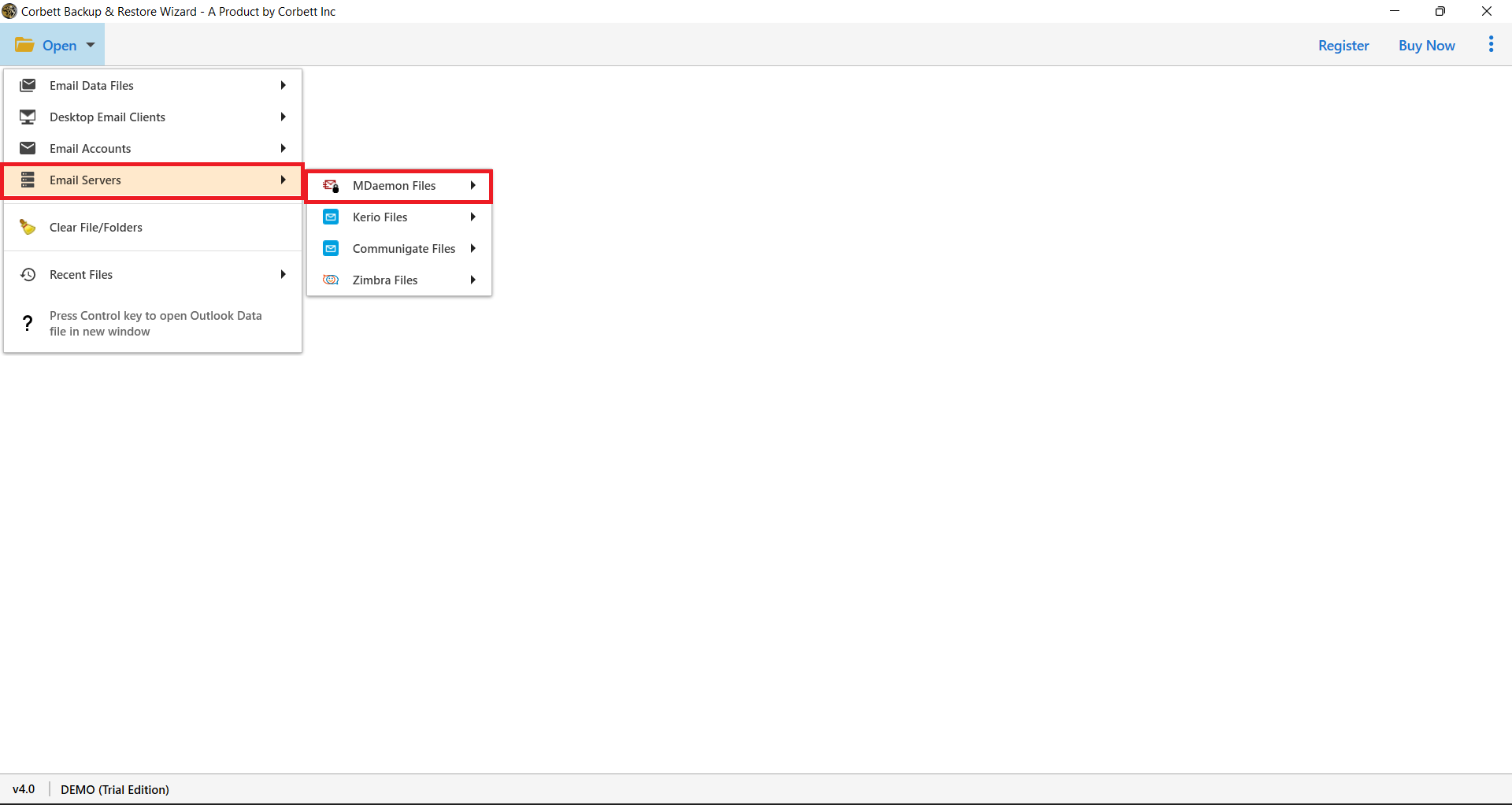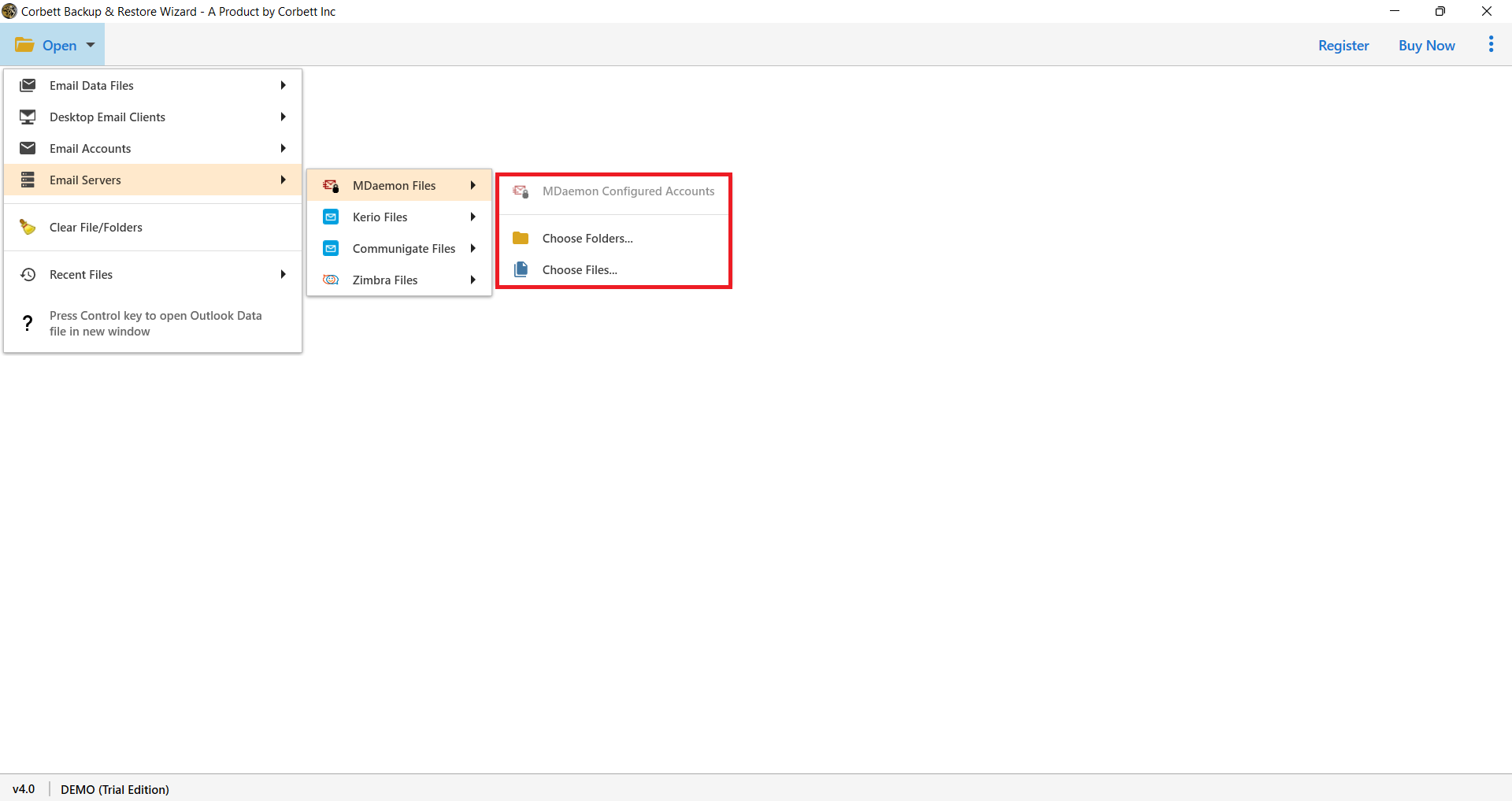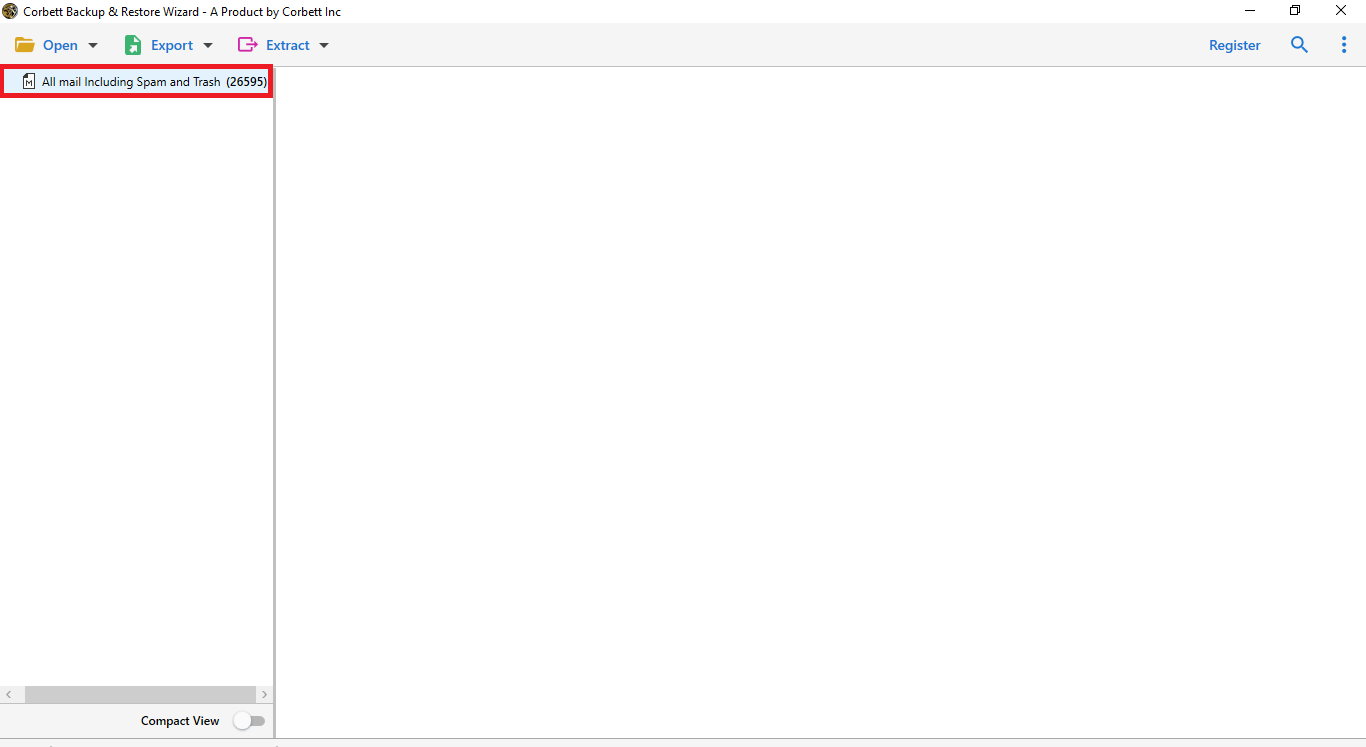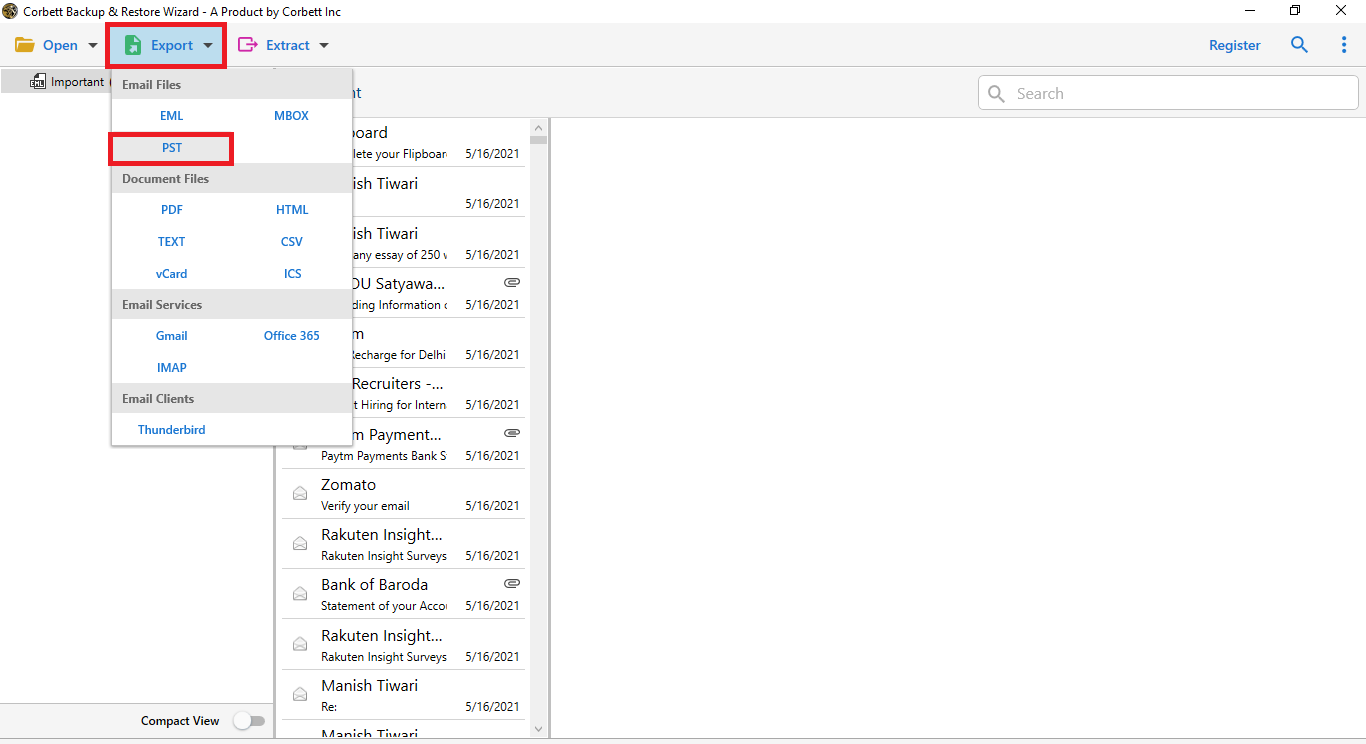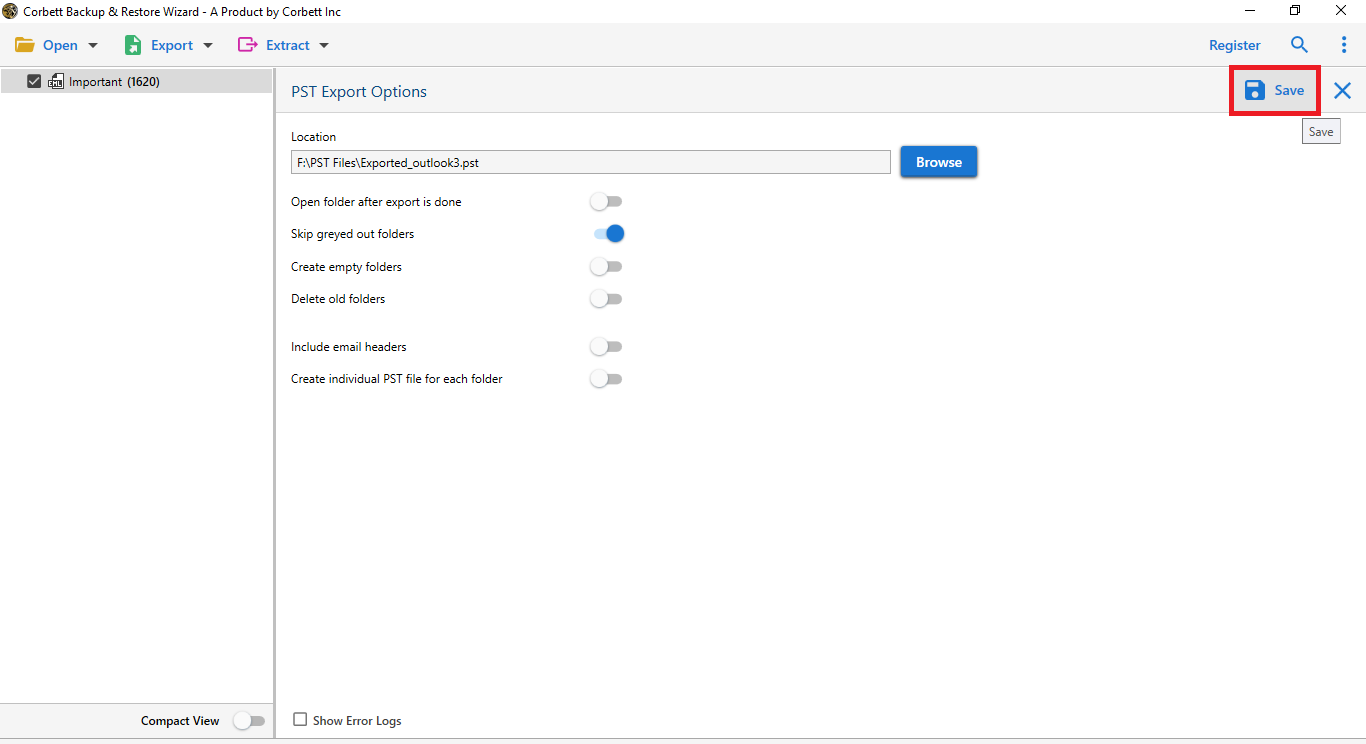Export MDaemon Mailbox to PST Format – Best Method Explained
After Exchange Server, MDaemon is one of the most popular email servers in the world. Besides providing multiple functions such as email encryption, email archiving, and webmail, it is a cost-efficient email server. Although it supports all levels of an organization, it has many features that MDaemon lacks.
As opposed to MDaemon, PST simply saves all the items in your mailbox, such as emails, contacts, journals, calendars, etc. Microsoft Outlook, Exchange Server, Outlook.com, and several other Microsoft platforms support only PST files for storing mailbox data.
Many of the users searching for a solution to export the MDaemon Mailbox to PST format. But there is no manual way to convert MDaemon email to PST. but, in this blog post, we describe to you the best MDaemon to PST Converter.
This MDaemon Mail Server Migration Tool helps you to convert the MDaemon Mailbox to PST directly.
Reasons – Why Export MDaemon Mailbox to PST?
The MDaemon email server is a beneficial email client introduced for Windows operating users. It is helpful for a small level of business having around 20-50 users.
- But, if you are working with a large organization having hundreds and thousands of users. In that scenario, operating MDaemon is not a good fit for you.
- On the other hand, Microsoft Outlook is one of the popular email client applications. And it is the most favored email client application and service for a vast range of companies.
- It provides users with advanced and amazing functionality and allows users to exchange information with each other.
- MS Outlook supports an easy-to-use graphical interface, so non-technical users can also use this email client without any hassle.
- Outlook allows users to easily manage emails, contacts, calendars, tasks, journals, etc.
Microsoft’s Outlook and Exchange allow users to manage multiple mailboxes and user data from multiple users.
Users want to export MDaemon mailbox data in PST format for these reasons.
Do You Want to Export MDaemon Mailbox into Outlook PST?
There is no manual way available for the migration of the MDaemon Mailbox to Outlook PST. Hence, use the most reliable and perfect automatic tool named the Corbett MDaemon Email Backup Tool.
MDaemon files can be easily migrated to PST with attachments with the help of this software’s advanced and simple features. It enables you to export MDaemon emails to PST format simply. The working of the utility is very straightforward and can be understood with these speedy and simplified steps:
Steps to Start the Export MDaemon Mailbox to PST Format Process
To begin the export MDaemon email to PST Format, download the application from the Download Now button in your Windows operating system.
1: To view other options select Open choice in the utility’s first window
2: Select Email Server and hit MDaemon Files
3: The tool provides you with two options where you choose files & Folders from your system and the second one to directly configure your MDaemon account in the tool.
4: After that, the tool starts uploading the files and folders into the tool
5: Select the Export option in the top menu bar and choose PST from the drop-down options
6: In the end, Hit Save to start the export process. After completing the process the tool shows you a success message along with the Open Folder option.
Read More:
MDaemon Mailbox to Outlook Directly Import
You will receive emails from MDaemon to PST files in this way. Follow these steps to import a PST file into Outlook.
- Open Outlook first. Next, select File from the menu.
- Afterward, select Import/Export from Open & Export.
- You may import Outlook data files (.pst) from another program or file (Import from another program or file).
- To add a PST file, click on Browse>>Select Account>>Finish.
Why We Need Automatic Solution to Export MDaemon Mailbox to PST
The interface of the software is self-explanatory which enables the users to perform the export process. Therefore, you can convert MDaemon email to PST on your own.
- The utility is compatible with all the versions of Microsoft Outlook. Here are some examples: Outlook 2019, Outlook Outlook 2013, Outlook 2007, and more.
- It maintains all the email properties during and after the export process. when transferring mailboxes from MDaemon to PST format.
- The software is user-friendly and easy to use application and doesn’t require external installation for the process of MDaemon to PST conversion.
- This utility does not require any technical knowledge to operate. The tool is compatible with both technical and non-technical users.
- You can download this software on any Windows support system.
- It’s error-free software that provides flowless MDaemon export mail to PST conversion.
The Closure
With this tool, the task of MDaemon Mailbox to PST format seems to be smooth. Download the free demo version of the tool in your system. And export MDaemon Mailbox to PST directly. With the free demo edition, you can convert the first 10 files and folders for free to export bulk you need to purchase the full edition.