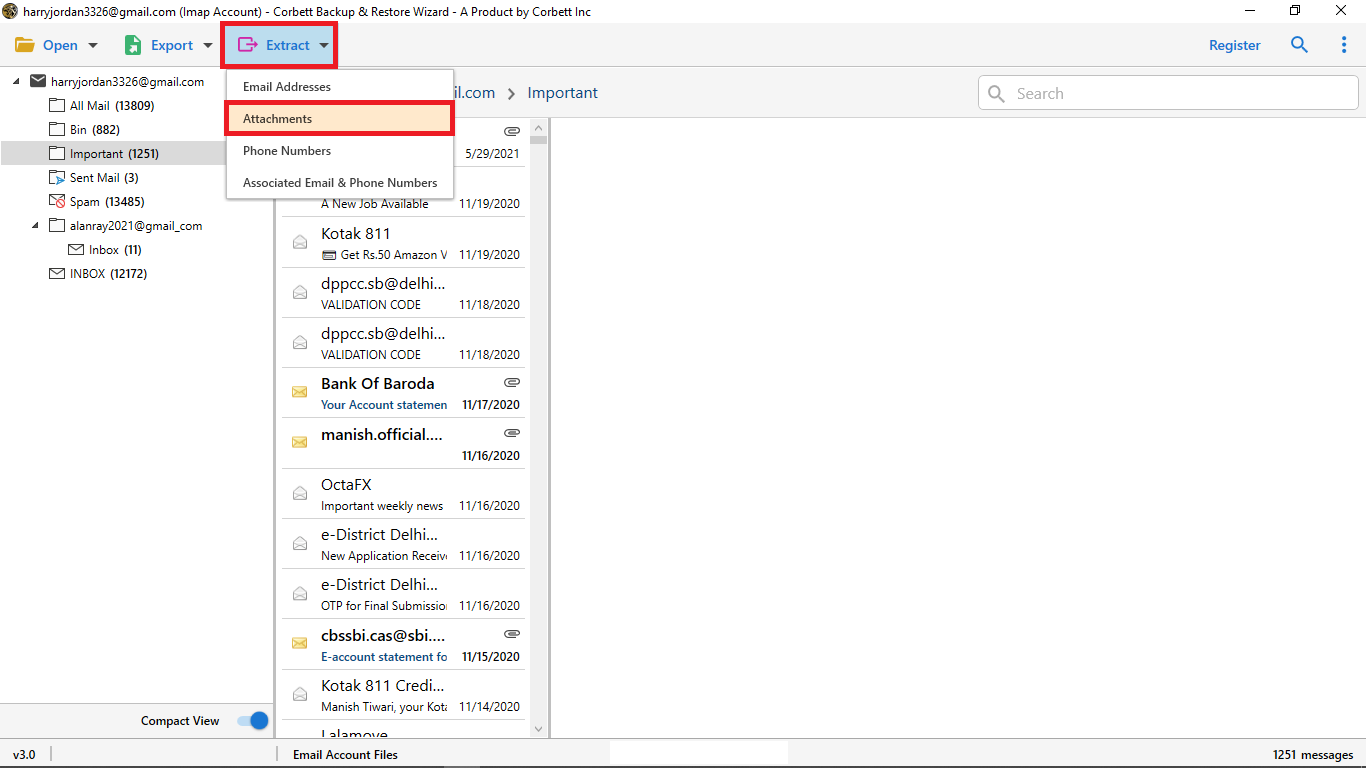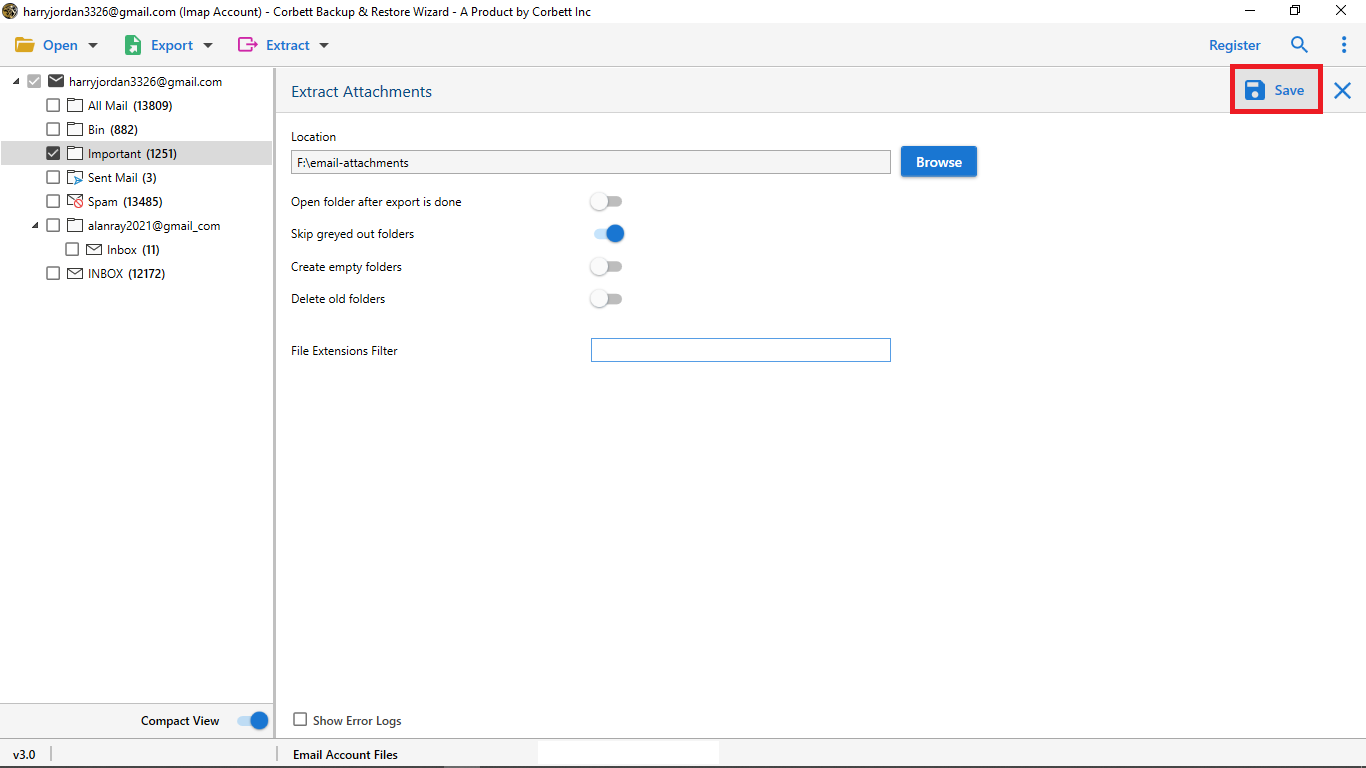How to Extract Attachments from Windows Live Mail – Complete Solution
If you are searching for a reliable solution to extract Windows Live Mail attachments. Then you are on the correct blog because in this blog we will describe both the methods to download attachments from WLM. The manual way and the best automatic solution to save bulk attachments from Windows Live Mail.
A lot of users have the query, “How can I extract WLM attachment into a folder? Many people ask this question. Additionally, Windows Live Mail offers no way to accomplish this task other than by doing it manually. How many users have so much time on their hands? With a few simple steps, you can automatically extract attachments from Windows Live Mail.
Attachments are automatically extracted from WLM files using Email Attachments Extractor, a popular tool. A user-friendly interface and an advanced algorithm are its key features. In a few simple clicks, you can extract all the attachments in a Windows Live Mail mailbox. To get all WLM attachments with maintained properties, follow the steps in the following section.
Steps to Extract Bulk Attachments from Windows Live Mail
Understand the steps carefully to attempt perfectly to take out attachments from Windows live mail without any difficulty. Download the Email Attachments from Windows Live Mail
1. Install and run the tool in your system and open it. After opening the tool select the Open option in the top left corner of your screen

2. Choose the Email Account option in the drop-down options and Add Account from the given choices
3. The tool will show you the Email Account credentials dialog box. Fill out the Windows Live Mail account details.
4. After that, select the Extract option and choose Attachments
5. Complete the process and hit Save to start extracting attachments from WLM.
As soon as you appropriately execute each step to Take out attachments from Windows live mail, the extracting process will wind up being significantly less hard for you. The tool provides you with some advance enable options along with email attachments extraction.
Manual Method on Extract Attachments from Windows Live Mail
1. Login on windows live mail account
2. Open Windows live mail email in your Windows operating system
3. After opening the mail, click on the attachments
4. After clicking on the attachments, download them by clicking on the save option
The manual method may have to open each mail to download attachments. In this, we cannot download bulk attachments. That’s the main reason why users choose the professional automatic tool to extract bulk attachments from Windows live mail without any hassle.
Also Read: Transfer Email from Windows Live Mail to New Computer Directly, Export Bulk WLM Emails to Gmail, Transfer Bulk Emails from WLM to Mozilla Thunderbird
Why Use a Professional Tool to Extract Attachments?
If you choose something, you should be able to see all of the benefits associated with something that is practically the same. We should notice a jumble of the most important advantages of just using Corbet Wizard.
- Data Security: Consider the security of your information as you travel from one email related to the next. If you’re running a business and need to keep track of all the information in your emails, you should use a tool that doesn’t compromise security. This tool is fantastic for gathering data and information.
- Move Selectively: If you’re looking for a simple way to remove attachments from Windows Live Mail, this device will suffice.
- Quick and to the point: Even if you’re a customer with limited knowledge of intricacies, this application can swiftly help you with attachments from Windows Live Mail.
Read more: Also read the recommended blog on the similar topic Email Addresses from Windows Live Mail, Export Windows Live Mail to Outlook
Author’s Suggestion
In this blog, We discuss the best method to easily extract attachments from Windows live mail with the help of a professional tool named Corbett Wizard Software. This tool helps to easily extract bulk attachments or extract selective attachments from Windows live mail. This tool helps you to save and download attachments into PDF format.