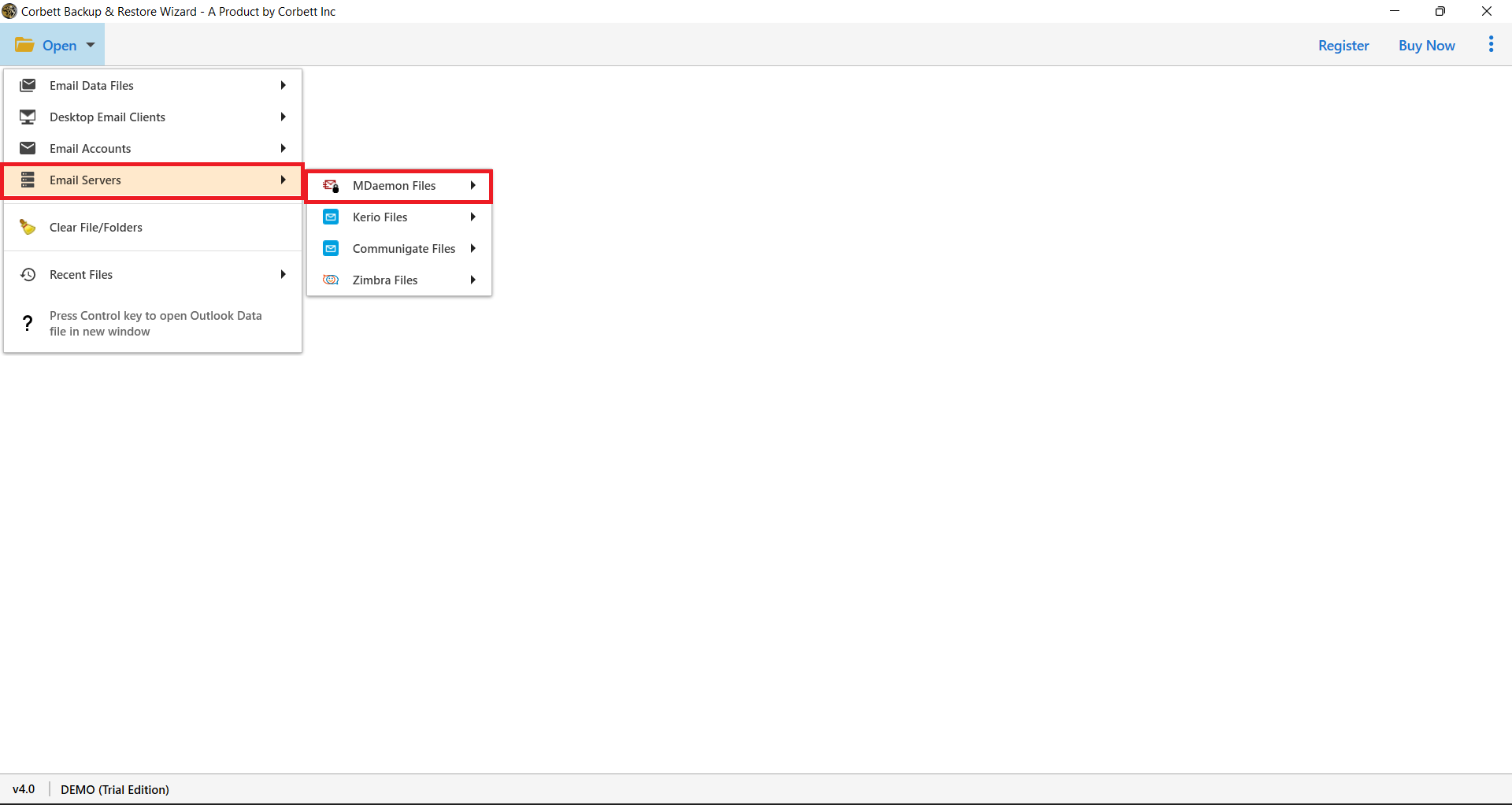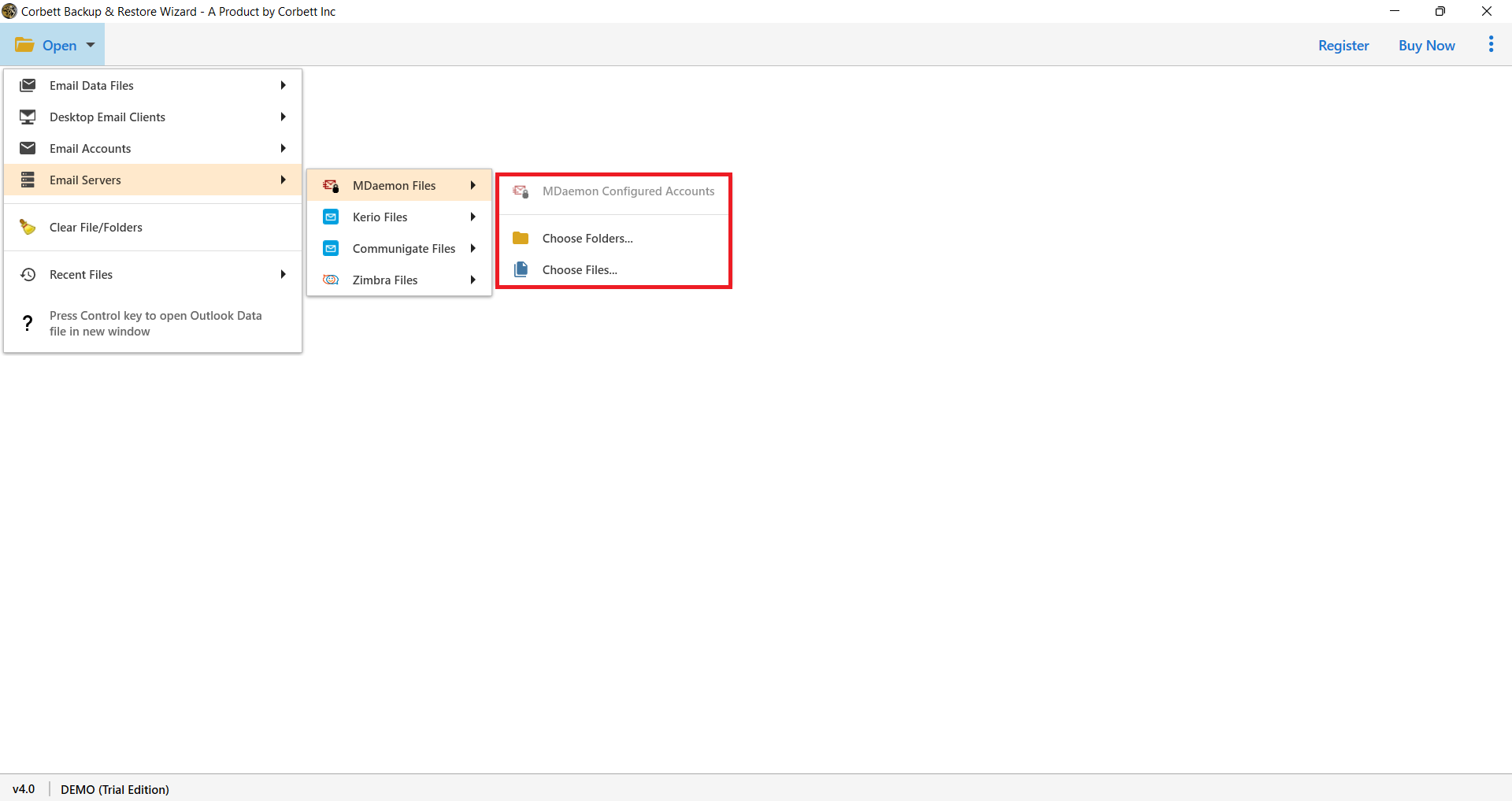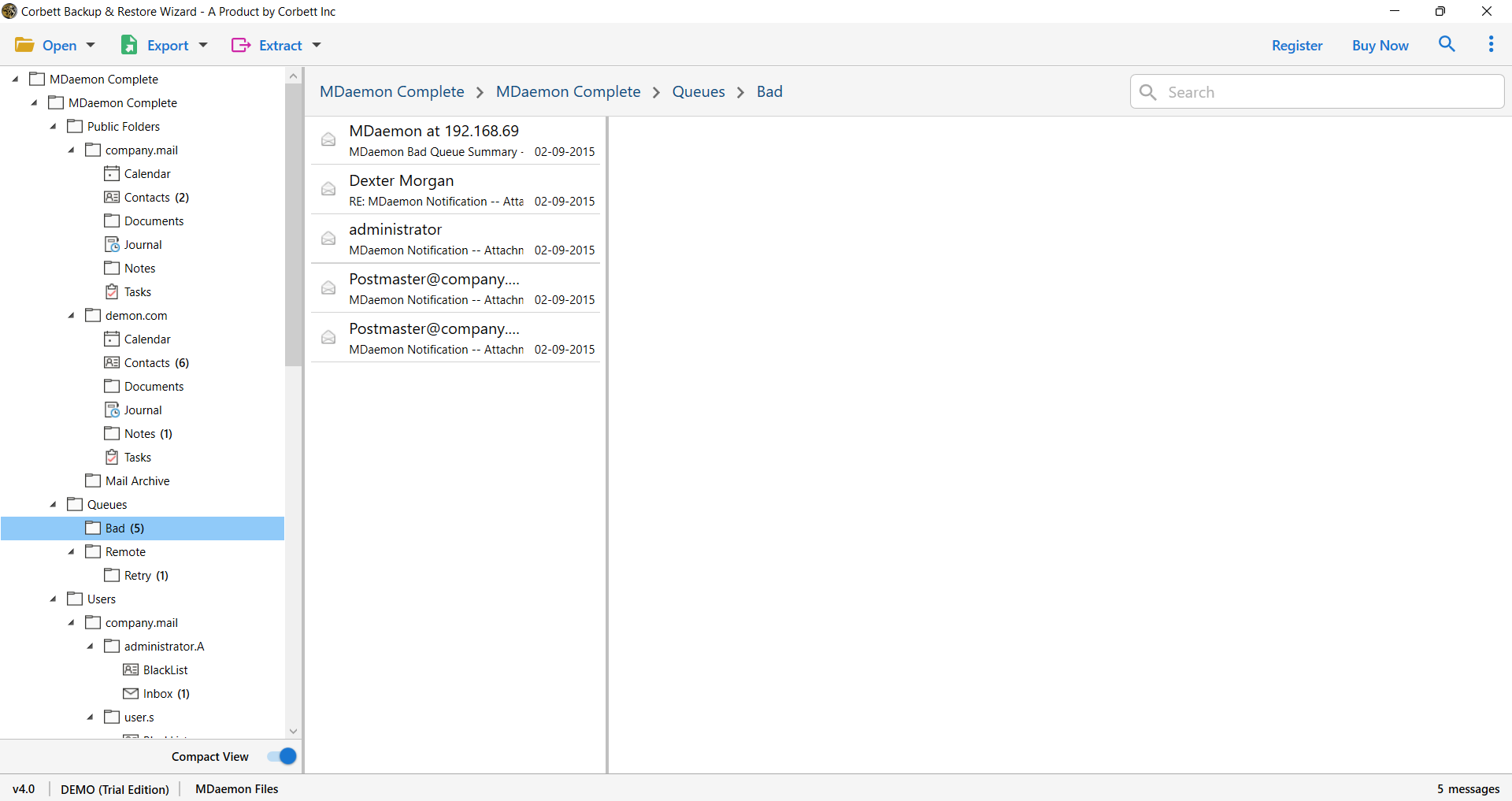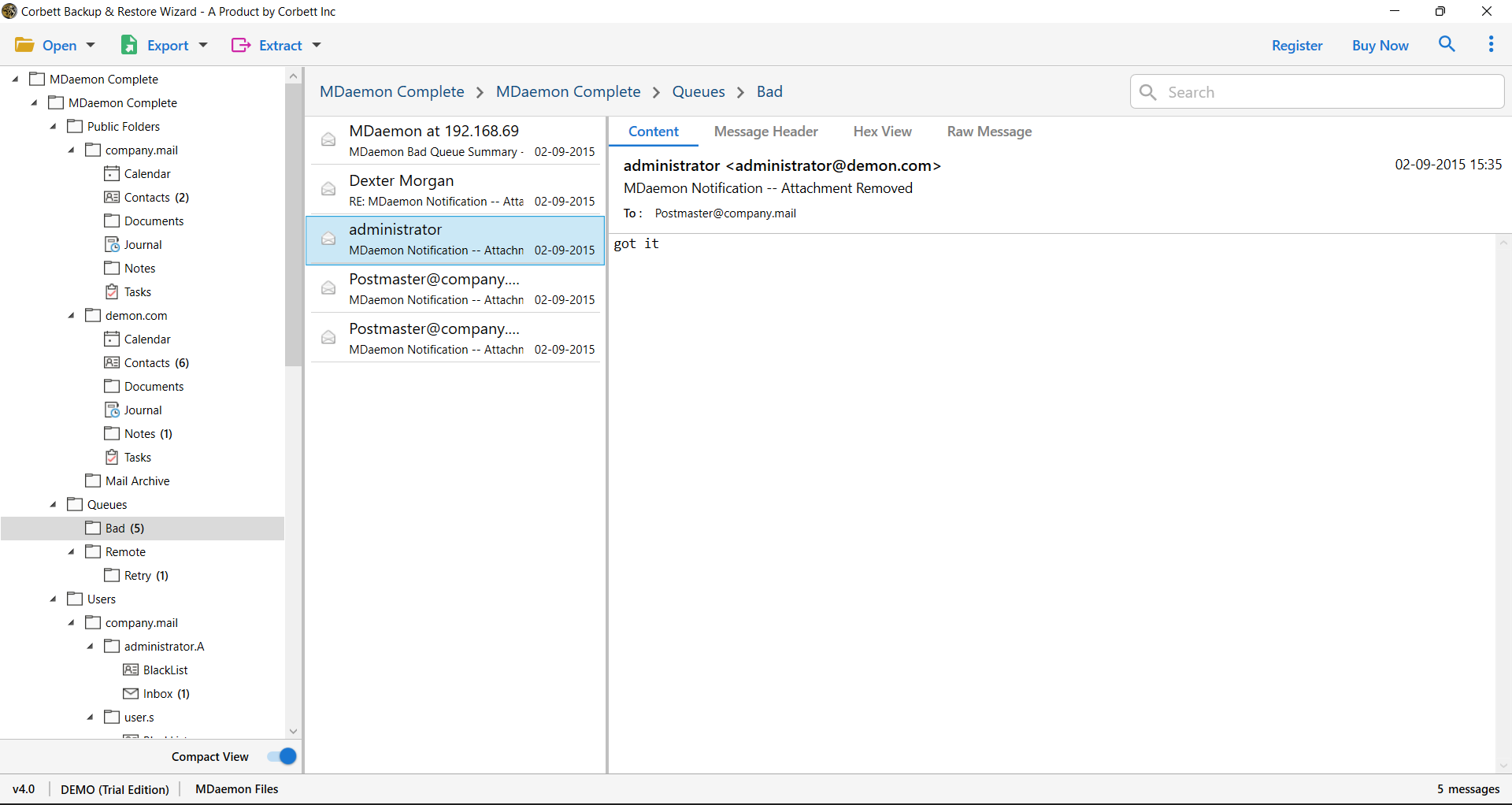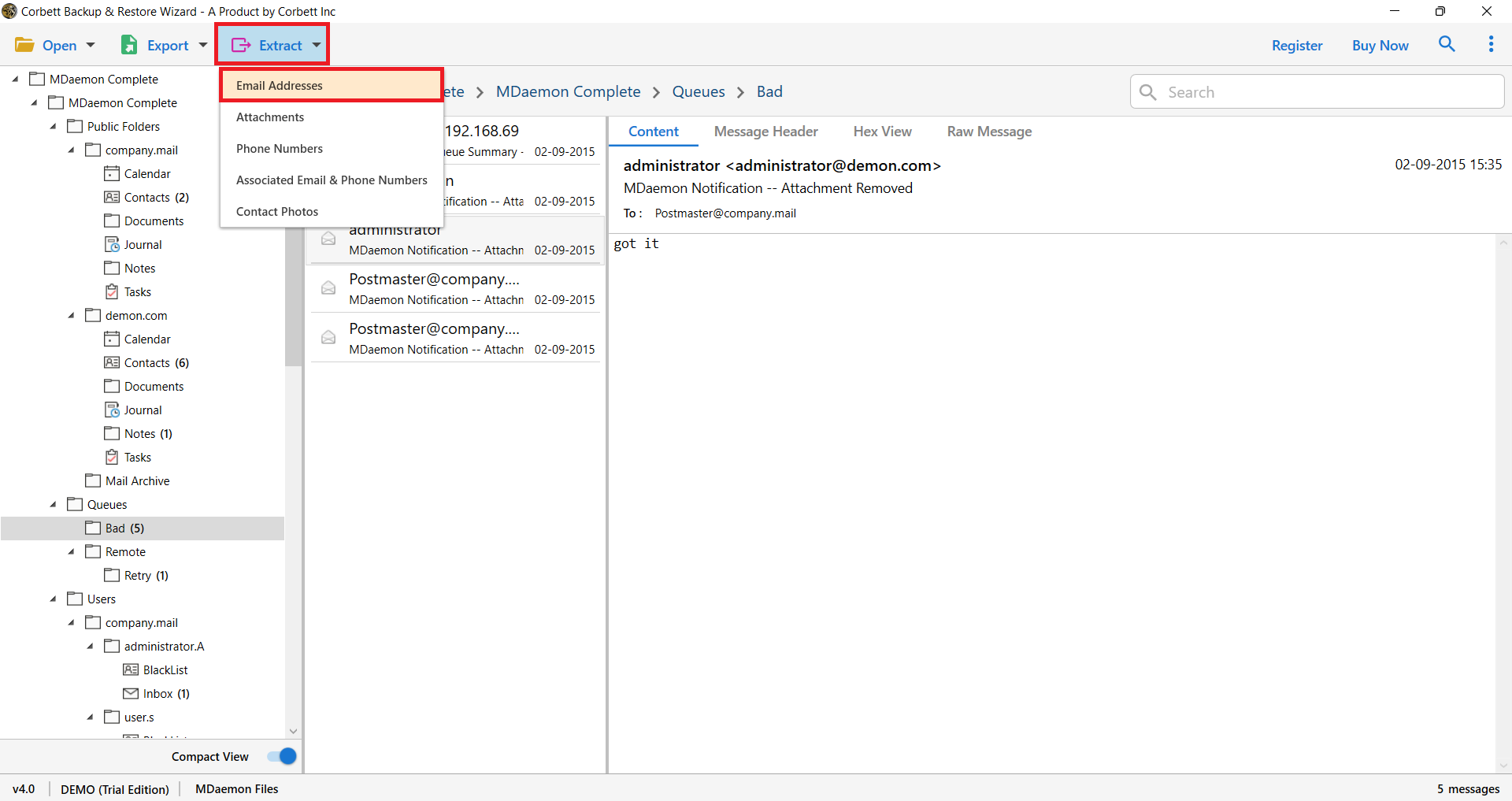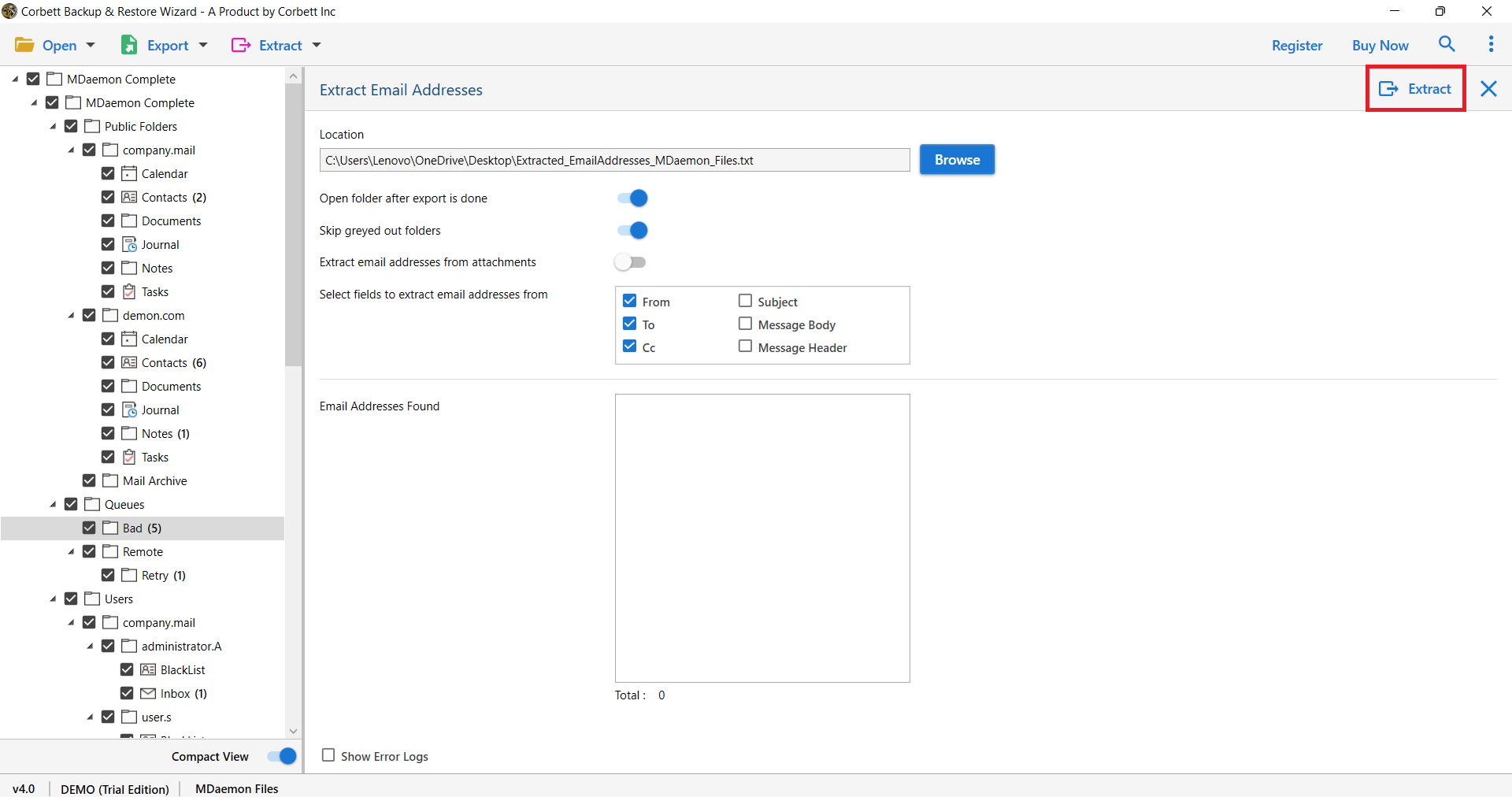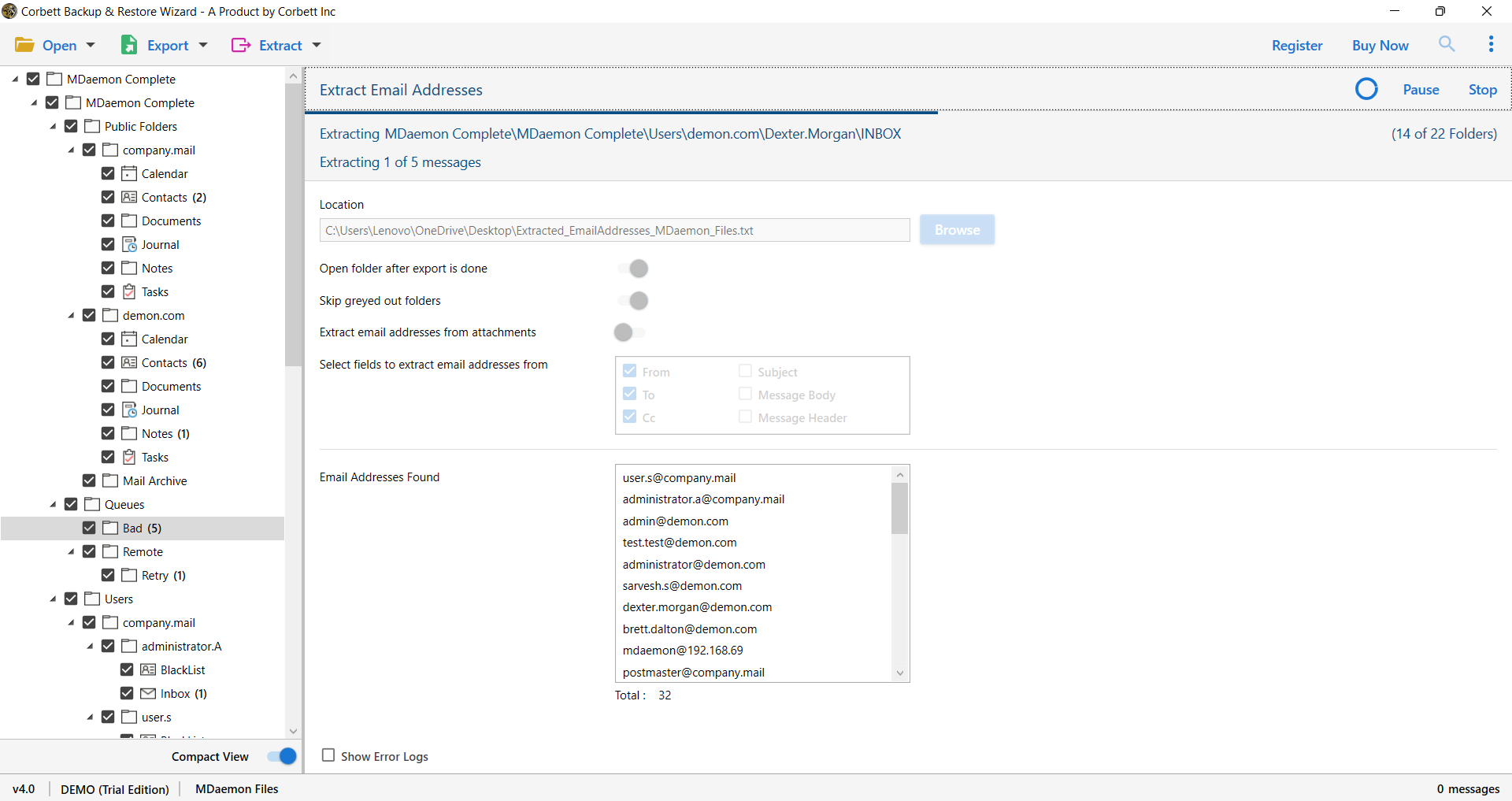Here’s How to Extract Email Addresses from MDaemon Mail Server
Why Extract Email Addresses from the MDaemon Mail Server?
MDaemon Mail is an email service provided by the MDaemon Technologies company. This program is used by many businesses to manage your emails, contacts, and calendars. If we talk about the email addresses, then having the list of your client’s email IDs helps you in a lot of situations.
- You are switching to another account from MDaemon, then you need to save important email addresses.
- Starting a marketing campaign and downloading the list of your clients contacts.
- Exporting your email addresses helps you to secure your data to other locations.
Manually locating and exporting these addresses can be a daunting task, but this guide simplifies the process.
Manually Extracting Email Addresses using Address Book
MDaemon includes a built-in address book that stores user email addresses. Follow these steps to manually export contacts:
- In your MDaemon account, click on the Accounts.
- Select the Account Manager and choose your account.
- Click on the Export button and select the CSV format.
- Set a location and save the file.
Extract Email Addresses from MDaemon Email Logs
MDaemon keeps logs of your incoming and outgoing emails. From these logs you can get your email addresses, here are the steps.
- In your MDaemon installation Directory, open the Logs folder.
- Search @ using the text editor.
- Open the email and copy the email address.
- Paste it to a document or spreadsheet.
- Save the file.
Expert Solution to Get Email Addresses from MDaemon Emails
With this Best Email Address Extractor Tool, this task can be completed quickly. With this software, You can extract email addresses from MDaemon emails quickly and efficiently. The user interface for this application is quite simple and straightforward. Without the assistance of specialists, non-technical individuals may simply utilize this tool.
First, read this: We’ve included a FREE DEMO VERSION so you can try out the application before you invest any money. This free version will allow you to test the full functionality and features. It’s also capable of extracting email addresses from an MDaemon server. Upgrade to the licensed edition when you’re satisfied with this tool. The tool has been thoroughly tested and is completely safe to use to extract email addresses from the MDaemon mailbox. Furthermore, the program has so many complex features that it can suit the demands of every user.
- You can extract Multiple MDaemon users’ email addresses simultaneously.
- Extract MDaemon email addresses from fields like From, To, Bcc, and so on.
- Provides you with the option to pick and choose what you want.
- This tool allows you to choose the path to save the extracted email ids from the MDaemon account.
- MDaemon email addresses may be extracted from files and folders in two modes.
- The utility is capable of extracting email addresses from attachments.
Steps to Extract Email Addresses from MDaemon Server
- Install the tool correctly, start it, and then select Open.
- Choose Email Servers, then MDaemon Files.
- To import data from MDaemon, the tool will provide you with two options: Choose Folders / Choose Files or Configure Account.
- On the left panel, the utility will automatically load MDaemon files and directories.
- If you want to get a preview of MDaemon Server emails and attachments, double-click a folder.
- Select Email Addresses from the Extract menu.
- Select a location, fill in the appropriate fields, and then click the Extract button.
- It’s here. The utility will begin retrieving email addresses from an MDaemon Mail Server account almost immediately. As illustrated in the screenshot, your software panel displays all of your email addresses.
MDaemon Server Email Address Extractor’s Advanced Features
- Save Bulk email addresses: It’s a wonderful software with no file size restrictions. It allows you to quickly retrieve all of the email addresses from your MDaemon Mail Server account. You can migrate MDaemon emails into Office 365 Account, and other popular platforms without any restriction without any file size limitation.
- Select a Path to Your Destination: This application can help you obtain the extracted email addresses where you want them. The tool allows you to choose the destination location where the extracted email addresses should be saved.
- Extract Email Ids from Attachments: Do you use attachments in your emails? Do you want to get email addresses out of it? If that’s the case, this software can assist you. You can extract email addresses from MDaemon attachments with our tool.
- Selective Email Address Extraction: You may simply extract email addresses from chosen MDaemon folders using this fantastic utility. This function can help you save time and effort.
- Compatible with all versions of Windows: MDaemon Email Address Extractor works with all Windows systems. On Windows 10 and older editions, you may easily download and run this software.
So There You Have It
When you are having trouble extracting email addresses from MDaemon, use the methods mentioned in this article. Here, we have explained scenarios of saving your MDaemon email IDs. The methods are simple as we have manual options where you can easily export your data free of cost. But the professional method eases your process because of its advanced features.