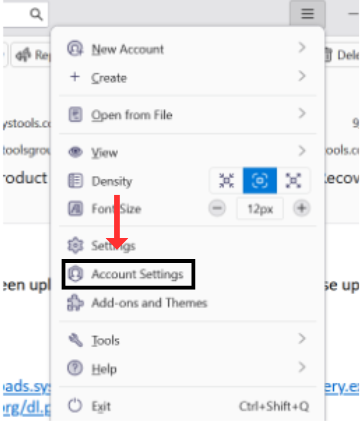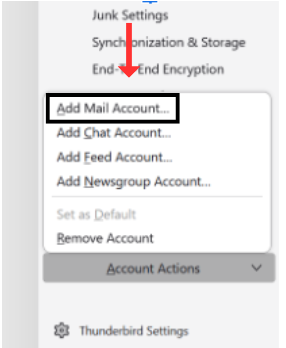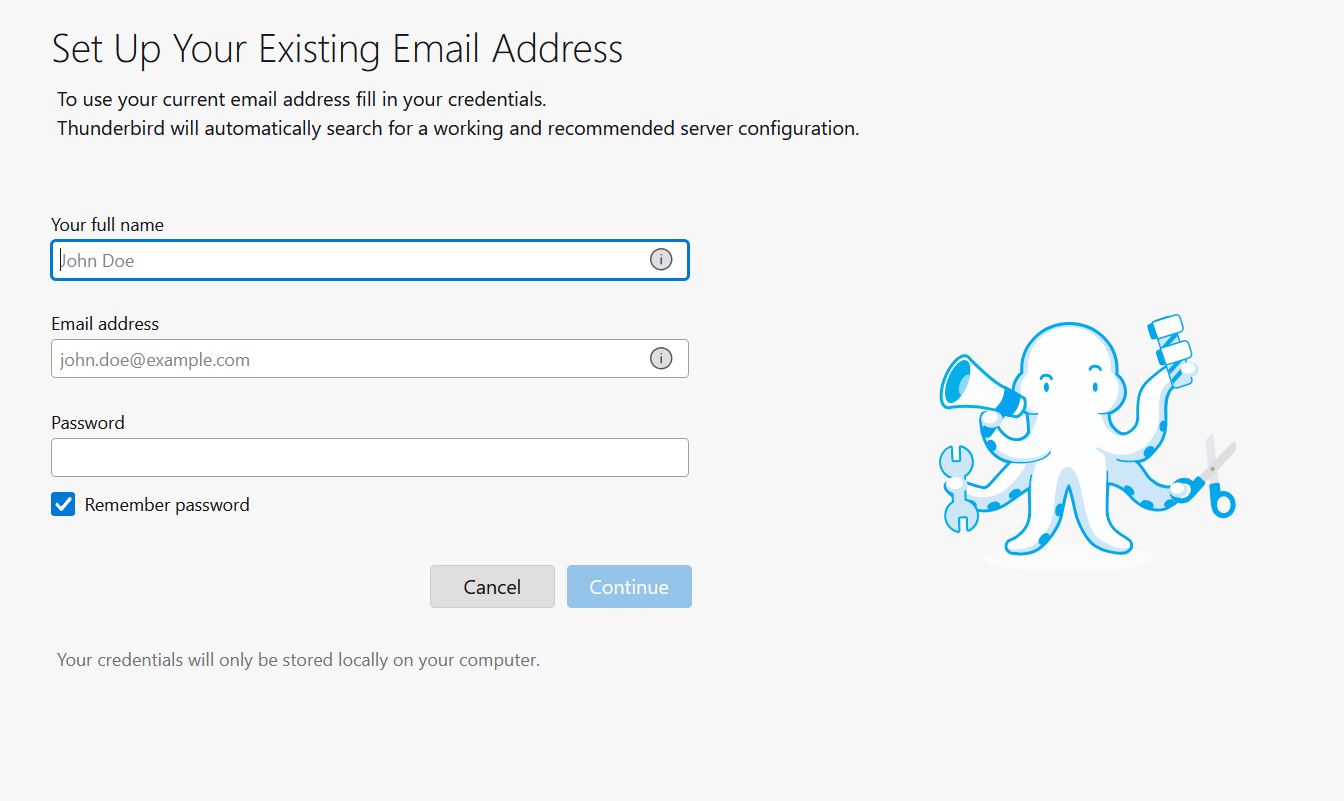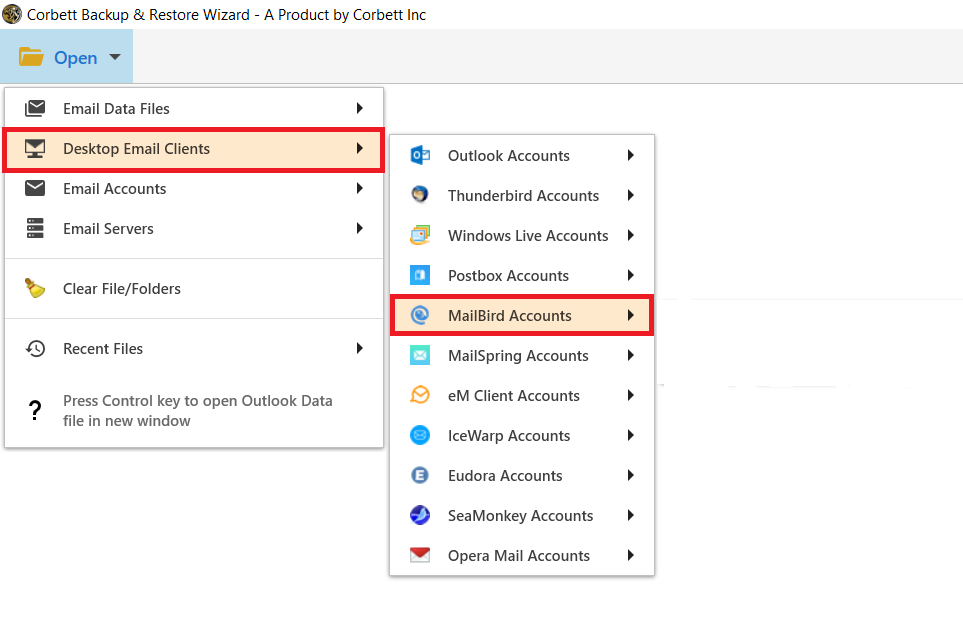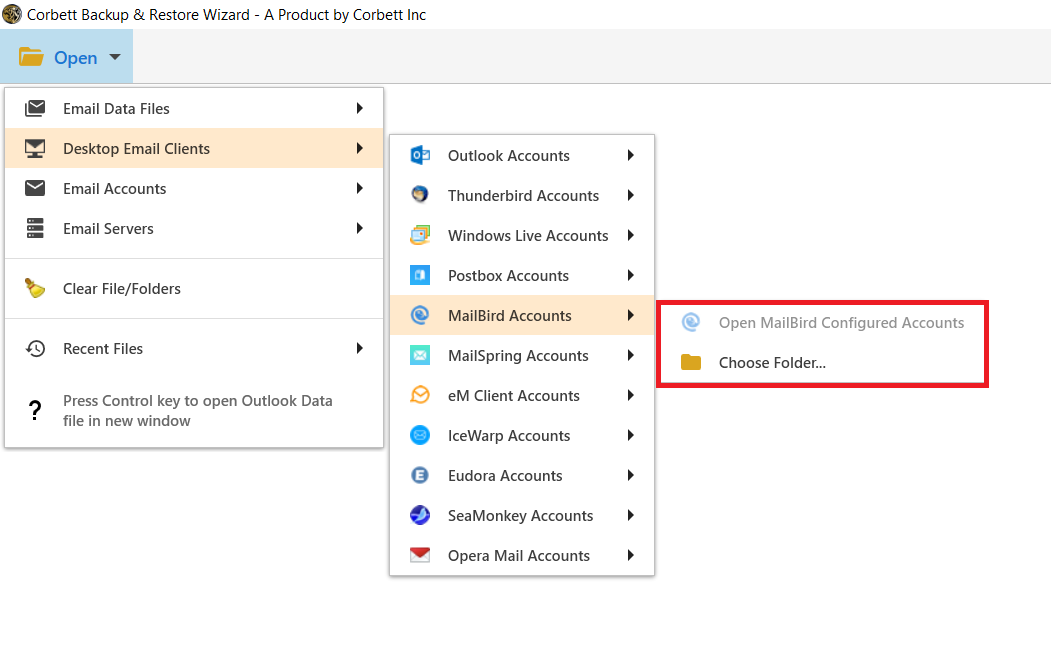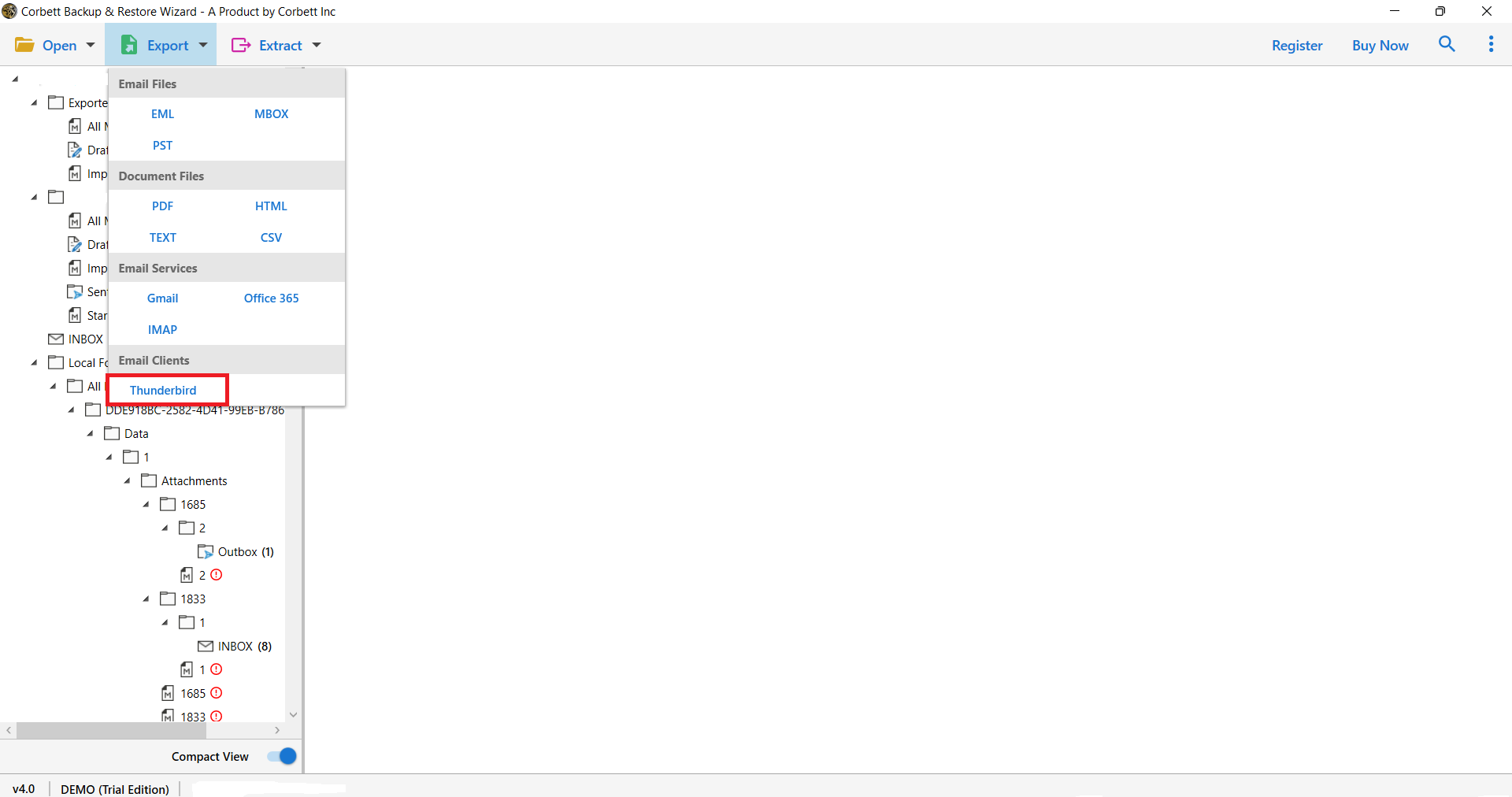How to Import Mailbird Emails to Thunderbird? [Detailed Guide]
Many users seek a reliable way to export their Mailbird data to Mozilla Thunderbird. In this blog, you will get the best solution to import Mailbird Emails to Thunderbird.
What is Mailbird?
Mailbird is a desktop email client for Windows systems that allows users to manage multiple email accounts, calendars, contacts, and tasks in one place. It is a decent email software that provides pleasant features. But still, plenty of users, who want to migrate their emails from Mailbird to Thunderbird.
Mozilla Thunderbird is a popular free email application used on many platforms like Windows, Mac, and Linux OS. It provides many features like Quick filter, chatting, customization options, and multi-account support. With these features, it makes a great email client. However, not only this benefits, users have their reasons to switch data from Mailbird to other email clients. We will discuss the motive in detail.
Reasons to Export Mailbird Emails to Thunderbird
Migrating emails is not a major issue, as most of the users move their important emails to a more secure place. Or there can be other reasons as well which we have mentioned below.
- If your Mailbird unexpectedly crashes and is not facing any complications, opening your Mailbird data in Thunderbird is a great way.
- You have the orphan Mailbird files in the Windows and have Thunderbird. Then, you need to import Mailbird emails to Thunderbird.
- Thunderbird’s excellent features and services will benefit you by exporting your Mailbird data.
- Having your Mailbird data in Thunderbird allows you to prevent data loss.
So there can be many reasons to transfer Mailbird emails to Thunderbird, but the users face many problems moving their emails. Below is a user query that will reflect this statement.
I am planning to leave Mailbird, but I have more than 100 important emails that I want to move into my Thunderbird account. Can somebody help me to move my emails from Mailbird to Thunderbird?
If you also are facing migration problems, don’t worry. We have found methods from the internet with expert-proven results. So without wasting the time let’s see the ways.
Read Related Blogs:
Manual Method to Export MailBird Email to Thunderbird
Before going through the process, we have to pay attention to some points. The first is to take a backup of your Mailbird emails. There can be some incidents that may happen during the process. Also, make sure that you have an adequate internet connection as well. In this method, we are going to link our Mailbird to Thunderbird account using the IMAP server. Where you can easily get your Mailbird data in the Thunderbird. Follow the steps below.
- Enable IMAP settings in your Mailbird server so that you can sync your account.
- Open the Thunderbird program and go to “Account Settings” from the three lines.
- Click on the “Account Action” option, and select the “Add Mail Account” button.
- Enter your name, email address, and password. Click on “Continue”.
- Choose IMAP Configuration, then hit the “Done” button.
By following these steps your Mailbird account connects with the Thunderbird. All your Mailbird data will be present in the program. Although we provide clear instructions, you must know about the IMAP to understand this more clearly. Also, there are other issues that some of the users may face.
Limitations of using the Manual Method
- During the process, if there is a disturbance in your network. Then, your account will not be connected.
- If the Mailbird is not properly connected with the IMAP there can be a problem following the process.
- There is no guarantee that complete data will be in Thunderbird or not.
In this way, the manual option is not a reliable option to import Mailbird emails to Thunderbird. There is another solution that you can use to migrate your full Mailbird data without any issue and many experts use this as well.
Export Emails from Mailbird to Thunderbird with Expert Solution
The Corbett IMAP Email Migration Tool enables you to migrate your IMAP-enabled email account to another account without any email client. This is a great way to perform the migration process, as you can transfer any IMAP email account data. Here, you have to add your account with the software and it auto-detects your data and presents it in front of you.
Using the tool is simple because its user-friendly graphical interface helps the users easily understand the procedure and be able to perform it within a limited time. This utility is capable well in all the Windows Based Operating systems.
Steps to Import Mailbird Emails to Thunderbird
Run the Corbet Email Migration Utility. After installing it on your Windows operating system. Follow the steps below.
- In the tool’s screen, click the Open icon in the top left corner.
- Select Desktop Email Client and pick MailBird Accounts.
- Configure your Mailbird account or select a folder on your computer.
- Click Export and select Thunderbird from the drop-down list
- Choose Save and view the live export process to begin the process.
Perform the step-by-step instructions to export Mailbird to Thunderbird directly. This tool is the best choice for you to import Mailbird emails to Thunderbird.
Why Choose This Utility to Export MailBird Data?
- Security: When a user decides to export MailBird data into a Thunderbird account, their main concern is data security. This can cause data loss during the migration process. The program ensures complete data security and virus-free export.
- Data Structure & Folder Hierarchy: The exported data structure and folder hierarchy are maintained by this tool while it is exporting. With this tool, 100% accurate data is exported.
- Exporting Files and Folders Selectively: Users can choose which files and folders they need from the data to export. Alternatively, they can choose and export certain data directly. You can check and uncheck the file and folder in the migration process.
- Easy and Fast Capability: Within a few clicks the data will be transferred into the tool. This tool is very beneficial to use when you have a shortage of time. Easy and simple GUI makes the tool more unique and stands out as compared to other tools.
Final Thoughts
After reading the above article, you will understand how to export Mailbird to Thunderbird quickly and safely. The software solution indicated above allows users to move mails from Mailbird to Thunderbird mailboxes directly. To safely import Mailbird folders to Thunderbird, follow the simple step-by-step approach. You can reach out to the technical support team for more information.
Frequently Asked Questions
Q1. How to import all emails into Thunderbird?
Ans. Open Thunderbird go to the “Menu” bar, and click the “Open from file” option. Select the “Message” button. Browse the location of the files and “Open” it.
Q2. How to import email addresses in Thunderbird?
Ans. In the Thunderbird, go to the Address Book. At the bottom of the folder pane, click on the “Import” option. Select the option you want and click on “Continue”. Now, open the file in the program.
Q3. How do you import the OST file on Thunderbird?
Ans. You cannot directly import an OST file to Thunderbird, you have to use professional software to convert the OST files into the Thunderbird supported file format.