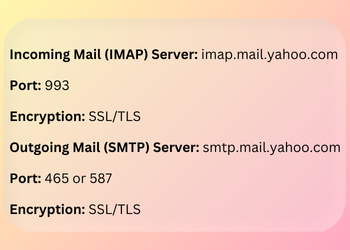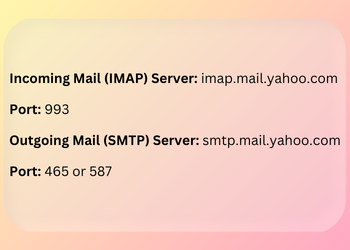Import PST to Yahoo Mail – Expert Ways
A PST (Personal Storage Table) file is a file format designed by Microsoft to store emails, calendars, contacts, and other data used in Outlook and related applications. These files act like digital archives on your computer, holding copies of information even if it’s deleted from the server. The only demerit of the PST file format is that it is not compatible with other Email clients like Gmail, Yahoo, Thunderbird, and many more.
Yahoo, on the other hand, is a web-based email client that allows users to access and manage emails along with their attachments. It provides a free and user-friendly user service with up to 1 TB and has basic features like contacts, calendar, Chat, etc.
Moreover, users can manage different accounts on a single platform. Sometimes, there are situations where users want to export PST files to Yahoo to avail of numerous features and free storage, but, there are certain difficulties faced during the conversion process. In this article, we will walk around some methods you can apply to overcome this issue.
In the upcoming sections, we will discuss the various methods to import PST to Yahoo. But before that, let’s take a look at the benefits of choosing Yahoo Mail over MS Outlook.
Why Choose Yahoo Mail Over Outlook?
- Outlook is a desktop email client, but Yahoo Mail is a webmail that can be accessed from any device.
- Yahoo Mail you will get 1 TB of free storage. Outlook on the other hand provides you 15 GB free storage space. Clearly you will get more space in Yahoo than Outlook.
- The spam filter of the Yahoo is much more powerful than Outlook.
- Interface of Yahoo Mail is straightforward which helps you to navigate the program emails. However in Outlook the interface is more complex than Yahoo.
From the above factors many users prefer Yahoo over Outlook. Now, we will see how we can move our data.
How do you Manually Import PST to Yahoo Mail Account?
Unfortunately, there is no possible manual method to transfer emails from PST to Yahoo Mail as the file format supports no Email client other than Outlook. Moreover, Yahoo does not support directly importing emails from other email clients. To compensate, we have mentioned two workaround methods you can use to view your emails.
- Import PST to Yahoo using Microsoft Outlook and Yahoo Mail
- Import PST to Yahoo Mail using another Email client (Thunderbird)
In the upcoming section, we will describe the workaround methods with their step-by-step guide briefly.
Import PST to Yahoo Using Microsoft Outlook and Yahoo Mail
Importing PST files to Yahoo using Microsoft Email Client is a method in which we align the IMAP settings of both applications. It is divided into two parts namely,
- Add Yahoo Mail to Microsoft Outlook
- Transfer the Resultant File/s into Microsoft Email Client
Now, we will discuss them in detail in the upcoming sections below.
Part 1- Add Yahoo Mail to Microsoft Outlook
- Open Microsoft Outlook on your computer and go to File > Add account.
- Enter your Yahoo email address and click Connect.
- Now, to configure IMAP Settings, you may need to enter the following IMAP settings-
- Complete the setup and ensure your Yahoo account is successfully added to Outlook.
Part 2- Transfer the Resultant File/s into Microsoft Email Client
- To open a PST file, go to File and click on Open & Export. Further, click on Open Outlook Data File.
- Then, Browse and Select the PST file you want to import.
- The PST file will appear in the folder list.
- Expand the PST file in the folder list and select the emails or folders you want to import.
- You can Drag and Drop them to the corresponding folder in your Yahoo mail account with Outlook.
By following the above step-by-step guide, you can import PST to Outlook.
Import PST to Yahoo Mail Using Another Email Client (Thunderbird)
Users can Import their PST files into their Yahoo Mail using another email client. For this case, we are using Thunderbird as a mediator between the clients. This process is divided into three parts which further include substeps.
- Set up Yahoo Mail in Thunderbird
- Moving Microsoft Email Client into Thunderbird
- Moving Email to a Yahoo Mail
Now, let us discuss them in a step-by-step manner.
Part 1- Set Up Yahoo Mail in Thunderbird
- Download and Install Thunderbird on your computer to add your Yahoo account.
- To add your Yahoo account, go to Tools > Account Settings.
- Enter your credentials and click on Continue.
- Thunderbird will attempt to find the appropriate settings. If it fails, manually enter the following-
- After completing this setup, ensure that your Yahoo account is added.
Part 2- Move your Outlook emails into the Thunderbird email Client
Before proceeding, you may need to convert PST files to MBOX format first. For that, you can use an automated solution. Once the conversion process is completed, you can proceed following the steps mentioned below –
- In Thunderbird, go to Tools >> Add-ons and search for ImportExportTools NG, and install the add-on.
- After the extension is installed, right-click on Local Folders in Thunderbird.
- Select ImportExportTools NG >> Import MBOX file and choose the option to import directly one or more MBOX files.
- Browse and select the PST file to import.
These are the steps to import PST to Thunderbird without Outlook. Now, let us move on and see how to.
Part 3- Move Emails to Yahoo Mail
Once the emails are imported into Thunderbird’s Local Folders, you can drag and drop them into the folders of your Yahoo Mail account set up in Thunderbird.
By using the above workarounds, you can open PST files without MS Outlook.
Corbett’s Take on the Issue
As we mentioned earlier, PST is the proprietary format designed by Microsoft specifically for Outlook. That makes it nearly impossible to open a PST file in any email client other than Outlook, which leaves us no other choice besides conversion. Firstly, we suggest you convert your PST files, and for that, you can use our expert-recommended solution, i.e. Corbett PST File Converter. This is the best-in-business utility that allows you to convert PST files with all data attributes.
So There You Have It
If you have any problem in migrating Outlook data to Yahoo Mail. Follow the steps of the methods carefully. Here, we provided three solutions, two manual and the professional software. The manual ones are free to use but can cause many problems. Professional method will be the best way to move your emails.
Read More: