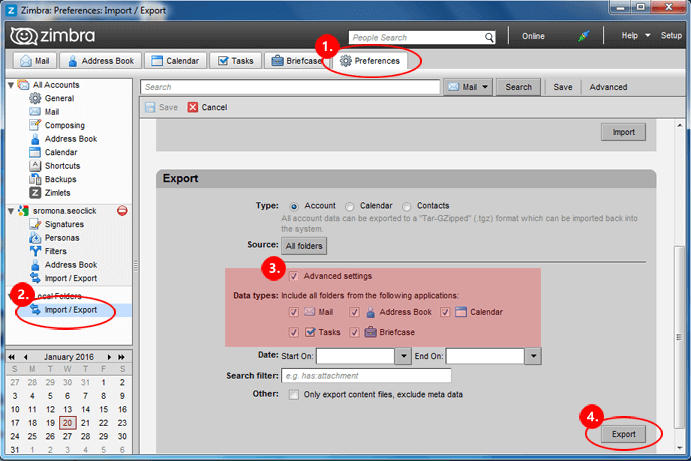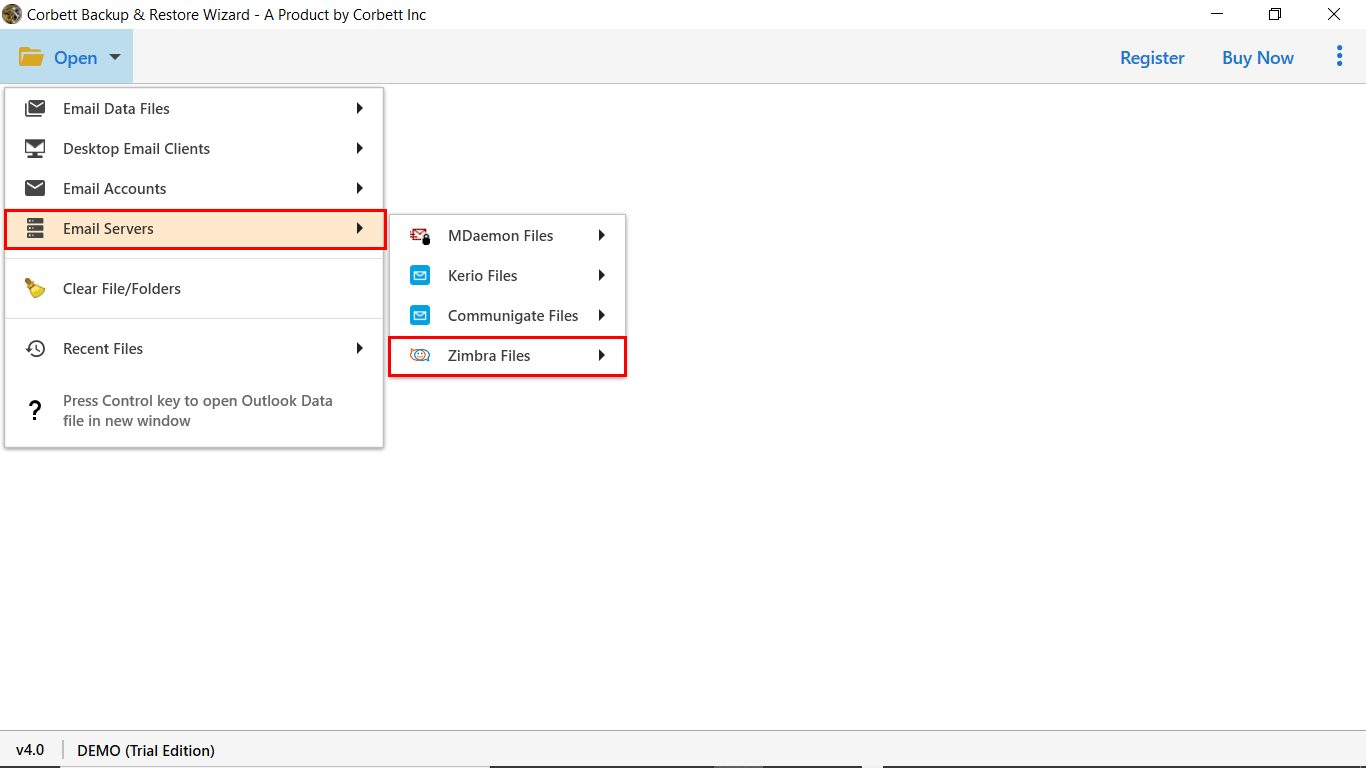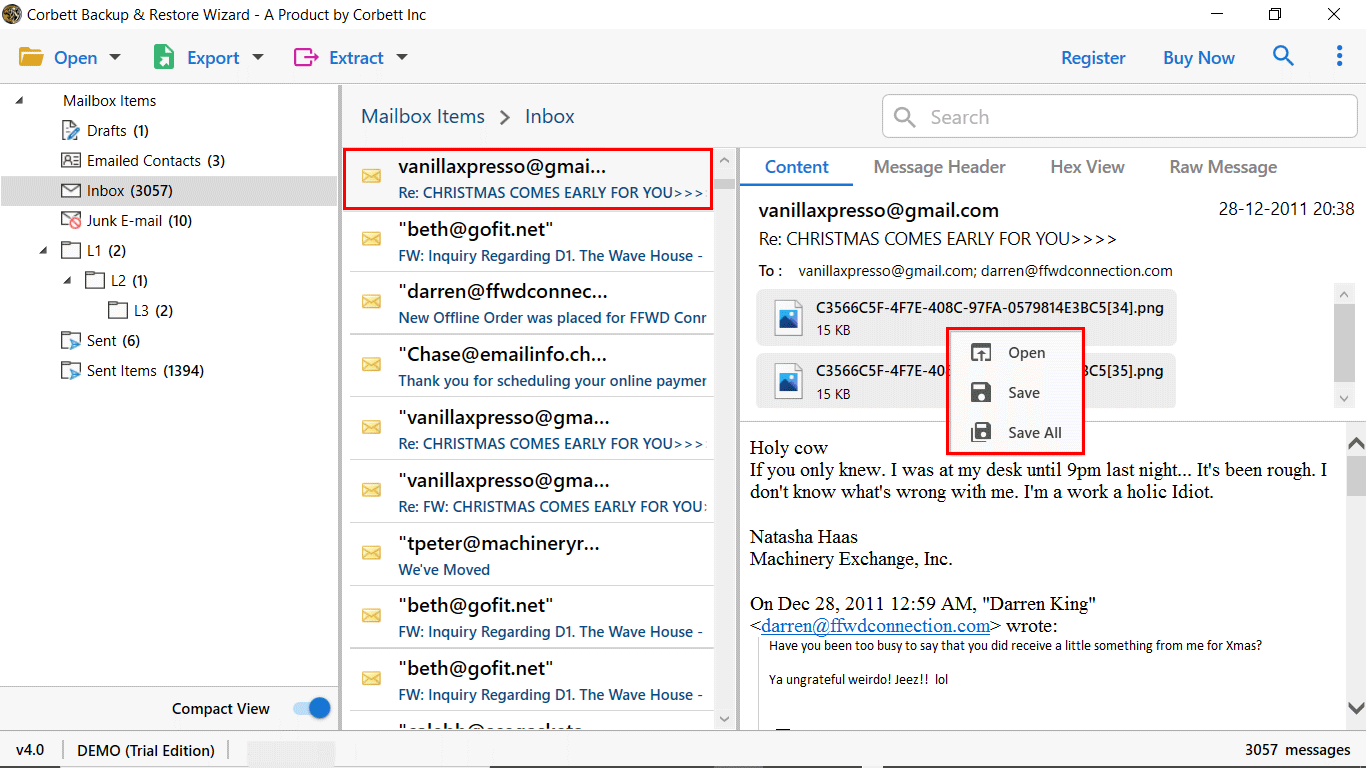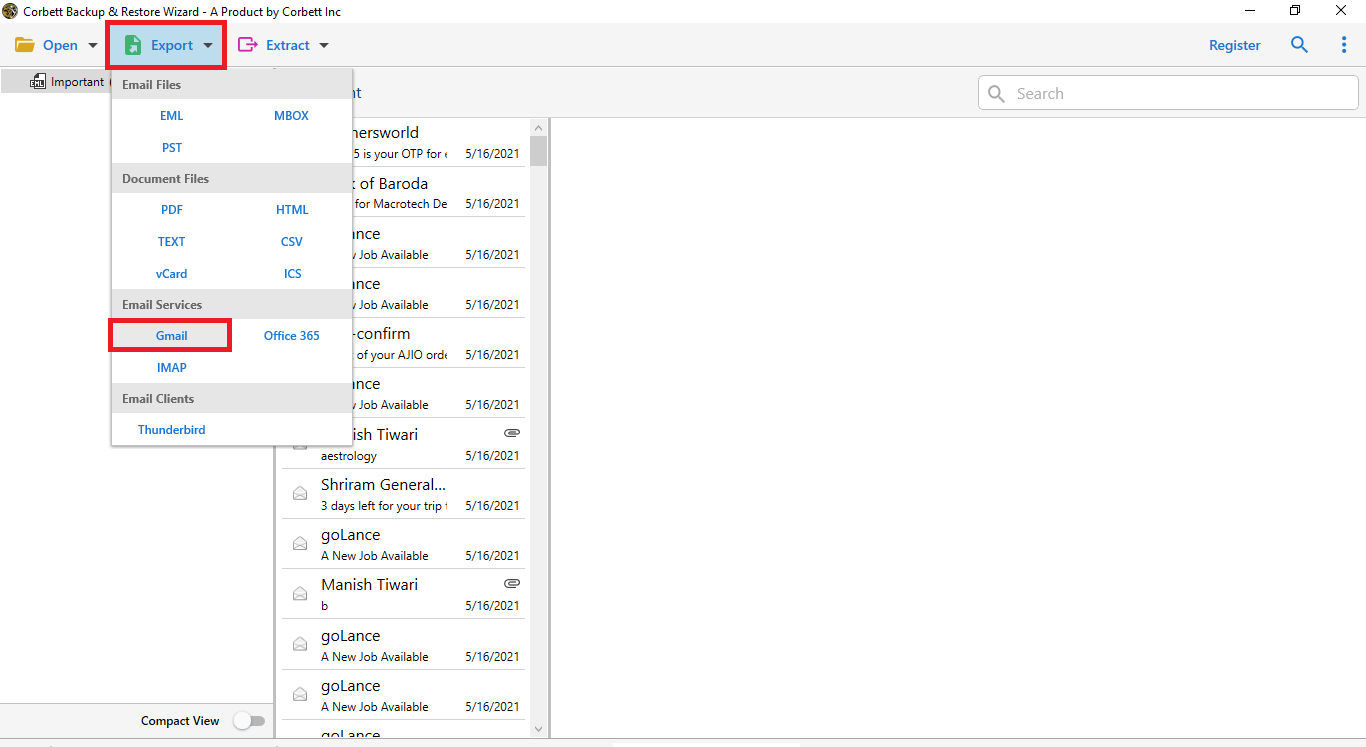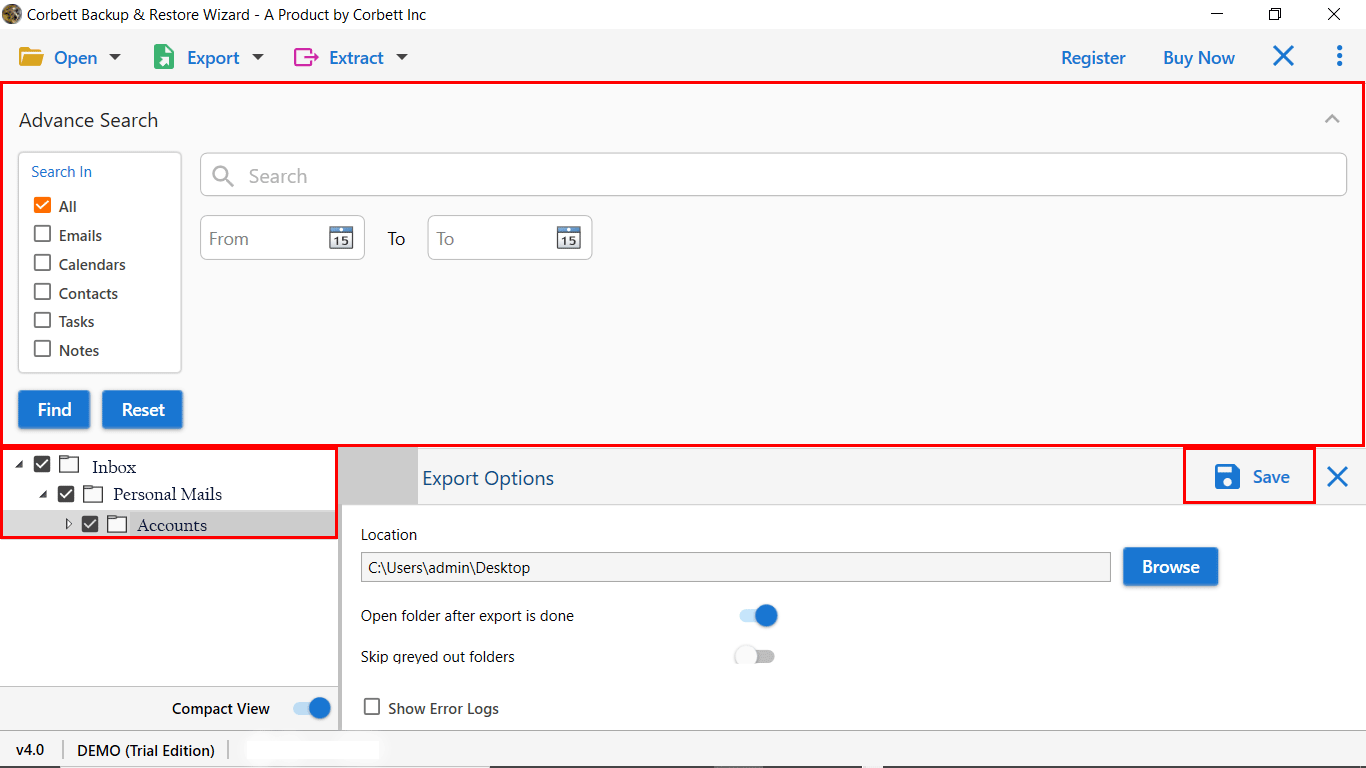How to Import TGZ to Gmail Account? Direct & Secure Ways!
Zimbra users tend to migrate to other email platforms due to the insufficient functionality that Zimbra offers. What email platform could be better than Google Mail for migrating data files? There are multiple reasons why Gmail stays on top compared to the Zimbra account.
The problem arises when a user tries to execute the Zimbra to Gmail Migration process because both platforms are different from each other. Thus, to overcome this situation in this blog, I will share with you some effective & secure techniques to import Zimbra TGZ to Gmail account with all data attributes. So, let’s begin the post.
Migrate Zimbra to Gmail | First Move
As we have already discussed, there is no direct option available to import TGZ to Gmail account. To complete this process, first users need to extract the TGZ data file from Zimbra.
- Open Your Zimbra Account.
- Now navigate to the Preferences tab.
- Click on the Import/Export button.
- Select the Email Data Files from the next window that you want to save.
- The Last Step is to click on the Export button.
What’s Next after Migrating TGZ Data files from Zimbra?
The Zimbra Migration Tool is a trusted solution to migrate Zimbra to Gmail account in batches with all information. It helps users import Zimbra TGZ to Gmail accounts effortlessly without any support from external files.
Additionally, a demo version is available for Zimbra to Gmail Migration tool that lets users migrate 10 data files from each folder. Also, the tool’s graphical interface is easy to use and can easily be accessed by any novice. Let’s take a quick look at the working steps of this automated solution.
Import TGZ to Gmail Account Using Automated Solution
To understand the tool in a better manner, follow the number of mentioned steps to migrate Zimbra to Gmail account.
- Download and launch the Zimbra to Gmail Migration Tool on your Windows machine.
- Now, navigate to the Ribbon Bar and click on the Open button.
- From the navigation list, select the Zimbra Server and upload the data file to the software panel.
- Software scans and displays all the data files stored in the TGZ Zip File.
- Now, click on the Export tab and select Gmail account. Use the app password to login.
- Next, the step is to apply the data filters to migrate specific sets of emails.
- The last step is to click on the Save button to import TGZ to Gmail account with all data fields.
That’s all for the automated tool to migrate Zimbra to Gmail account. In case you have any queries related to the Zimbra to Gmail migration process, you can contact our support team via live chat and email support.
Key Features of Zimbra to Gmail Migration Tool
- Migrate data files from Zimbra On-Premises to a Gmail account.
- Use the selective data migration mode to move specific sets of emails.
- Import TGZ to Gmail account while keeping folder hierarchy and data originality intact.
- The Gmail Migration Tool is capable to import Zimbra to Gmail Account in Batch without failure.
- The Date Range Filter allows you to migrate Zimbra to Gmail with specific emails.
- A preview option allows the user to view the complete data before conversion.
- Separate option for transferring Zimbra contacts, attachments, and email addresses.
Common FAQ’s for Zimbra to Gmail Migration Tool
1) I am using Zimbra Webmail. Is there any direct option to migrate Zimbra to Gmail?
Yes, the Zimbra to Gmail Migrator allows performing direct migration of Zimbra Webmail without using the TGZ file.
- Open Automated Solution.
- Click on Open Tab and Add Email Account.
- Enter your Zimbra Credentials and Continue.
- Preview all the Data Files >> Apply Filters >> Click on Export.
2) Does the toolkit impose any size restrictions to import Zimbra TGZ to Gmail account?
The Zimbra to Gmail Migrator Doesn’t impose any file size limitation. One can easily migrate any data file size within a few mouse clicks.
3) Does the application allows to transfer of specific sets of emails to the target folder?
The toolkit has a category-based filter that lets users move emails to a target folder.
Import Zimbra TGZ to Gmail | Guide Explained
Most users are looking for a reliable way to import TGZ to Gmail account without compromising their data files. We have listed an all-rounder software that can satisfy all your Zimbra migration needs in the above post.
Zimbra to Gmail Migration Tool is a highly recommended software to avoid data loss and data corruption. One can download the software to know the complete functionality of the software.
Similar Read: