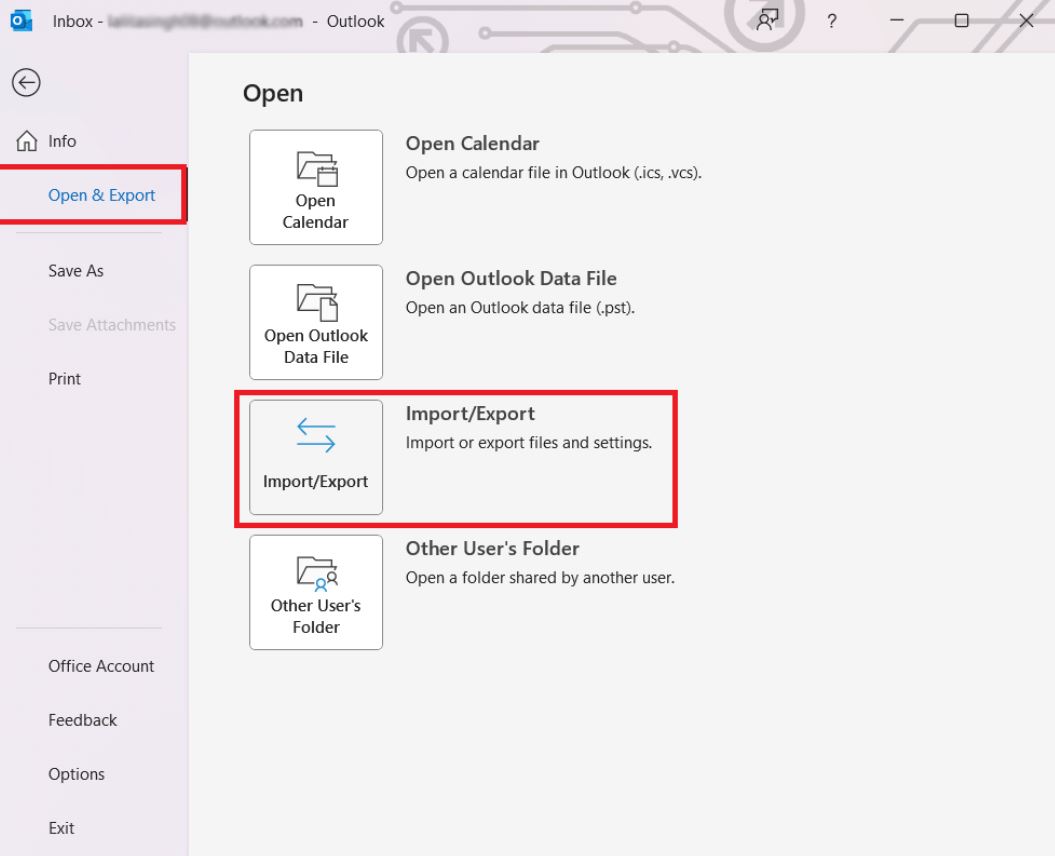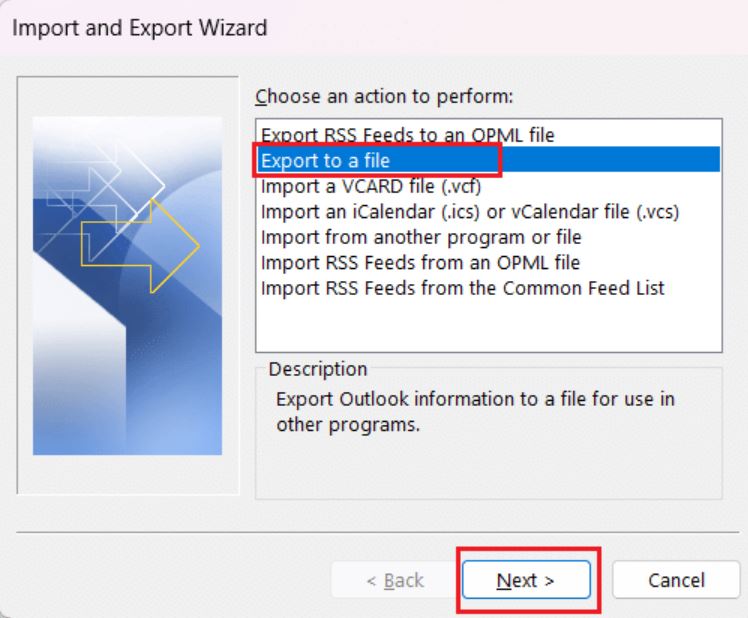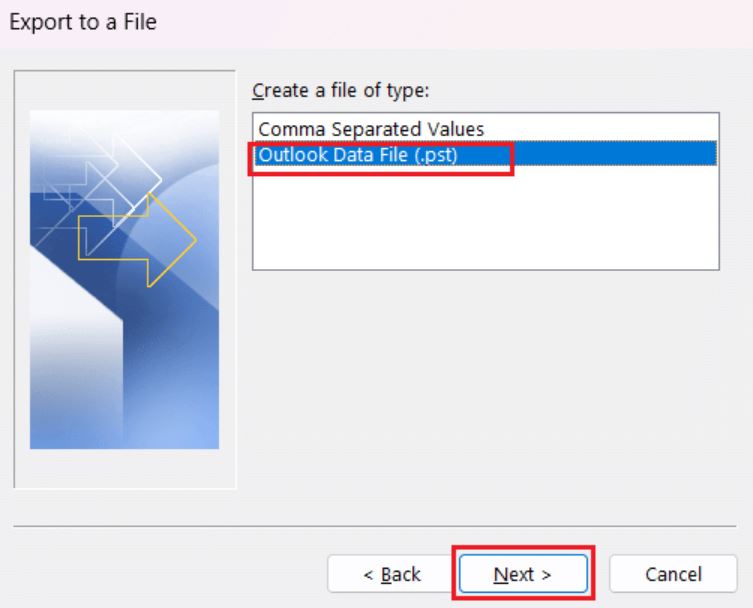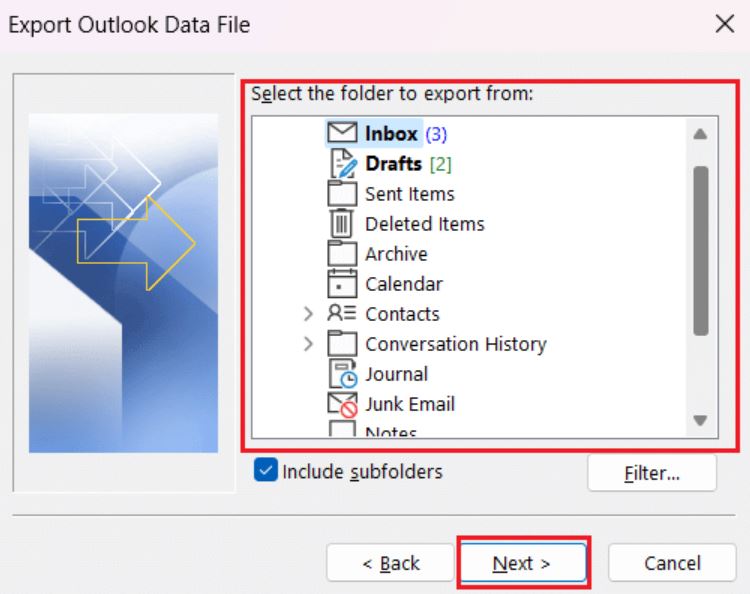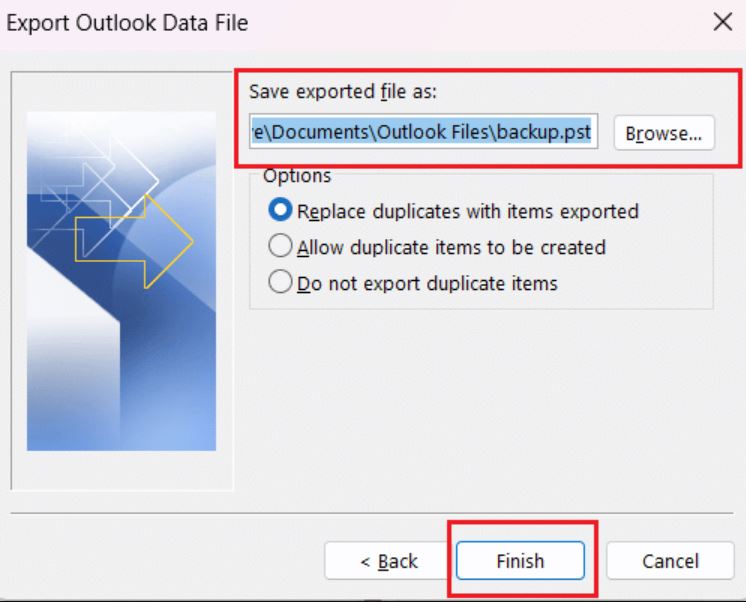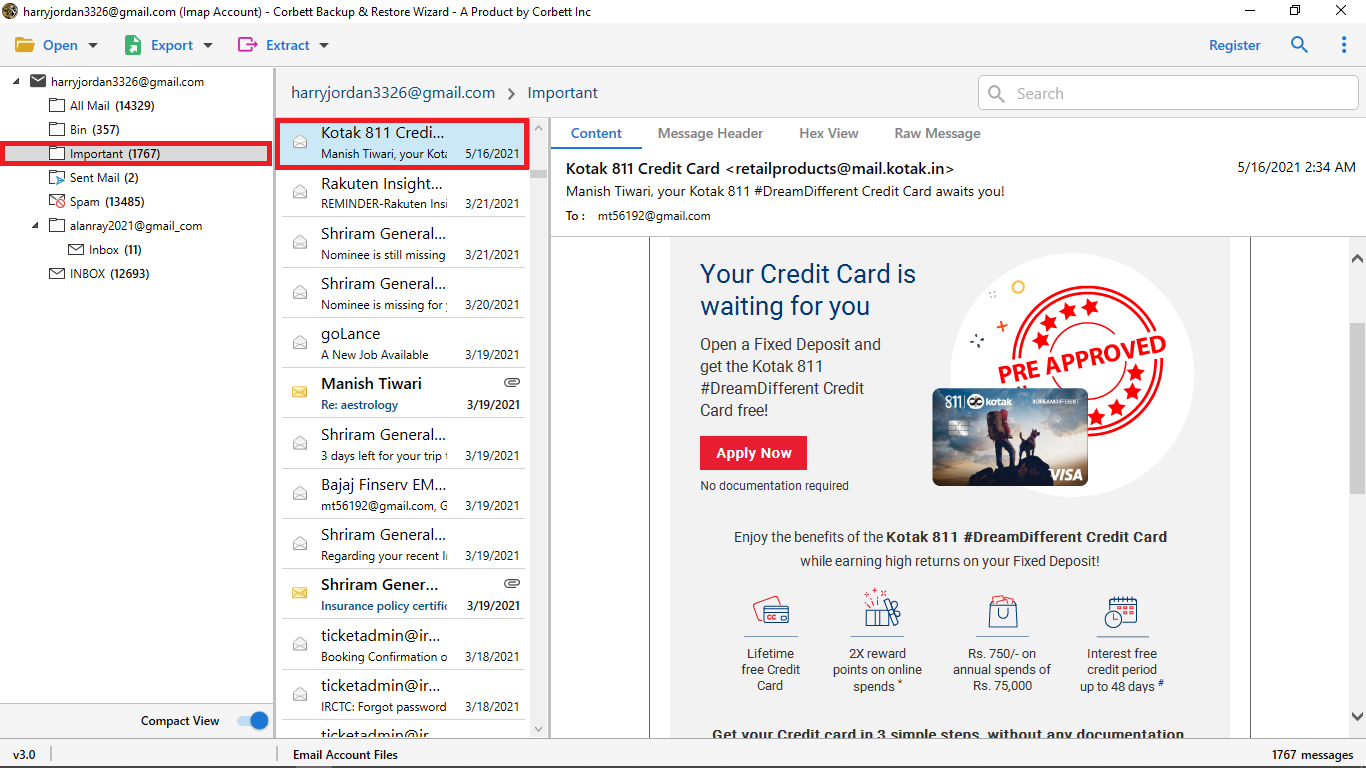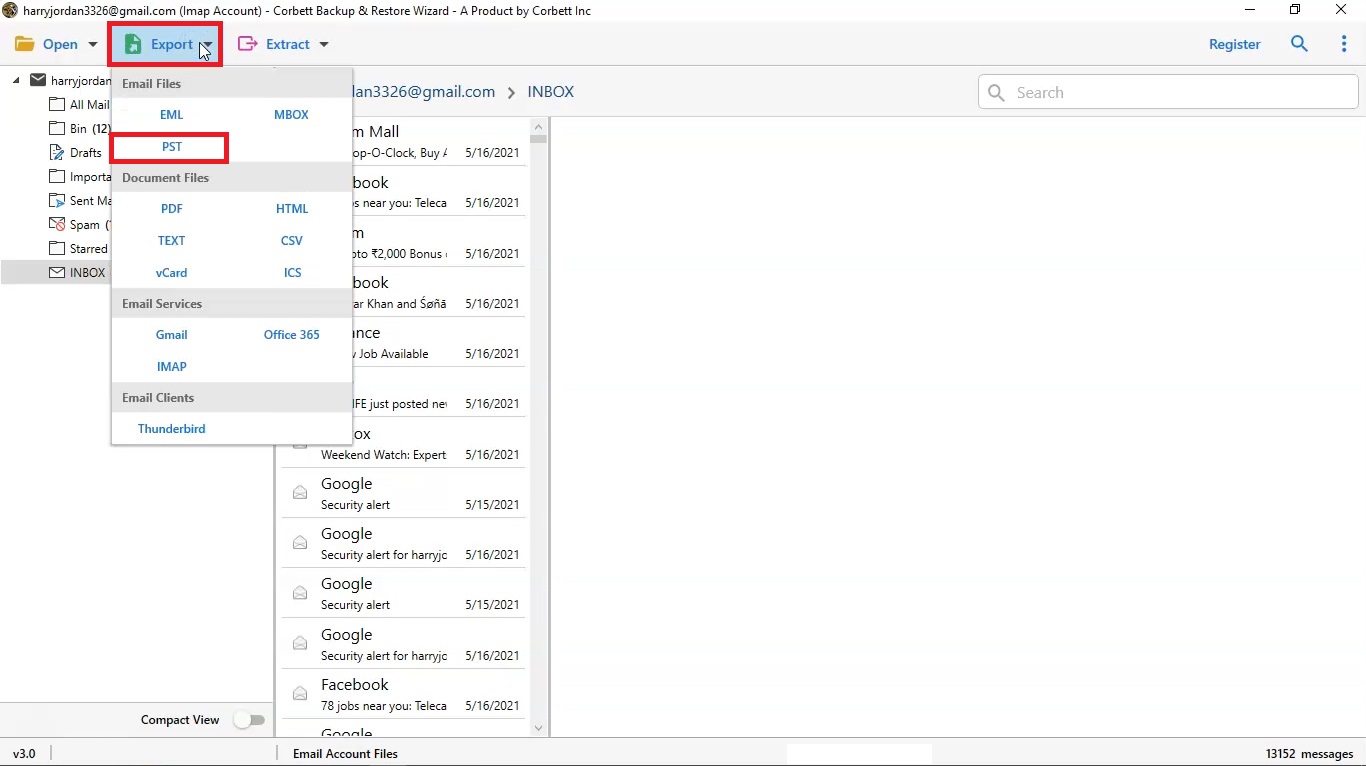How to “Save Outlook Emails When Leaving Job”? [4 Flawless Methods]
Leaving your job? You also want to “save Outlook emails when leaving job”. This article will help you in these circumstances. Here, we will provide various options to safely secure your Outlook emails. Also, we will explain the precautions you have to take before doing the backup.
In most employee’s careers, there comes a time when they have to switch their job. This can be due to personal needs or any other scenarios. But before leaving the job, there are several steps you have to take. One of them is storing your emails.
During the time you have worked in the company, you have sent and received numerous emails. Some of the emails would be important for you. Therefore, before leaving the job it is crucial to save your emails. So, in this guide, we will share with you the methods to save work emails from Outlook.
Why You Need to “Save Emails Before Resigning the Job”?
But why is this important? If you are using the company’s Outlook account then there is some data that you want. Other than that there are other reasons as well that we mentioned below.
- The Outlook account contains a lot of emails, contacts, data, etc. These data are personal and you don’t want to share them with anybody.
- The communications you have with your colleagues, clients, etc. can also help you in your future job.
- After leaving the job, all the details of documents, projects, discussions, and other findings you have done in the work will be used as references.
- By saving your important login credentials, contact information, and other crucial data you can easily get it.
- You can transfer Outlook emails to other company’s email account.
Therefore, it is very helpful to “save Outlook emails when leaving job”. Now, how can you backup Outlook emails? For this, we have found several methods on the internet that will help you. However, before that, there are some points you have to consider when you are downloading your Outlook emails.
Prerequisites Before Saving Outlook Emails
When you take the backup of Outlook emails before quitting your job. There are some points that you have to do before saving it.
- The first step of this process is to inform the company. You have to first ask permission from your company’s administration.
- Decide what you want to backup. Once you have given the permission, then determine which data you want to save.
- Check your storage space, in the process of backup, many times the issue of storage full occurs. So, check the storage device you are using and remove unnecessary data.
- Make sure that the data that you are saving is secured. To securely save your data you can use an encryption method, add the password, and save the data securely.
These are some precautions you have to take when you are saving your work emails. Now, in the following sections of the article, we will explain the methods to save Outlook emails when leaving the job.
How to Backup Outlook Emails when Resigning from a Position?
To save your Outlook emails is not difficult, you can use the Outlook built-in export feature. If you want to save a few emails you can individually store your email. You can also archive your emails to create local archive files. These methods are free and very helpful in your work.
- Export Outlook emails using the built-in option
- Individually save your Outlook emails using Save As option
- Archive your Outlook Emails
One by one we will explain these manual methods with clear steps. Follow them properly so you don’t make any mistakes.
Use Outlook’s Export Option to Backup Emails
The first method is the import/export option available in the Outlook program. Using this option you will save your emails in the PST format. So follow the steps below.
- Sign into Outlook account and proceed to “File” tab.
- Click on the “Open and Export” button. Then, the “Import/Export” option.
- Select the “Export to a File” button. Hit the “Next” button.
- Select the Eport “Outlook Data Files (.pst)”, then hit the “Next”.
- Choose the folder that you want to save, select it and press “Next”.
- Browse a location where the data will be securely stored. Click on the “Remove Duplicate Items”. Hit the “Finish” option.
So your PST file is ready and contains the emails that you want. you can import this PST file to your other Outlook account to save the data.
Save As Individual Outlook Email
From these techniques, you can save your emails using the Save As. The benefit of this method is that you can save important emails in EML which will become easy to open in other email clients.
- Run the Outlook program and select an email that you want to save.
- Go to the “File” option and click on the “Save As” option.
- Choose the location to save your file. Click on the “Outlook Message Format”.
- Select the “Unicode” from the Save as type, then click the “Save” button.
Proceeding to the location you have mentioned, you will get the EML file containing the email that you have downloaded. Now, if you want you can import EML files to Outlook (personal account).
Archive Emails to “Save Outlook Emails When Leaving Job”
By archiving the emails you can have the backup of all your Outlook emails. By following this step you can have all Outlook emails.
- In the Outlook application, select the emails you want.
- Click on the “Archive” button in the toolbar. This option is used in the new version of the outlook.
- For older versions of Outlook, click on the “Delete” button, then “Archive” option.
So, these steps are for new and older versions of the Outlook program containing the archive button. To locate your archive files, follow the path of C:\Users\AppData\Local\Packages.
Limitations of using the Manual Solutions
The manual methods are free and helpful in saving your Outlook emails. But, they have issues using them which we will explain below.
- The first two methods cannot save multiple emails. We have to download the emails one by one.
- After saving the emails, the email properties of Outlook cannot be maintained properly.
- Due to some errors, you can have the problem of the import-export option greyed out.
Therefore, manual ways are not an effective way to “save Outlook emails when leaving job”. Although there is an alternative method that will work.
Smart Solution to Export All Outlook Emails Before Leaving Job
To securely backup your Outlook emails, the Corbett Outlook Backup Tool will be helpful. With this software, users can smoothly save their multiple Outlook emails. The interface of the utility is user friendly in which non-technical and technical users easily use them. It is a Windows OS-based program that is available in all the versions of systems. Moreover, you can use this software to transfer Outlook emails in another account directly. So, below are the steps you can use to import the emails.
Steps to “Save Outlook Emails When Leaving Job”
- Install the Tool and click the “Open” option >> “Email Accounts” >> “Add Account” button.
- Enter your account details and press the “Add” button.
- All your emails will be shown in front of you. Preview the emails.
- Click on the “Export” option and then, select the “PST” file format.
- Navigate to a location where you want to save the data and then, click on the “Save” button.
Therefore, by saving the emails in the PST format your data will be securely stored, and if you want you can open it in another Outlook account. With this method, you can quickly and easily backup your Outlook emails.
To Conclude
Saving your Outlook emails before quitting your work is very important. there is a lot of data that will help you in the future. Therefore, this article provided various methods that you can use to “save Outlook emails when leaving job”. We also discussed the measures you have to take before taking the backup. It is also a matter that you should take the backup in advance so that there would be no problem with your departure date.