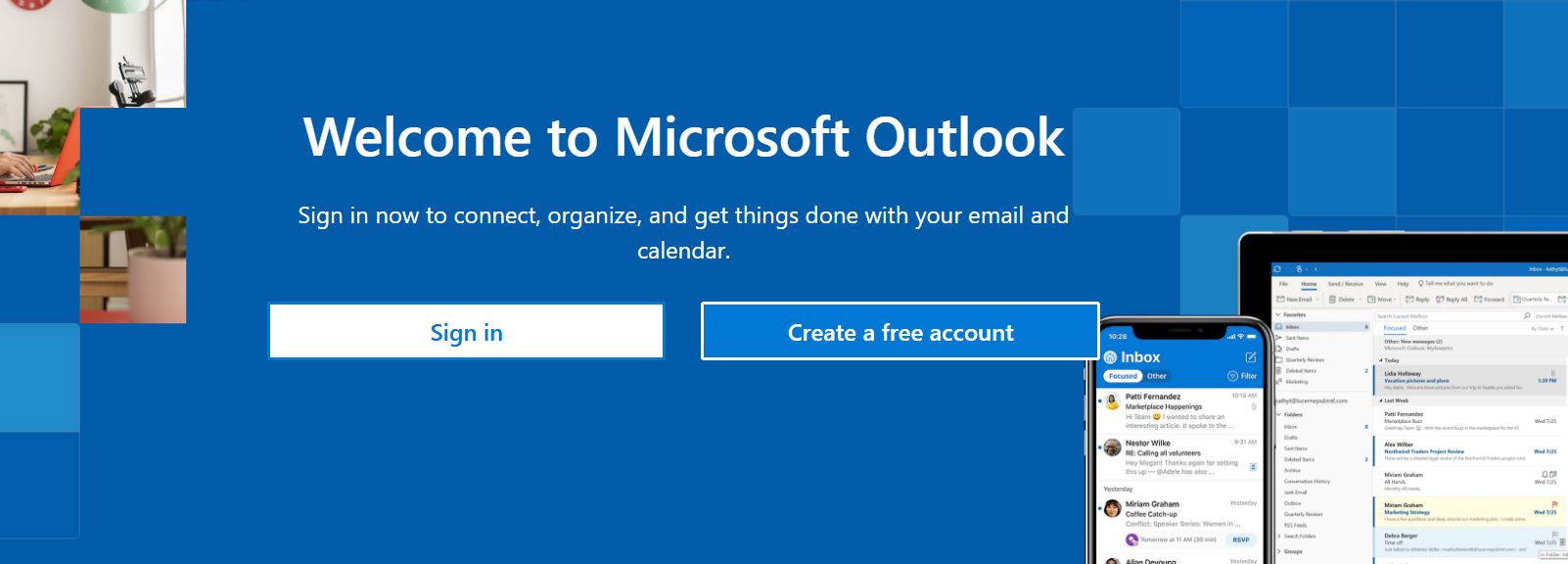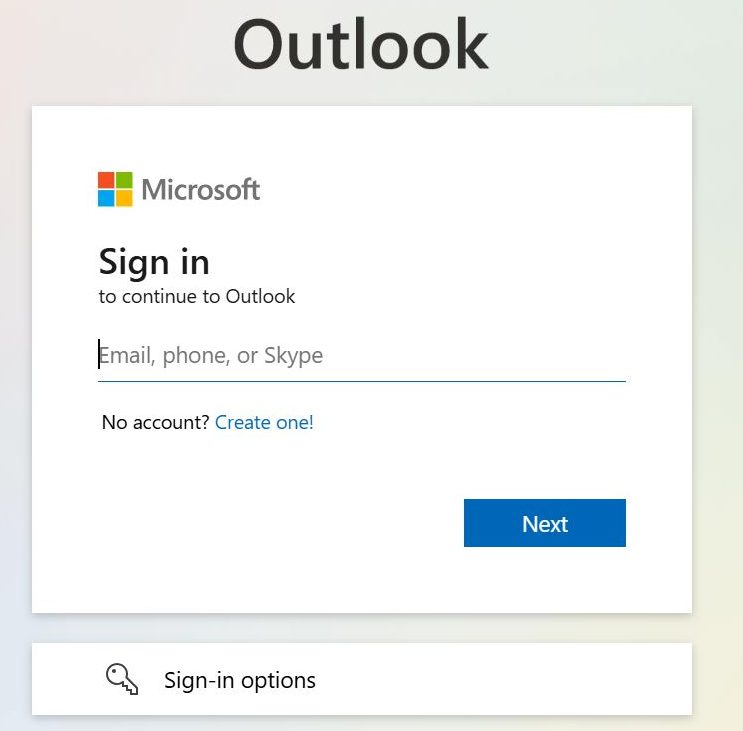Unable to Access Hotmail Account – Find Out Why?
Microsoft replaced Hotmail with Outlook.com, but you can still use your Hotmail ID in Outlook. If you are having problems logging into your Hotmail. This article will help you by describing the issues and providing expert methods to solve the problem of being “unable to access your Hotmail account”.
Hotmail is one of the oldest email clients that provides free services to manage your emails. But today, we accessed Hotmail in the Outlook program. MS Outlook is one of the popular email clients that provides many advanced features like password protection, spam filtering, etc. However, issues like not signing into a Hotmail account can happen to many users. We explain this problem with a user query that makes it easy to understand.
“I have an old Hotmail account containing old emails that I want to check. I configured the account with Outlook. But I couldn’t do so. I don’t know why I cannot open my Hotmail account in Outlook. If anybody knows why, explain to me and provide solutions to access the account.”
This is one of the many scenarios where users are having problems logging into their Hotmail account. But why is that and how can you fix it? All of these questions will be answered in the following section.
Common Reasons behind Hotmail Inaccessibility
Before the solutions, it is very important to understand the causes of the problem. Issues like being unable to access Hotmail don’t have a particular cause. There can be many factors that can lead to this issue which we explain below.
- The most common case is losing the password to a Hotmail account. There are some users who created complex passwords that they forgot and weren’t able to open the account.
- The security of Outlook is so strict, that if there is unauthorized activity in your account or it is hacked. Your account may get temporarily blocked.
- You are not able to log in to your Hotmail account due to outdated browsers, applications, or cached data.
- There is a policy of Microsoft where if your account is inactive for prolonged times then they deactivate that account.
Therefore, there are too many factors that can cause you the problem and there are many solutions to recover your account. Now, let’s see how we can use them to solve the problem.
How to Fix Won’t Log into Hotmail Account?
The solutions will tell you a level from easy to hard, depending on the severity of the problem. For example, forget your password, and reset it. Create a two-factor authentication password, troubleshoot your program, or recover a suspended or deactivated account. All of them will fix the problem so follow them carefully. The solutions are.
- Reset Hotmail Password
- Fix Two-Factor Authentication Problems
- Troubleshoot Browser
- Recover suspended account
- Reactivate your Account
These are the methods, now, we will explain each of them separately with a clear process. So follow them properly.
Reset Hotmail Password
The most common reason for being unable to access Hotmail is to forget the password. You can reset it by clicking the forget password or following the steps below.
- In your web browser go to the Microsoft Password Reset Page.
- Enter your Hotmail email address and then “Next”.
- Now choose an option to verify your identity and “Get the codes”.
- You have got an email containing the code, paste it to the field and verify your account.
- After that, enter the new password, confirm it, and now log in.
Try to use the new password to sign in to your account. If this doesn’t solve the problem then try the next method.
Fix Two-Factor Authentication Problems
Sometimes, two-factor authentication can cause login issues with your Hotmail. This can affect you in your work. To resolve it, update your 2FA settings.
- Go to https://account.microsoft.com and log in.
- Click on the “Security” option and then “Two-step Verification”.
- Update your phone number or email.
- If you don’t have access to an old phone. Disable the two-factor authentication and enable it with new information.
By updating the 2FA you can easily open your Hotmail account. However, if the problem still exists then the next method will help.
Troubleshooting Browser or Application
Troubleshooting the browser or your platform also fixes your problem. For this, you can do the following ways.
- Clear the cache and cookies: click on the “three dots” at the right corner of your Chrome and select “delete browsing data”.
- Update your web browser where you open the Hotmail or use a different one.
- If you are using the Outlook application, update it or reinstall it.
With this, your problem will be solved, if due to suspicious activity, your account is blocked. Recover it by using the steps below.
Recover Suspended Account
You can simply verify your identity to Microsoft and recover your account. However, if this doesn’t work then you have to fill out the Microsoft Recovery Account Form.
- Go to the Microsoft Recovery Page and enter your suspended Hotmail ID.
- Give the alternate email address to receive emails from Microsoft.
- Enter the required information to help you verify your identity. Then, submit it.
After you submit the form, Microsoft will confirm on their end. If everything is alright then you have your account back to you. But if not, there is one more solution left.
Reactivate your Hotmail Account
For a longer period your hotmail account is inactive, Microsoft will deactivate your account. This is the case of being unable to access a Hotmail account. Then, you have to revive it by using the steps below.
- Visit the Outlook sign-in page and click on “Sign in”.
- Enter your Hotmail email address, then the “Next” button.
- Type the correct password then proceed to the “Next”.
- If your account is eligible for reactivation, click on the “Reactivate” option.
- Follow the instructions and recover your account.
With these, you can now get your Hotmail account and access the data. In this way, your problem is solved. But there are chances that this problem may occur again. To prevent it, we have a perfect solution for you.
How to Secure your Hotmail Data?
Issues like being unable to access Hotmail accounts encountered by anyone. It also has many solutions to solve it. However, it does not fully fix your program. Chances are that this problem will occur again. This will also impact your work. If you have an urgency of having your data, but you can’t sign in to your account. What will you do? For this scenario, you should archive your Hotmail emails beforehand.
Now, to do this, there are several methods available on the internet. However, Corbett Hotmail Backup Tool is one of the software that saves your data precisely. You can use this tool to download your data on your computer or in other file formats like PST, MBOX, PDF, etc. It is a safe way to export your Hotmail account data as it will maintain data integrity and folder structure.
Final Words
Those who are facing the problem of being unable to access Hotmail accounts. Can now, able to do it. This article provides you with all the possible methods that can be used to solve the issue. Before the solutions, we also discuss the reasons that can help you understand more about this issue. Now it is easy to fix the problem but it is better to backup your data so that you don’t have any problems when this occurs again.
User’s Curated Questions
Q1. How can you reset your Hotmail password?
Ans. Click the Forgot Password, enter your Hotmail email ID, and verify your account. After that, set the new password and confirm it.
Q2. Why can’t you access your Hotmail emails?
Ans. You have entered an incorrect password when logging into the account. Network issues, Browser issues, etc. These are some of the reasons your Hotmail account is not working.
Q3. Will Hotmail shut down in 2024?
Ans. No, Hotmail is still around, just Microsoft importing the program in Outlook. So you can now open your Hotmail email account in the Outlook.com or Outlook app.