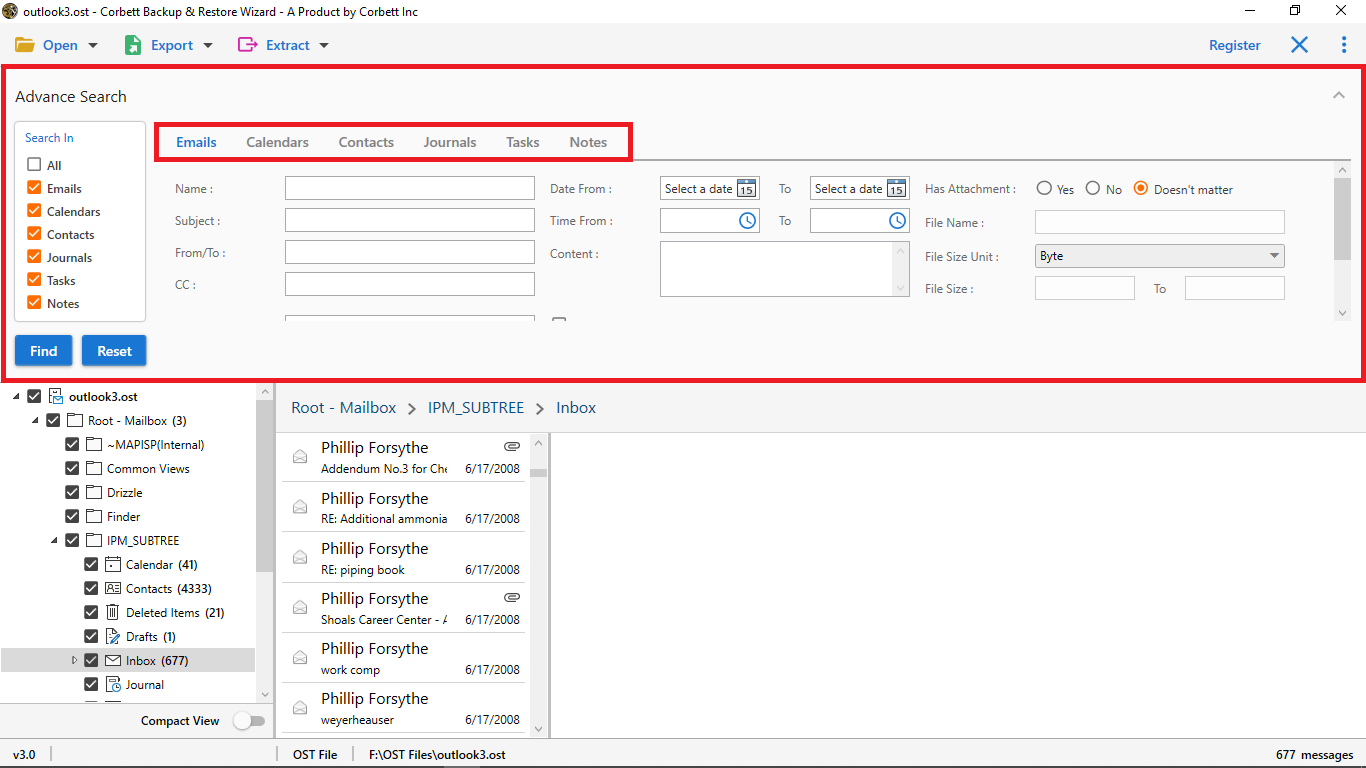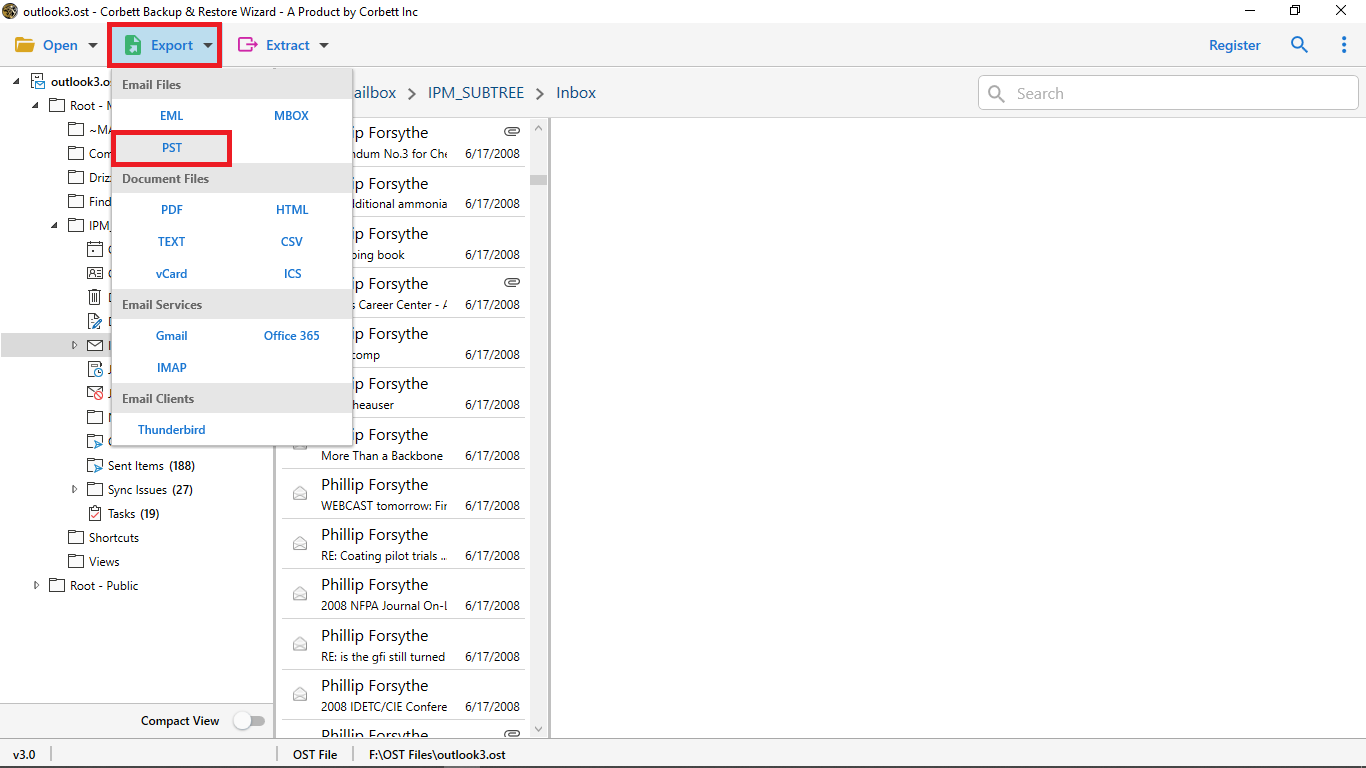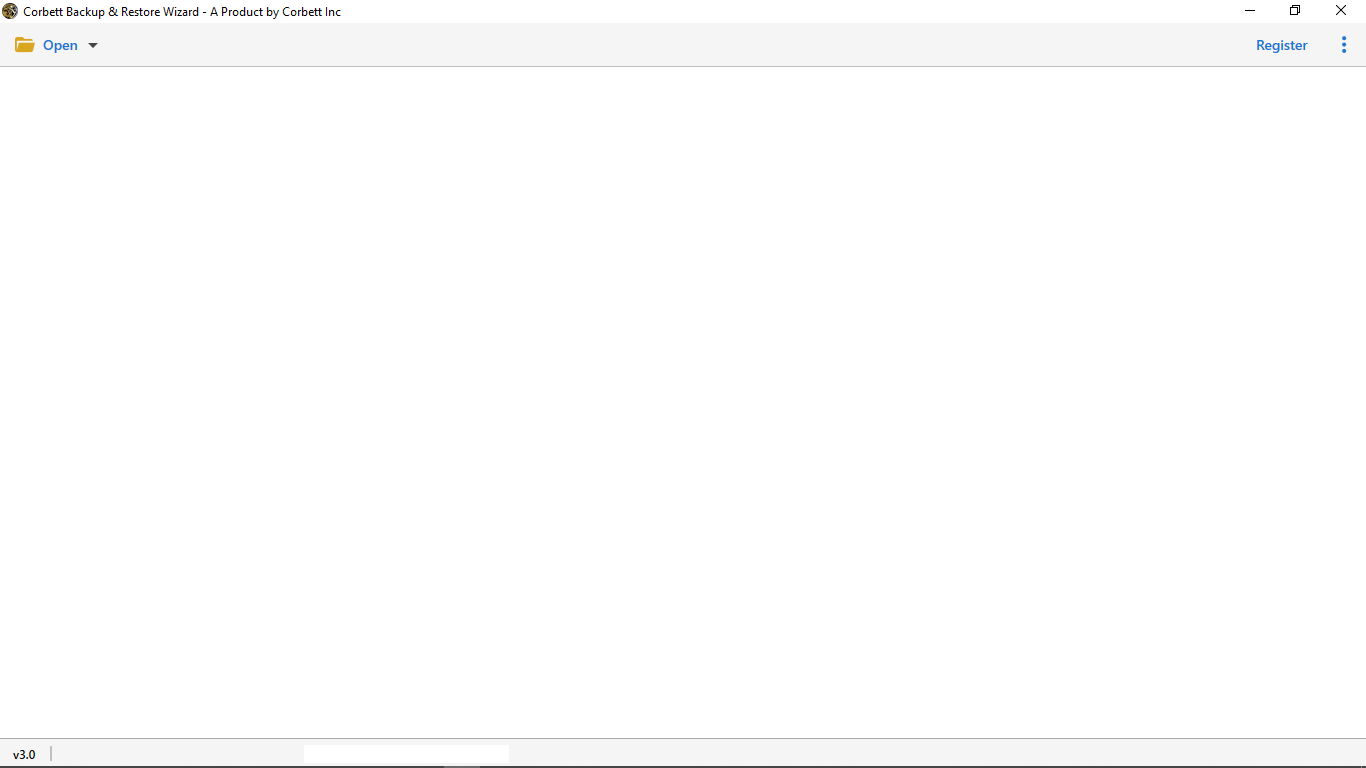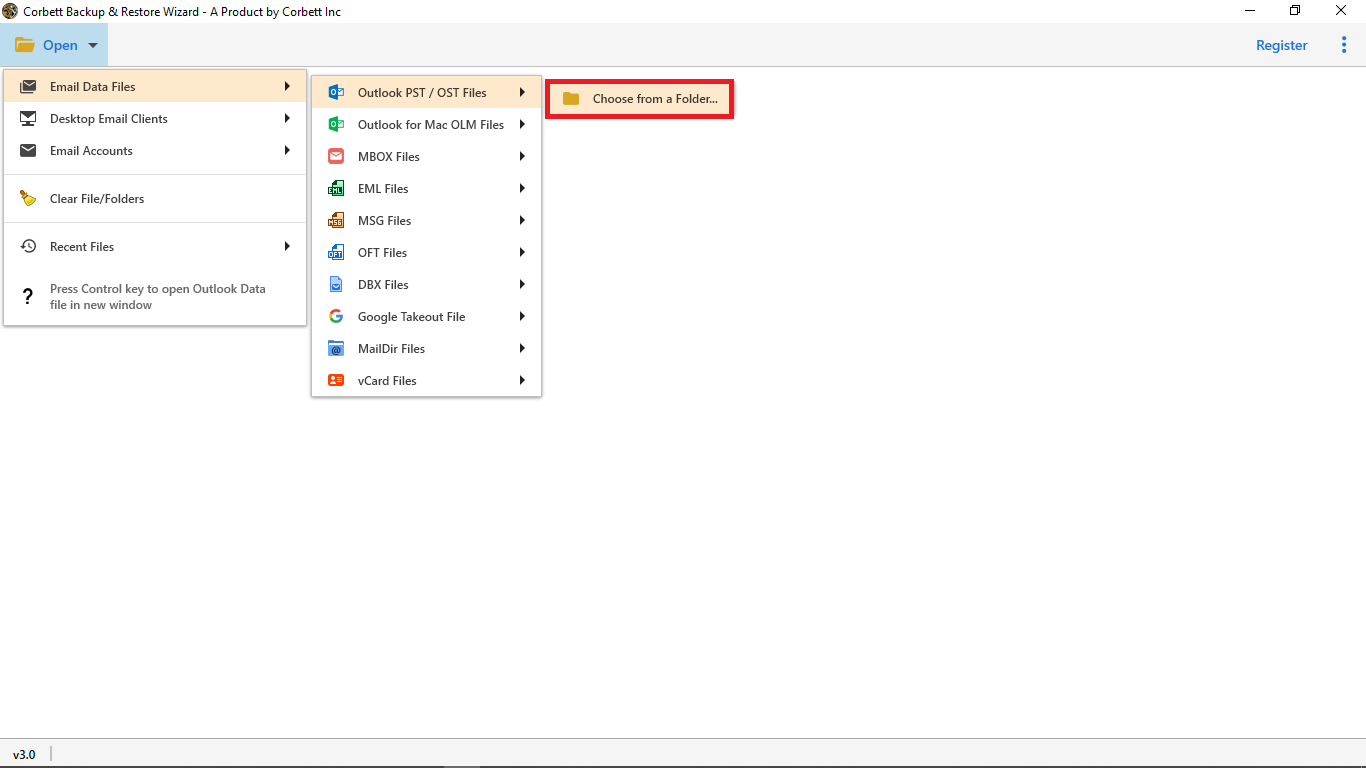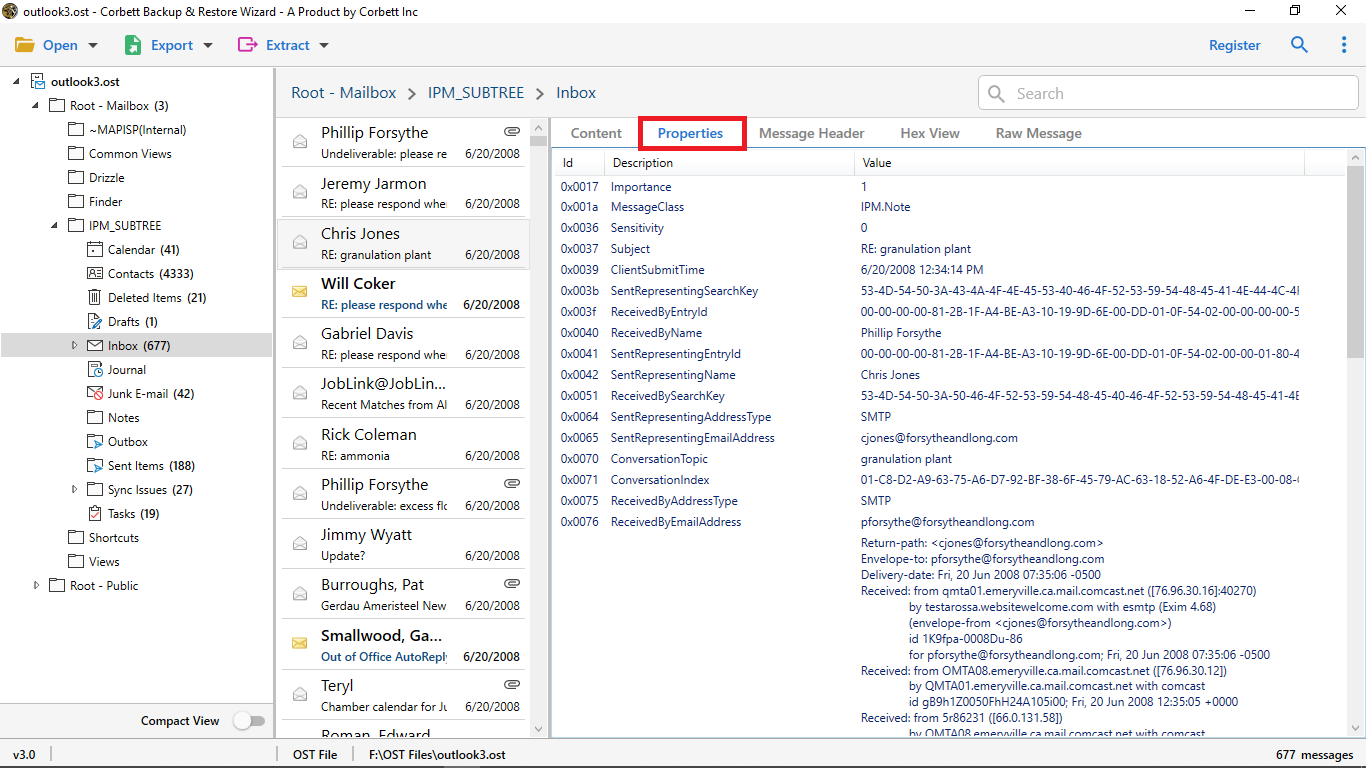I need to convert my OST files to another platform so that I can free up space on my computer and access emails in Office. Corbett OST converter tool provides me with an excellent solution that does not result in data loss.
Corbett
OST Converter Software
Verified tool to convert OST files to a variety of formats and save them locally or the cloud. Simply install the OST File Migration Software on your Windows computer and perform conversion.
- OST Converter Allows Different Email Export Options: EML, MBOX, PST
- Export OST into Document Formats: PDF, Text, vCard, CSV, Text, HTML
- OST Converter is capable to Batch Convert Multiple OST Files in Single Click
- Export OST File in Cloud Application: Office 365, Gmail, and Any IMAP Accounts
- Software Secure 100% Data Integrity of Your Converted Outlook OST Files
- Add Multiple Filters: Export Selected Attributes from OST email and files
- Maintains Files Structure and Folder Hierarchy of Exported OST Emails
- OST File Converter Allows Auto-Detect The IMAP Server Address and Port Number
- No Size Limitations: Convert Large Volume of OST Files in Various File Formats
- Extract Email Attributes: Email Address, Attachments, Phone Number, and etc
- Download OST Converter Wizard & Install on Windows 11, 10, 8, 7 OS Versions
- Note: Corbett OST File Converter is a Fully Secure Download Version
- 100% Safe Tool: Verified by VirusTotal