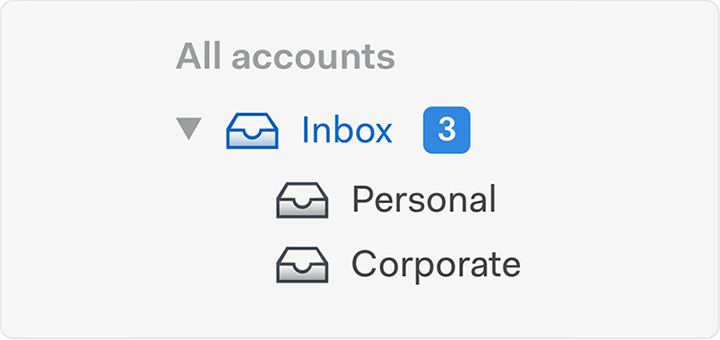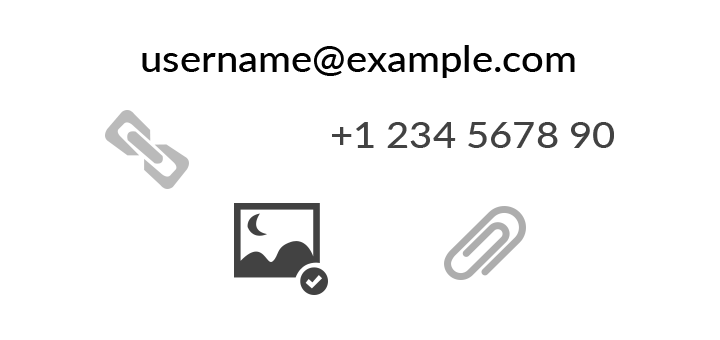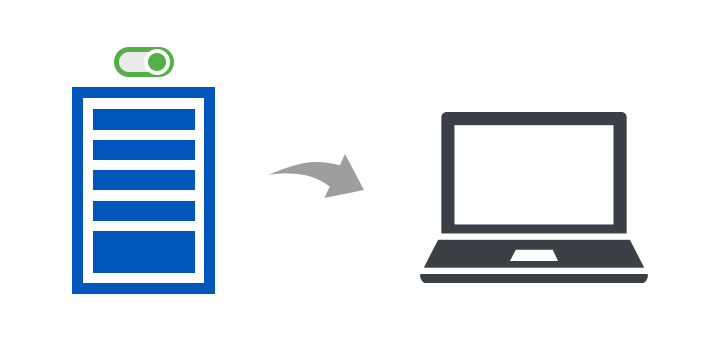Why Choose Corbett Kerio Email Backup Tool?
- Option to Backup Kerio messages into various File formats: PST, EML, MBOX
- Backup messages in Document format as well: PDF, HTML, CSV, vCard, etc.
- Downloads emails containing Attachments, Contact, Calendars, Tasks
- It enables multiple Extract options: Email Addresses, Contact Photos
- Various Filters to specific information: Date, To/From, Subject, etc.
- Solution supports Bulk and Selective backup of Kerio Mail messages
- Kerio Mail Server Backup Tool offers Advance Filters & Naming Options
- Kerio Connect Backup Tool Impose No File Size Limitation while backup
- Users can store data to various Email Service Providers: Gmail, O365
- Simple and Unique User Interface of the Kerio Backup Wizard
- Compatible with Windows 11, 10 and all of its lower versions OS