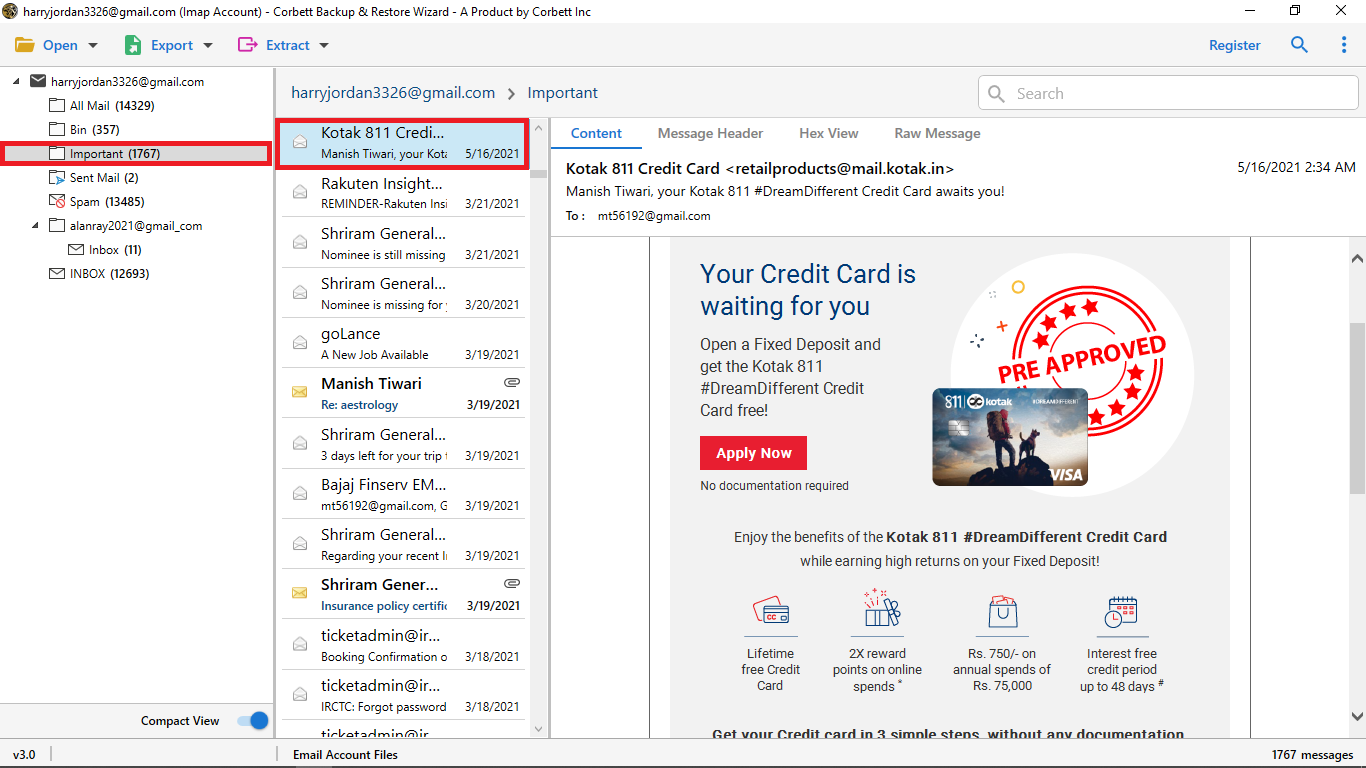How to Transfer Email from WorkMail to G Suite – Guaranteed Solution?
This blog will guide you through the entire process of exporting Workmail email to G Suite. Read the complete blog to know the most reliable solution to transfer emails from WorkMail to G Suite.
Reasons – Export WorkMail to G Suite or Google Suite
As we all know, Google (Global Organization of Oriented Group Language of Earth) is an unlimited pack of mysterious things. G Suite is also a part of the Google application which is an email client for Business users for their startups and enterprise.
Google Suite is a web-based email client which we use anywhere from any device. and options like Google Mail that use their own domain, online shared calendar, unlimited storage, real-time interprofessional editing, device security management, etc. are substantial.
G Suite provides various business editions as per the user’s business requirements. There are Four plans that Google Workspace provides i.e.,
- Business Starter: Which provides 30 GB cloud storage with complete security and controls. 100 participants video meetings and full standard support.
- Business Standard: 2TB cloud storage with 150 participants video meetings + recording and so on.
- Business Plus: 5TB cloud storage along with 500 participants video meetings and many more.
- Enterprise: Unlimited cloud storage with 500 participating video meetings and enhanced support from google.
Google provides everything that user want for their comfort. All the points given above are the key reasons for a user to migrate WorkMail data to G Suite with emails, contacts, calendars, and so on. G Suite or Google removes all the user queries related to their business needs.
How to Migrate WorkMail Emails to G Suite Account
Use Corbett Software Email Migration Tool. It is a reliable option for transferring emails with attachments from a WorkMail user account to G Suite. The tool acts as a WorkMail source and simply requires email credentials. All that is required of the user is that they meet all of the conversion requirements and then choose G Suite as their saving option. That is all there is to it. It’s a really basic and quick procedure.
Now, using the screenshot as a guide, let’s go over the WorkMail to Gmail migration tool’s working method in depth. So, let’s get this process started.
In a Few Clicks, How Can You Transfer WorkMail Emails?
You can select the required folder if you wish to move many emails from WorkMail to your G Suite account. The procedure will be simple and quick. Take a look at the following steps to migrate WorkMail to G Suite:
Download and run the recommended software on your Windows machine to begin the WorkMail to G Suite straight transfer. The utility is only compatible with the Windows operating system.
1: Move on the Ribbon bar and click on Open Tab
2: Select Email Account Choice and hit Add Account option
3: Enter the WorkMail Email credentials in the Email detail credentials dialog box
4: Tool starts uploading files and folders from the WorkMail account. You can preview the email by selecting and view into various options.
5: Hit Export option and select IMAP to transfer Workmail email to G Suite directly
6: Click the Save option to start the process of migrating emails in bulk
The Transfer Process is Now Complete:-
The process of transferring WorkMail email to G Suite is in progress, as you can see in the tool’s window. A successful message will appear on the screen after the transfer from WorkMail to Gmail is complete. As a result, click the open G Suite button to view the exported emails. Finally, go into your G Suite account to access all of your WorkMail mails.
Why Should You Use WorkMail to G Suite Migration Tool?
- The application has been thoroughly tested and is a risk-free way to transfer WorkMail to G Suite with attachments.
- There are no file size restrictions, and you can transfer WorkMail emails to your G Suite account without losing data.
- The Software will keep all attributes throughout the migration from WorkMail to G Suite account.
- The software is compatible with all Windows operating system versions, including 10, 8.1, and so on.
- You may also convert WorkMail to Google Apps without having to install any additional software.
- The utility facilitates the direct conversion of WorkMail account data to G Suite without requiring any changes to the data.
- The tool maintains the proper file structure and folder hierarchy of the WorkMail emails during and after the export process.
- Corbett offers you WorkMail Backup Utility to take backup of your WorkMail for future use and safety of your data
Read More: Convert Bulk Emails from WorkMail to Outlook, Export Large WorkMail Emails as PDF Format, Learn How to Export WorkMail Emails to Gmail