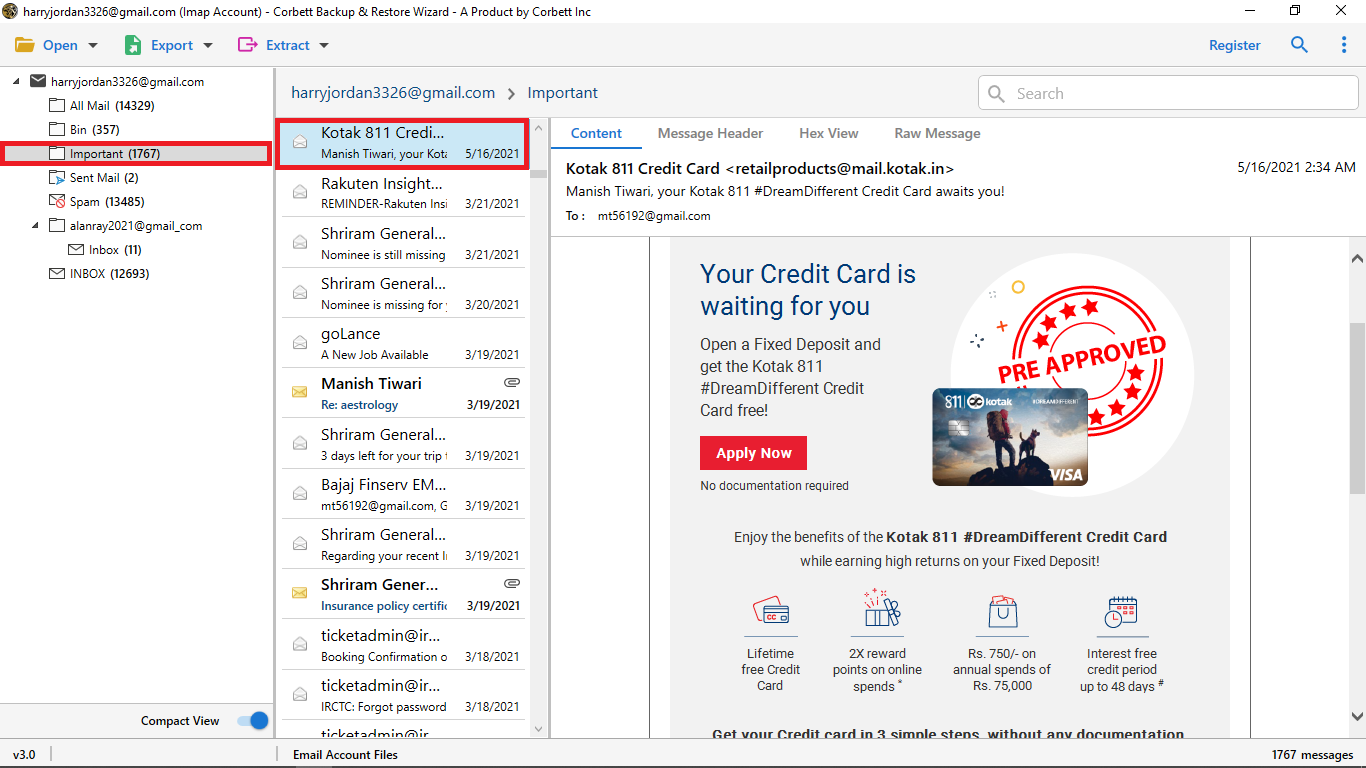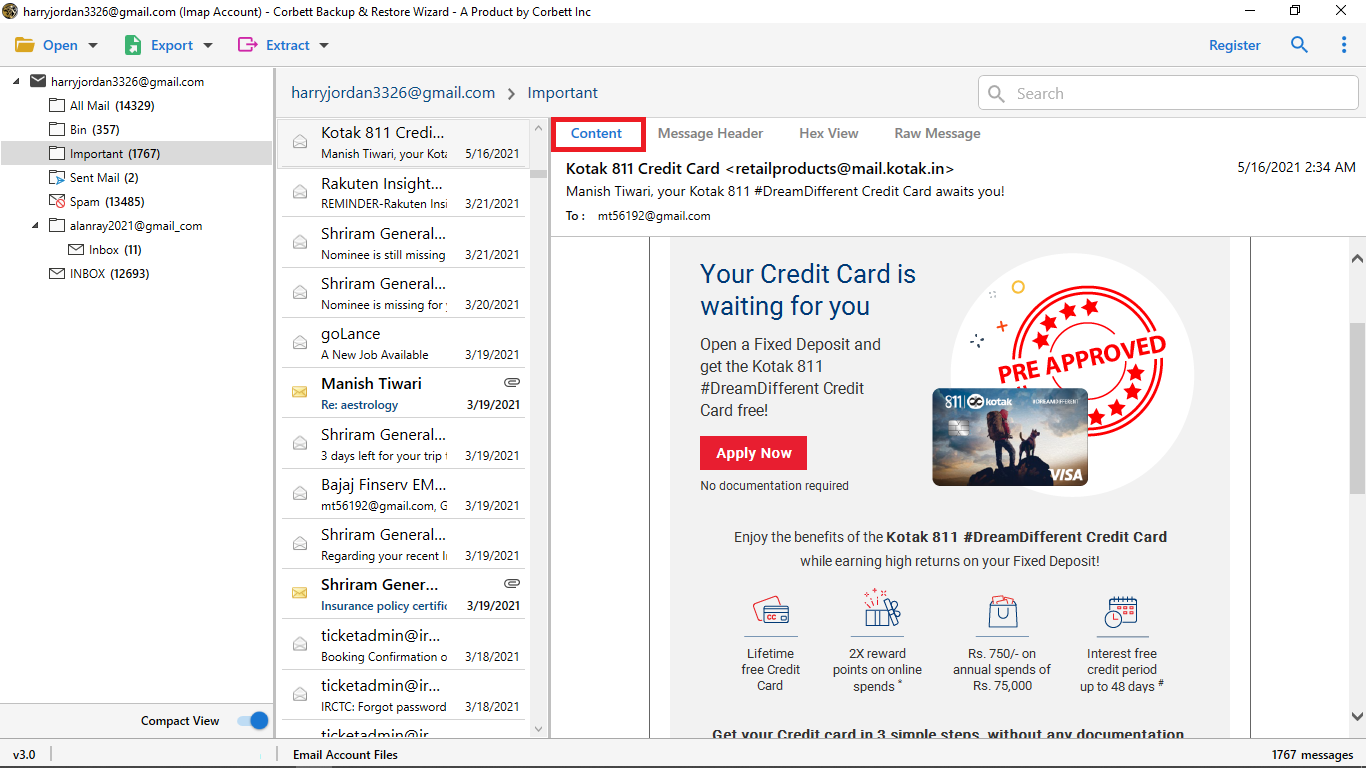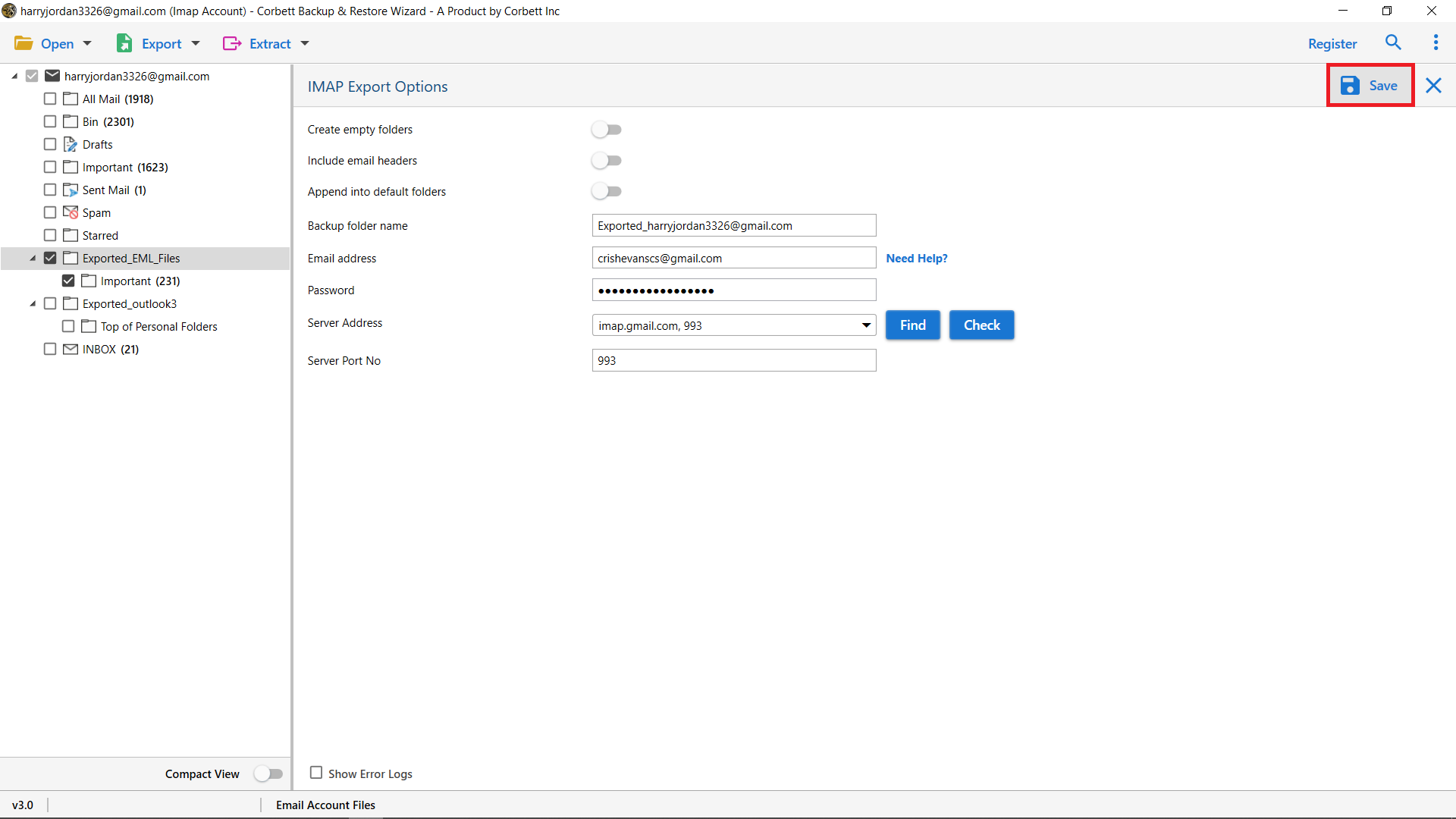Best Solution to Migrate Yahoo Mail to iCloud Account?
There are points when we find ourselves caught between two opposing forces. like switching between a Yahoo account and iCloud mail. Managing two separate tasks at once might be challenging at times. Therefore, it is advisable to use only one thing at once to avoid overloading our own minds. Here, we are going to talk about how to migrate Yahoo mail to iCloud account.
As many of you were looking for a reliable and trusted solution for your Yahoo mail to iCloud migration procedure.
We will go over the entire procedure for moving Yahoo mail to an iCloud account in this article.
Using a manual technical approach, switching a Yahoo account to an iCloud account is simple. However, we have a fully automatic solution that can quickly transfer the data from a user’s Yahoo mailbox account to iCloud for Windows for all non-technical and novice users. So let’s start the procedure now rather than spending time on the introduction.
How to Migrate Yahoo Mail to iCloud for Windows Users?
Implementing the migration from Yahoo to iCloud is simple and uncomplicated. The Internet Messaging Access Protocol (IMAP) settings, often known as the incoming mail server protocol enables us to transfer our data from one place to another. We may effortlessly migrate or move data from one domain to other thanks to IMAP.
To grasp the backend account configuration settings that are utilized for account configuration, however, some technicalities and technical skills are needed.
To be aware of how to transfer manually Yahoo mail to an iCloud account. Simply do the following:
Step 1: Use Outlook as a Mediator Between Two Different Email Clients
Step 2: Move Emails from Yahoo to the iCloud Account
The Yahoo web client allows you to forward your Yahoo email to your iCloud address and receive all of your mail there. So far, it has worked well for plenty of users. In order to ensure that you do not encounter any problems after forwarding, do not enable Yahoo mail in your pop mail server.
On the other hand, there is a fully automatic solution that enables you to effortlessly perform the migration of a complete email account. So, without any wait follow the below steps.
Professional Way to Migrate Yahoo Mail to iCloud Account
Without utilizing the previous manual technique, it is achievable to transfer emails from Yahoo mail to an iCloud account. You may easily transfer the data from your Yahoo mailbox to your iCloud account by utilizing the Corbett Yahoo Migration Tool.
This fully automatic software will carry out your whole Yahoo to iCloud transfer. However, this tool also lets you transfer Yahoo emails to a variety of email and document file types in addition to migration. Additionally, you can transfer the data into more than 100+ IMAP accounts with all of the mailbox data.
Now, follow the steps below to complete the migrate Yahoo mail to iCloud process.
Read More: How to Migrate Yahoo Mail to Office 365 Account
Steps to Perform Yahoo Mail Migration to iCloud Account
1. Start the procedure by downloading and installation of this Yahoo to iCloud migration tool.
2. Then click on the Open button and Hit the Email Account and the Add Account option.
3. Now, the Your Add Account pop-up window will open where you need to enter your Yahoo mail id and password.
Note: In the Password field, you have to enter your Created Yahoo App Password. If you don’t know how to create an app password in Yahoo mail. Then you can read this Enable IMAP and Create App Password in the Yahoo Mail blog to know how to create an app password.
4. After adding your Yahoo mail account the tool will start syncing the account data into the preview panel.
5. You will begin to seek the files and folders in the left-side preview panel. And on the other hand, you can get a complete preview of your Yahoo emails in the right preview window.
6. Now, after getting a complete view of your Yahoo mail messages. Select IMAP from the Export menu.
7. Then, the IMAP Export Options window will open, where you need to enter your iCloud credentials and click the Save button.
The application will begin transferring your Yahoo mail to your iCloud account with all of the emails and attachments as soon as you press the save button. The best part of this software is that it gives you a lot of options throughout the migration process.
More to Read: How to Migrate Emails from Yahoo to Outlook Account
Beneficial Features of this Yahoo Migration Tool
The following benefits can be found in this Yahoo email migrating tool that can help you in the migrate Yahoo mail to iCloud procedure:
- It allows you to move all of the attachments with emails from your Yahoo mail account to iCloud.
- The data can be easily added to default folders.
- It provides you with complete freedom to change the name of the migration folder.
- Unwanted folders can be skipped during the transfer of Yahoo mail to iCloud.
- Options to include or exclude the files and folders from Yahoo to iCloud migration.
- You can sort the emails using several different filters, including From/Name, Subject, To, Date/Time from, and more.
- Migrate the data from the bulk Yahoo mailboxes to the iCloud account without any hassle.
- For your migration, a totally safe and secure Yahoo Backup Tool.
Get the Best Way to Print All Yahoo Mails to Computer Without Ads
Author’s Suggestion
We discussed the best ways to migrate Yahoo mail to iCloud account in this post. You may complete the migration process easily by following the above-described steps. The manual method, however, could have certain drawbacks and provide you with some challenges. On the other hand, you can migrate your Yahoo mailbox using any totally automatic software.
You may complete the migration within a few minutes with ease and accuracy by using the Yahoo migration tool. It also eliminates all restrictions and limitations associated with manual methods. Therefore, without further ado, download the tool’s free demo version and get started.
Read More: