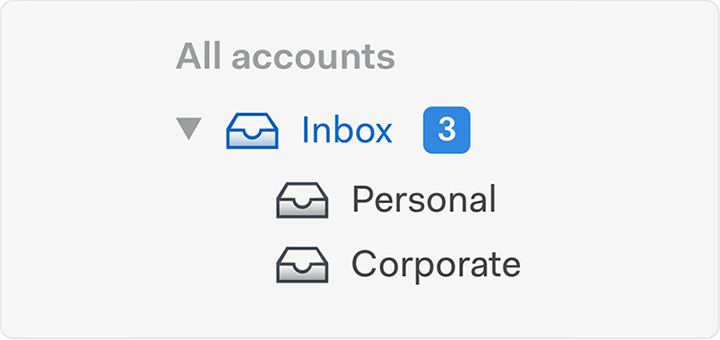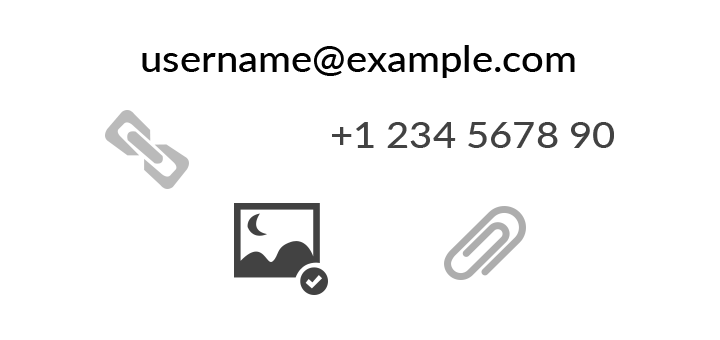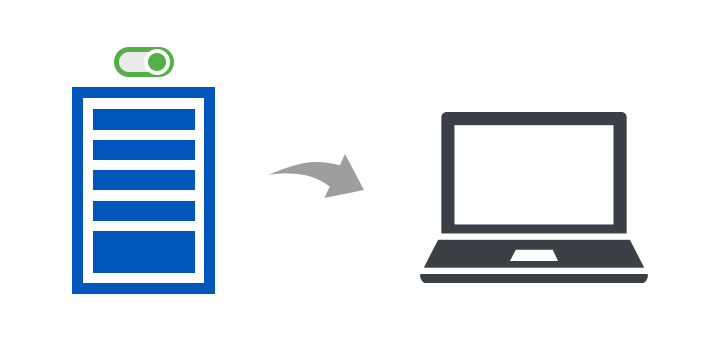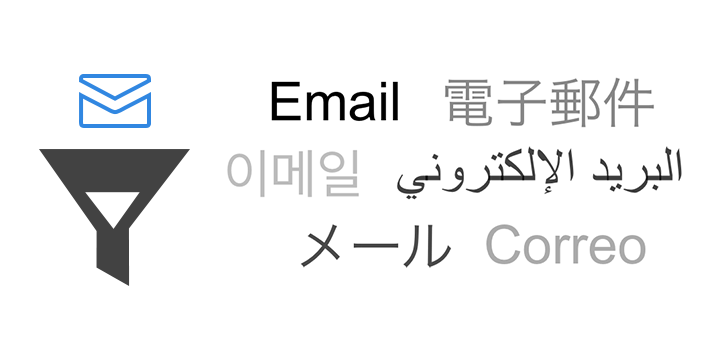Why Choose Corbett MBOX to EML Converter?
- Capable to Convert Multiple MBOX Files to EML, PST and other file formats.
- Convert MBOX Files in Documents Format: PDF, CSV, vCard, HTML, Text
- Maintains 100% Data Integrity and File Hierarchy of the Converted Files
- Convert Specific MBOX Items: Attachments, Contacts, Email Addresses, & so on
- Ability to Export MBOX to EML Format Containing Attachments Easily
- Filter out emails To/From, Date, Subject, Cc, Name, Has attachments, and so on
- MBOX to EML Converter provides you advance enable MBOX export options
- Selective and Bulk MBOX file to EML conversion cab be done by this tool
- User Can Download this MBOX to EML Converter on all Windows OS