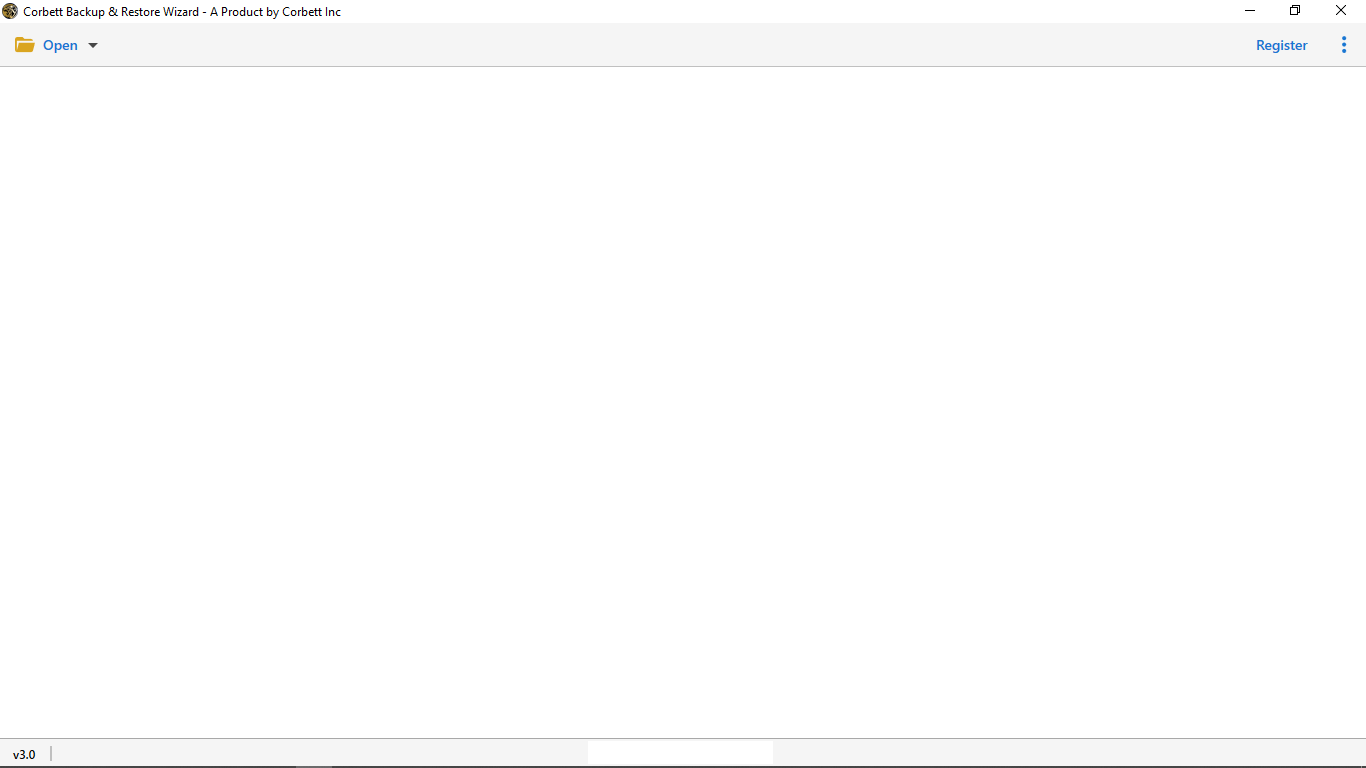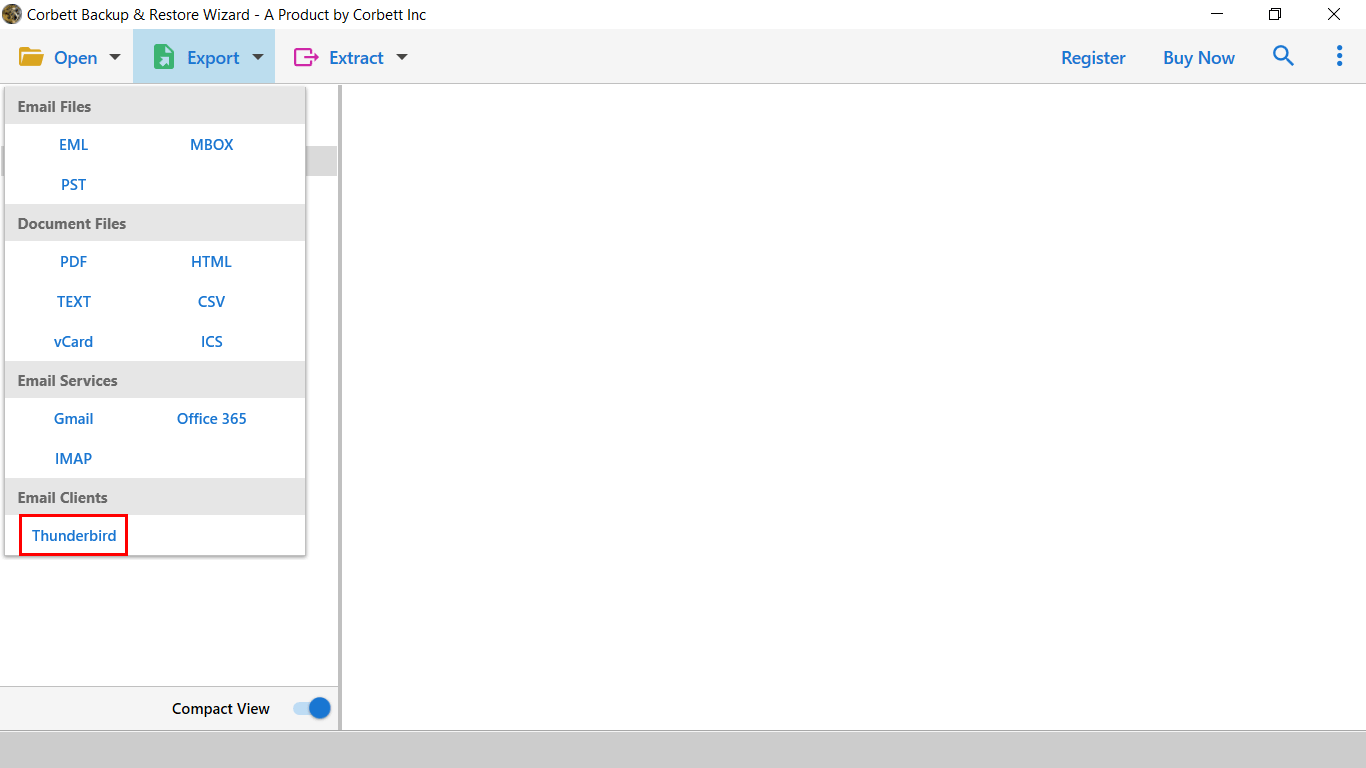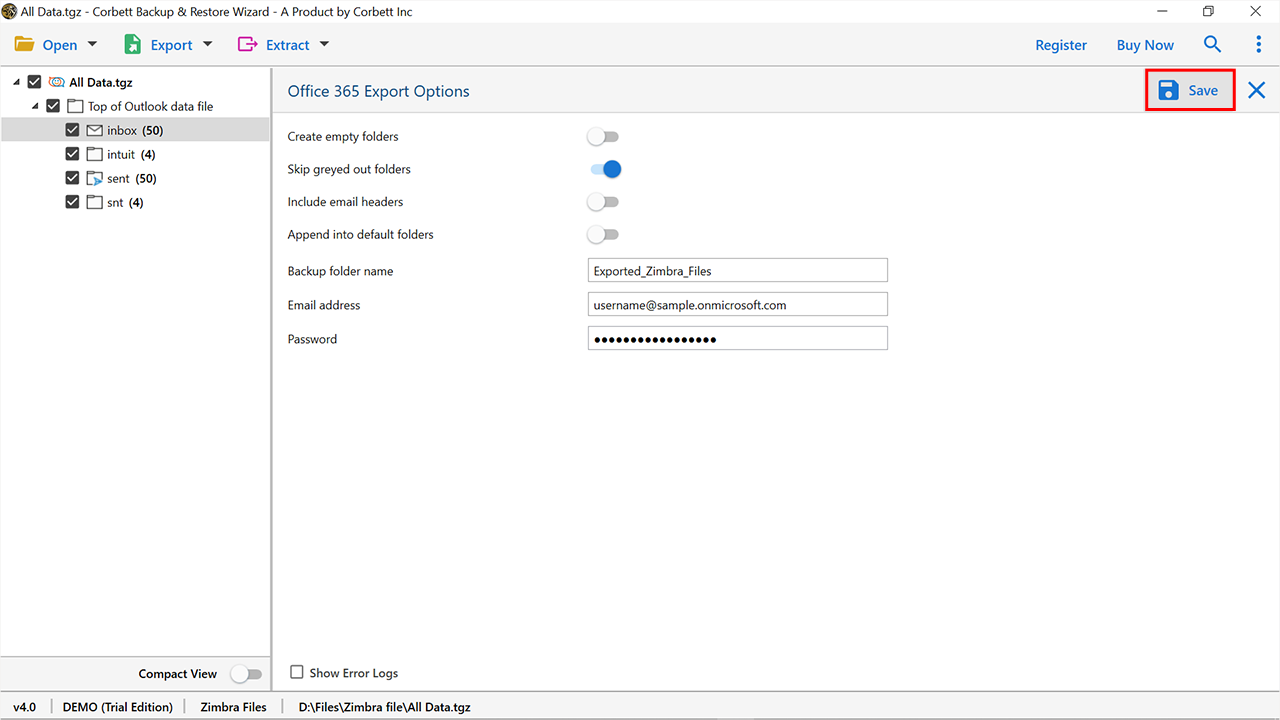Import Zimbra TGZ to Thunderbird with all Mailbox Data
Do you wish to import Zimbra TGZ to Thunderbird account? If yes, we will help you to perform this migration task.
In this competitive environment, the requirement of data transfer from one account to another is a common aspect. The problem arises when you have to find a suitable approach to accomplish the conversion. In most cases, the user came away empty-handed due to the unavailability of a reliable strategy.
In today’s blog, we will provide a solution for how to Migrate Zimbra to Thunderbird account with attachments. So, without wasting any time, let’s check out the step-by-step procedure to accomplish this task.
Zimbra to Thunderbird Migration Tool – Reliable Solution to Perform Direct Data Migration
Corbett Zimbra Mailbox Migration Tool is among the best solutions presently available to perform this migration task without any failure. The software helps the users to achieve the conversion process effortlessly. Also, the wizard has a preview panel where user can easily access all their mailbox data with advanced data filter options.
IT Administrations recommend this solution for its smooth and user-friendly working. Meanwhile, no amount of comprises has been done in the backbend of the solution. There are no file size barriers when a user Import Zimbra TGZ to Thunderbird account using the smart solution.
Also, the software supports bulk conversion of Zimbra TGZ file to Thunderbird account. Users can install this software on all editions of Windows OS for free. Let’s check out how the software works to migrate Zimbra to Thunderbird.
Steps to Import Zimbra TGZ to Thunderbird
- Download & Run software on Windows. Click “Open”.
- Now, move to Email Account >> Add Account >> Enter Zimbra Credentials.
- The software generates a preview of data files stored in Zimbra Mail.
- Now click on the Export Tab and select Thunderbird.
- The software Automatically browses source location to save data files.
- The last step is applying the data filters and clicking on the Save button.
You have completed your task to migrate Zimbra to Thunderbird account. The following section will explain this utility’s advanced features while converting data files to the Thunderbird application.
Read Similar Blogs: How to Import MBOX to Zimbra?
Why Choose Automated Solution to Perform this Conversion?
Get all the freedom to convert your data file using the automated software. Let’s check out the prime features offered by this toolkit.
- Migrate All Data from Zimbra Mail: The automated solution is a highly rated program that allows users to import Zimbra TGZ to Thunderbird with all data files, including attachments, contacts, calendars, tasks, etc. The tool is designed with the latest algorithms and can import data to Thunderbird directly.
- Zimbra Conversion to Popular Formats: The Zimbra to Thunderbird Migration tool is famous for its various export options user can store their data in over 100 mail applications. Furthermore, Users can efficiently perform conversion of Zimbra to PST, Gmail, and more. This solution is simple and provides accurate results to accomplish tasks without any technical knowledge.
- Advance and Quick Search Mode: While Running the TGZ to Thunderbird Conversion solution, users are felicitated with the dual mode of searches. A quick search allows searching a text, phrase, and keyword from the complete mailbox data. The other one is the quick search option that filters data in Date, Time, Subject, To, From, and Content Body formats.
- Batch Conversion of Data File: The automated solution allows to conversion of multiple folder data in a single go. Also, users can export various Zimbra Profile data to the Thunderbird account in a few seconds of work. Moreover, users can install this software on all editions of Windows OS.
So There You Have It
Migrate Zimbra to Thunderbird with an easy-to-use automated solution. The software allows users to import Zimbra TGZ to Thunderbird accounts with email contacts and calendars without hassle. If you face any difficulty accessing the toolkit, you can directly contact our support team. Also, there is a live chat option available to assist you 24/7.
Similar Read: