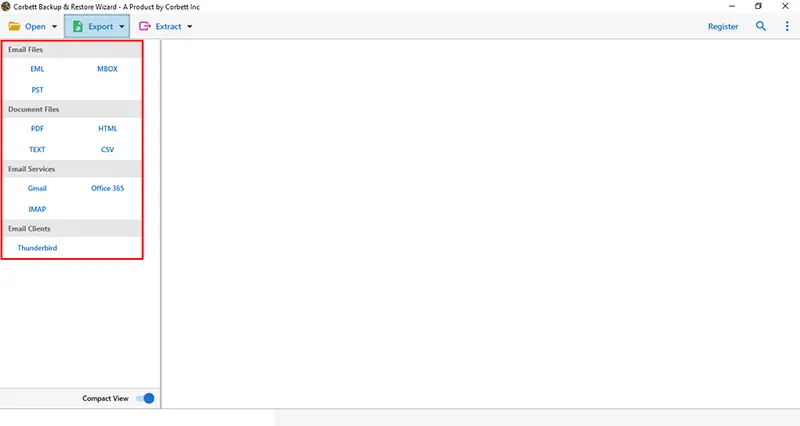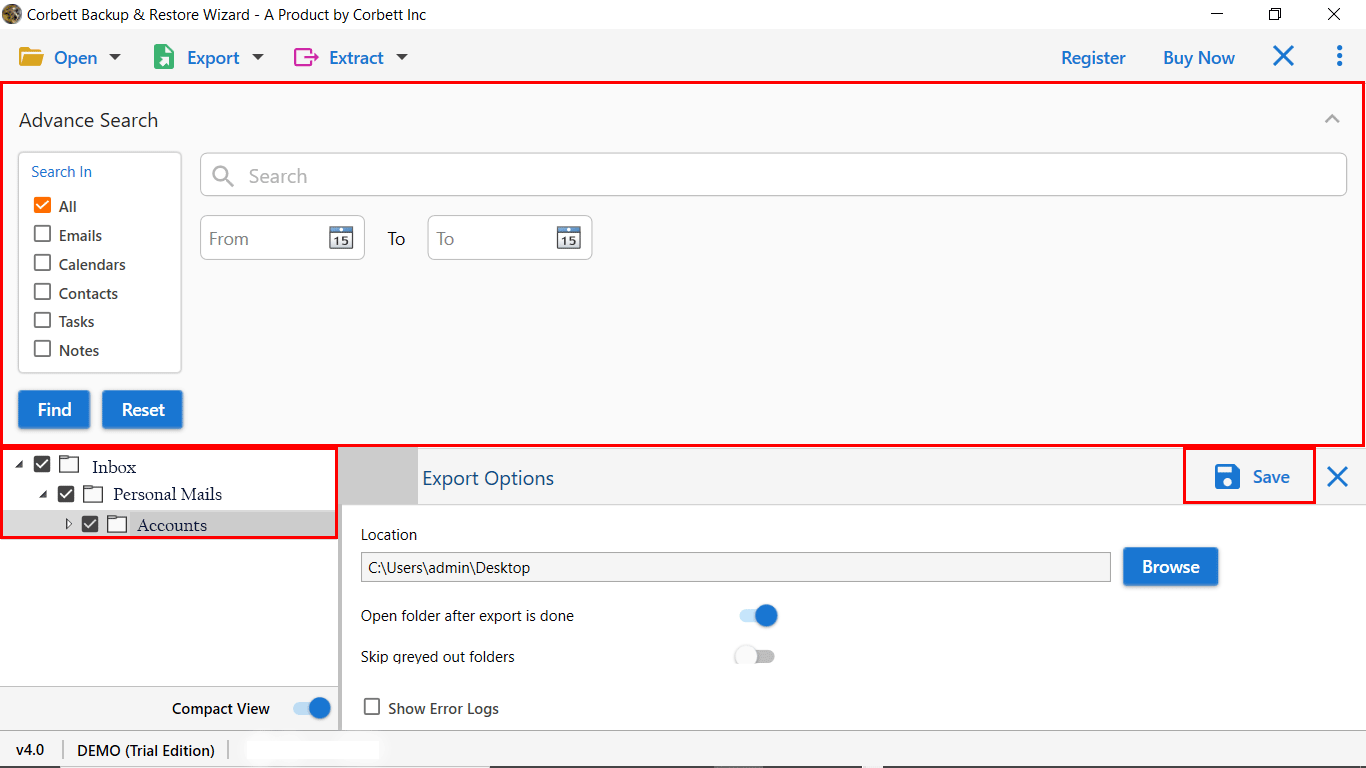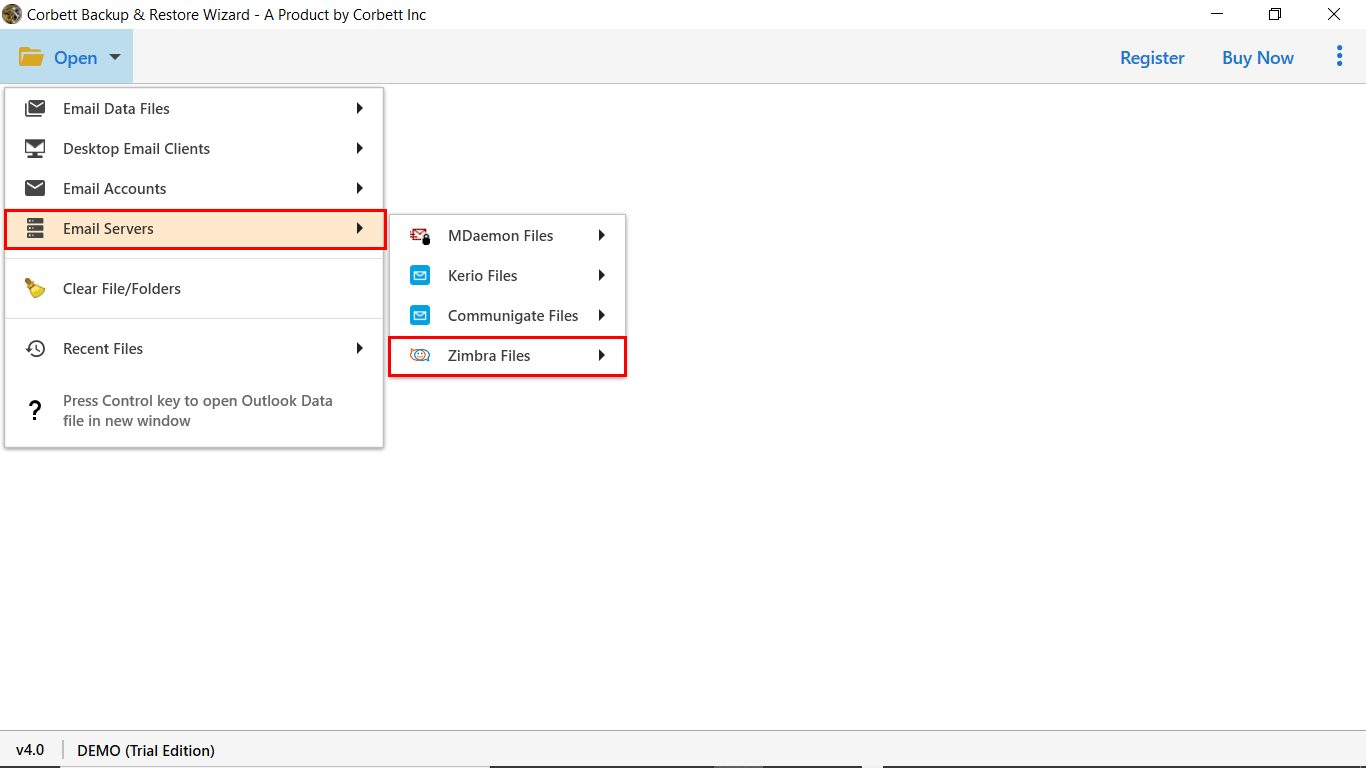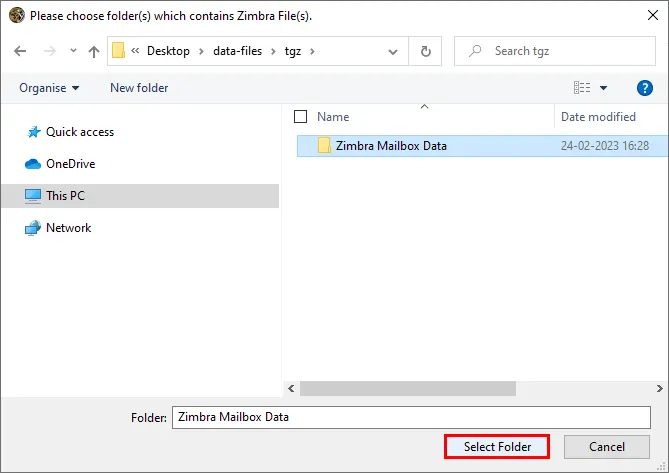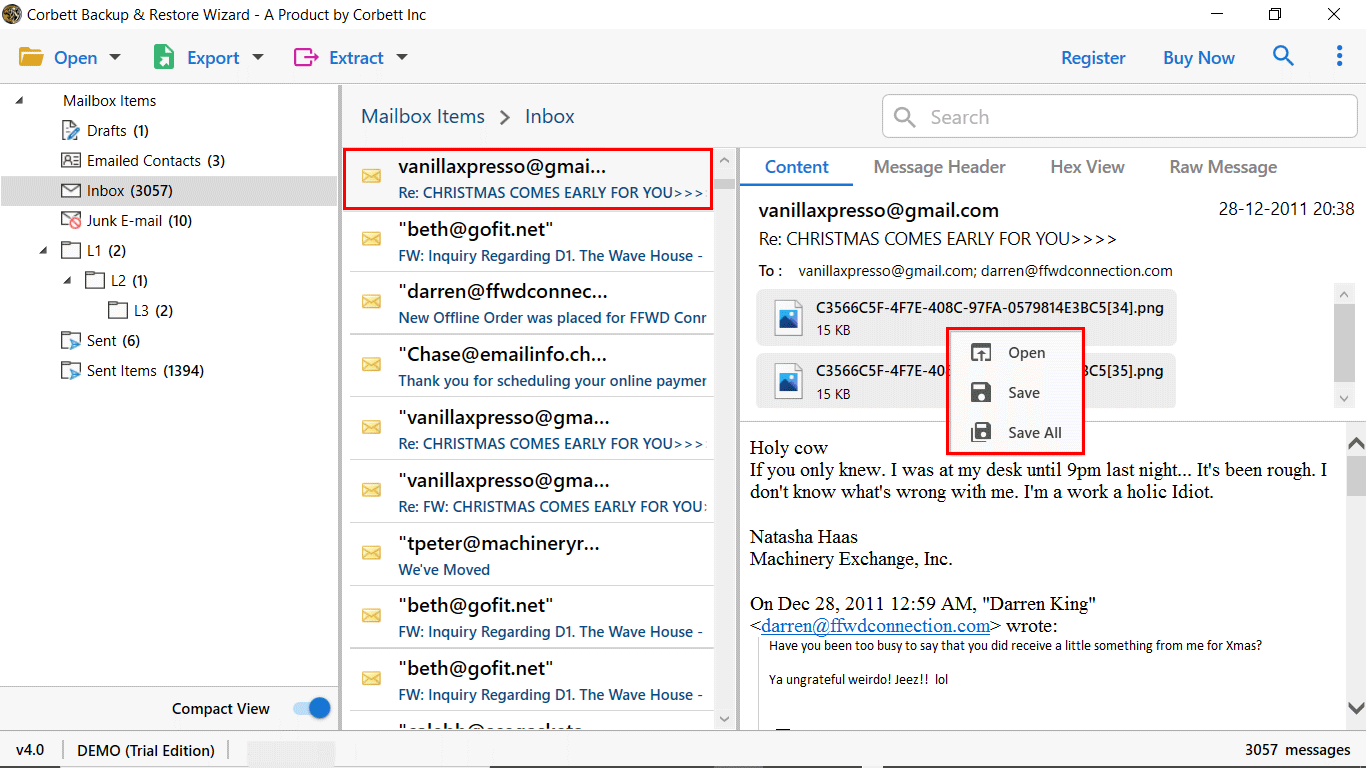A safe and quick method for migrating Zimbra databases in various formats. I have a bundle of emails stored in my Zimbra account and want to store them in PDF format, and this ZCS Migration wizard meets my expectations.
Expert Verified
Zimbra Migration Tool
The Zimbra account migration tool is an administrative-level solution for transferring Zimbra mailbox data to over 100 platforms. It enables users to move their emails, contacts, calendars to the end number of saving formats.
- Allows to Create a Backup of Your Zimbra Webmail Account to Local Hard Drive
- Zimbra Migration Tool Offers Dual Option to Browse & Upload Zimbra TGZ Files
- Easily Backup Zimbra Emails to Various Email File Formats and Document Formats
- Capable to Process and Move Multiple Zimbra Profile Data in a Single Go Without Fail
- Toolkit allows to Perform Zimbra to Zimbra Migration with Data Attributes & Attachment
- zMigrator Facilitates Multiple Advanced Data Filters for Selective Mailbox Migration
- Zimbra Migration Tool Holds the File & Folder Hierarchy of Mailbox During the Migration
- Software is Compatible with all Editions of Windows 11 (32-bit) 10, 8, 7 (32 & 64-bit) OS
- Note: Corbett Zimbra Migrator is Fully Secured Download Version
- 100% Safe Tool: Verified by VirusTotal