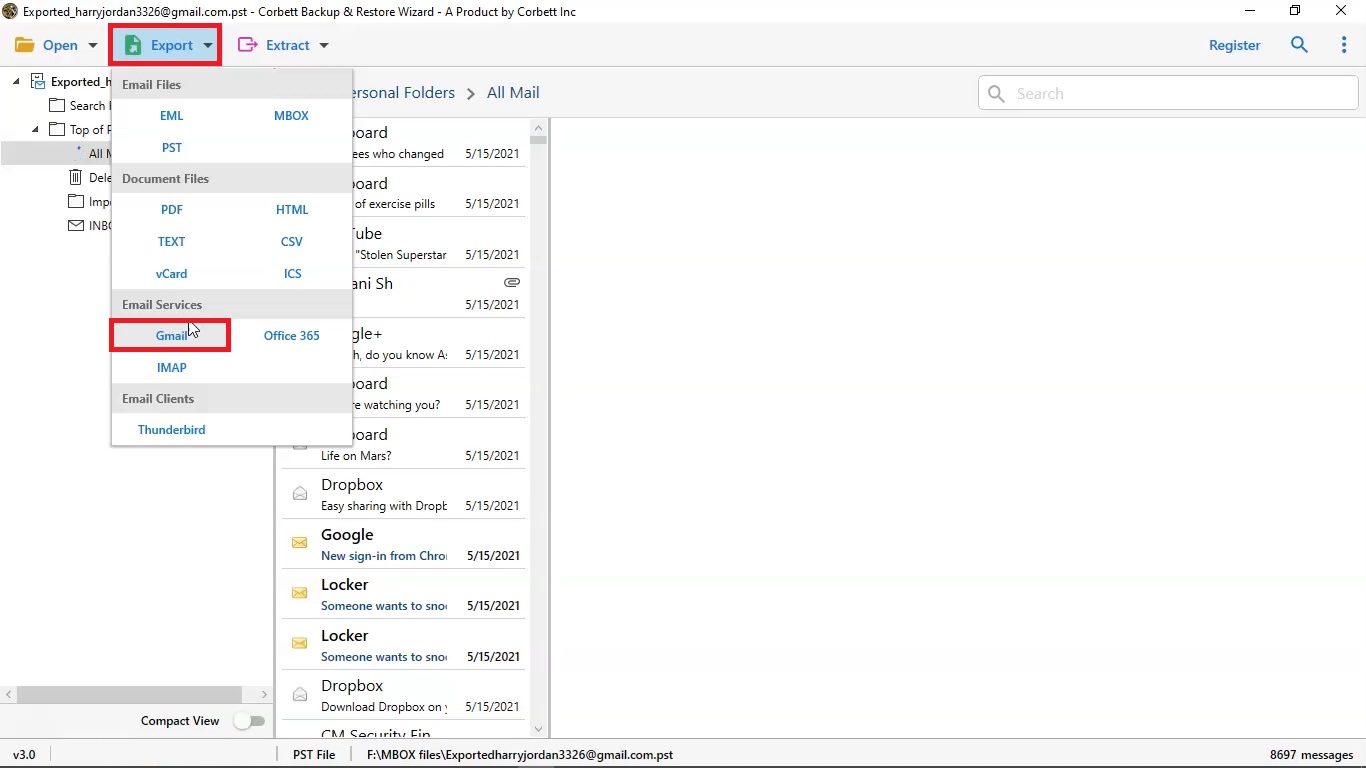I wanted to move my emails from Europe Mail to another platform. I tried doing it by using multiple manual methods but it didn’t work. Then, I used Europe Backup Tool and got my all the Europe emails backed up to Gmail. I could see my all emails without any data loss.
Experts Solution
Europe Backup Tool
Perfect solution to take backup of Europe Mail to local system or hard drive, easily store your data to multiple platforms using Europe.com backup wizard for good.
- Efficiently takes backup of Europe emails to local system hard drive
- Save Europe emails into Email formats like PST, EML, and MBOX.
- Maintain Folder and File Structure of your Europe mailbox data
- Download or Save Europe Mail into PDF, CSV, HTML, vCard, etc.
- Europe Mail Backup Tool Ensures 100% Data Integrity of backup
- Allows to Auto-Detect email server address and its port number
- Direct save data to email clients like Thunderbird, Outlook, Gmail, etc.
- Capable to take backup of multiple emails from Europe.com in one go
- Works with Windows 11, 10 and other Lower Versions of Windows OS
- Emails along with the Attachments can be saved locally Without Any Data Loss
- Free Demo - Corbett Europe Backup Software is Secured to Download & Install
- 100% Safe Tool: Verified by VirusTotal