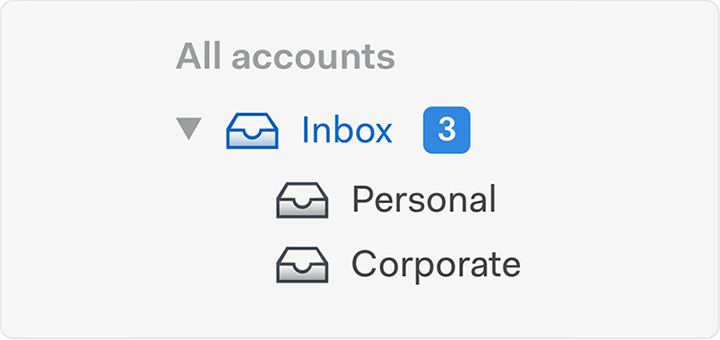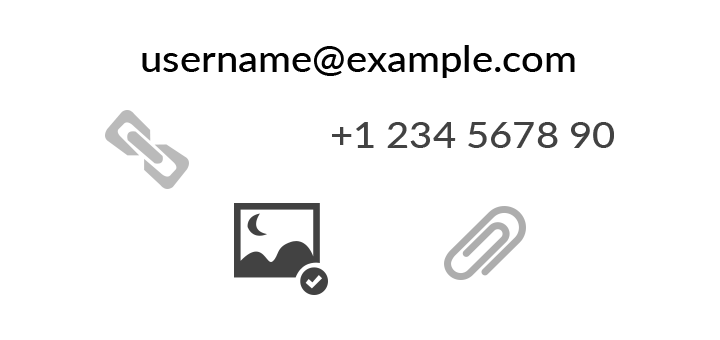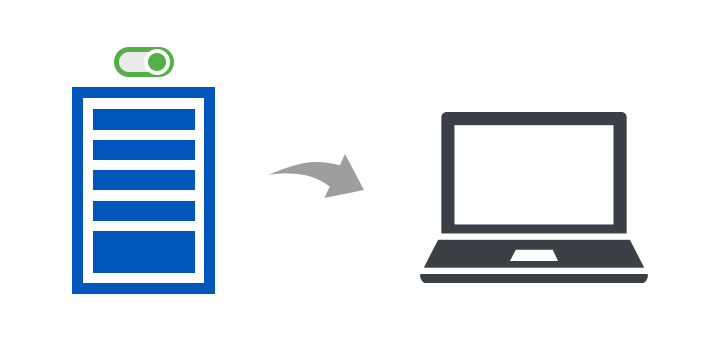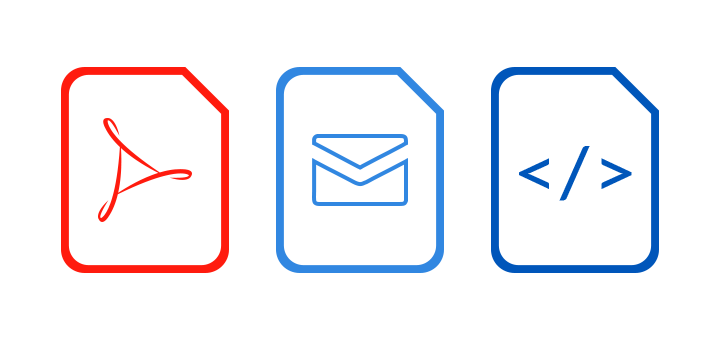Why Corbett MDaemon Migrator Software?
- MDaemon emails can be exported to EML, PST, MBOX, PDF, etc
- Convert MDaemon contacts (addrBook.mrk) to vCard and CSV
- Export the MDaemon calendar (calendar. mrk) to an ICS file
- Emails, attachments and mailbox properties, can be converted
- MDaemon Migrator allows to export emails with header properties
- Advance Email View option provides by this MDaemon Migration tool
- Easily upload MDaemon files or directories from your default location
- Selective MDaemon email folders can be exported from the entire data set
- Convert bulk MDaemon user profiles at the same time with no size restrictions
- The software works with all editions of Windows (32 & 64 bit) Operating System